Whether you’re a serious gamer or just someone who likes to have some fun when they play, having a comfortable gaming chair is essential. But after using it for weeks (or even days) on end, it can start to get pretty dirty.

Not only does this affect the aesthetic appeal of your furniture—it can also cause long-term damage if dirt and dust isn’t effectively removed.
Thankfully, cleaning your gaming chair is easy—all you need are the right materials and a few simple steps! In this blog post, we’ll teach you how to clean gaming chair without any fuss so that you can keep focusing on victory rather than grime control.
Read on for everything you need to know about keeping your gaming chair looking brand new!
How Do You Clean a Smelly Gaming Chair?
Smelly gaming chairs can be a real nuisance, no matter how hard you try to keep them clean. Fortunately, there are some simple steps you can take to make sure your chair is free from embarrassing odors.
The first step in cleaning a smelly gaming chair is identifying the source of the smell. If it’s coming from sweat or dirt accumulated on the fabric, then use an upholstery cleaner and lightly dab at the affected area with a microfiber cloth.
Make sure you rinse off any excess cleaner as soon as possible to prevent damage to the fabric.
If it’s an older chair that’s been sitting around for a while and smells musty, then try using baking soda. Sprinkle some baking soda over the chair and let it sit for 30 minutes or so before vacuuming it off. This should help absorb some of the odors.
If your gaming chair is made from leather, then use a leather cleaner to wipe down the affected area. You can also use a damp cloth with warm water mixed in mild soap to clean away any stubborn dirt or stains. Be sure not to oversaturate the leather or leave too much moisture on it, which could cause mold growth or damage.

Finally, make sure you always give your gaming chair a good airing out after each session of gaming, even if you don’t think it needs cleaning yet. This will help keep odors at bay and keep your chair clean for longer.
Following these steps should help you get rid of any odors from your gaming chair, leaving it smelling fresh and free from embarrassing odors. So don’t be afraid to give it a good once-over every now and then! Your friends will thank you.
10 Methods How to Clean Gaming Chair
1. Use a Vacuum Cleaner
If your gaming chair is made of fabric, the best way to clean it is to vacuum it using the upholstery attachment. This will remove all the dirt and dust that has accumulated on the surface. Be sure to go over the entire chair, including any crevices and folds.
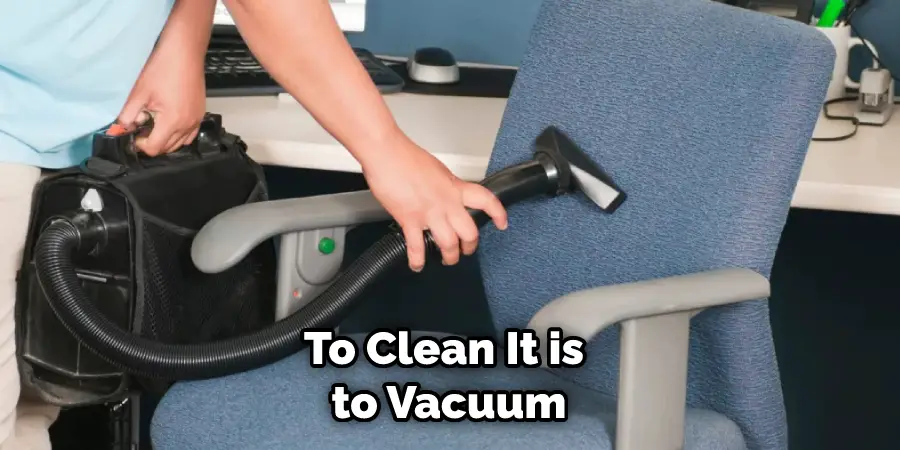
If there are any stubborn stains on the chair, use a damp cloth and some mild detergent to spot-clean them. However, do not soak the fabric, as this could damage it. Make sure everything is completely dry before reassembling the chair.
2. Spot Clean with Soap and Water
For any spills or stains, spot-clean the affected area with some mild soap and warm water. Be sure to blot the area dry afterward to prevent any water damage. If the chair is fabric, you can use a steam cleaner to help loosen and remove any stubborn stains.
For leather chairs, use a leather furniture cleaner and conditioner for the best results. Be sure to test any cleaning solution on a small, inconspicuous area before using it on the entire chair.
3. Use a Lint Roller
A lint roller can be used to remove any pet hair or lint that may be clinging to your gaming chair. Simply roll the lint roller over the surface of the chair, and it will pick up all the unwanted debris. Be sure to remove any lint that may be hidden in the crevices and seams of your chair, as these areas can accumulate dust and dirt.
You may need to use several lint roller sheets to ensure that you get all the dirt and lint off your chair. After using a lint roller, you can vacuum the chair to remove any remaining debris.
4. Wipe down with a Damp Cloth
For general cleaning, you can wipe down the surface of your gaming chair with a damp cloth. Be sure to rinse out the cloth regularly and use a mild detergent if necessary. Avoid using harsh chemicals or abrasive cleaning agents, as this may damage your gaming chair.
Also, be careful not to soak the fabric while wiping it down, as this could lead to mold and mildew growth. Though it is not necessary, you may want to use a vacuum cleaner to remove any excess dust and dirt from the surface of your gaming chair. Finally, allow the chair to dry completely before using it again.
5. Use an Upholstery Cleaner
If your gaming chair is made of leather or another type of upholstery, you will need to use an upholstery cleaner specifically designed for that material. Apply the cleaner according to the instructions and then wipe it down with a damp cloth.
You may need to go over stains more than once before they come out completely. When you are done, use a dry cloth to wipe off any excess cleaner and allow the chair to air dry. Taking the time to clean your gaming chair regularly will help prolong its life and keep it looking good for years to come.
6. Use a Toothbrush for Hard-to-Reach Areas
A toothbrush can be used to get into all those hard-to-reach areas on your gaming chair. Using a soft-bristled brush, gently scrub the areas around crevices and folds. This will help to remove dirt or dust accumulated in these areas.

Additionally, you can use a toothbrush with some mild soap and water to scrub away any stains or spots on the chair. Be sure to rinse the area thoroughly afterward and let it dry before sitting back down in your gaming chair. Doing this regularly will help keep your gaming chair looking good as new for years to come.
7. Dust with a Microfiber Cloth
A microfiber cloth can be used to dust your gaming chair and remove any build-up that has occurred. Simply run the cloth over all the surfaces of the chair, and it will pick up all the dirt and dust. Take your time and make sure you get into any tight spaces or crevices that may have accumulated debris.
After dusting, make sure to flip the cloth over and use a clean side for the best results. To finish, you can use a vacuum to remove any remaining dust. While vacuuming, be sure to use a low setting since too much power can damage some materials. With a little effort and regular maintenance, your gaming chair will stay looking and feel great for years to come.
8. Clean with Rubbing Alcohol
For deeper cleaning, you can use rubbing alcohol on a rag or cotton ball to clean your gaming chair. This will disinfect the surface and remove any stubborn dirt or grime. Just be sure not to use too much alcohol, as it can damage some materials.
Apply the rubbing alcohol to a cloth and gently scrub any stained or stubborn areas. When finished, allow the chair to air-dry or use a soft cloth to pat the surface dry. Be sure to check the manufacturer’s instructions before using any cleaning product.
9. Use Baking Soda for Tough Stains
Baking soda can be used on tough stains that are resistant to other cleaning methods. Simply make a paste out of baking soda and water and apply it to the stain. Let it sit for a while before wiping it away with a damp cloth. For more stubborn stains, use a brush to scrub the baking soda paste into the fabric before wiping it away.

This method is especially recommended for gaming chairs made with leather or faux leather materials. Cleaning your chair regularly and using baking soda on tough stains can help keep your gaming chair looking like new for years to come.
10. Air Out Your Chair
Finally, make sure you give your gaming chair a good airing out after each session of gaming, even if you don’t think it needs cleaning yet. This will help keep odors at bay and keep your chair clean for longer.
After you have finished your gaming session, open the windows and let some fresh air in. This will help dissipate any odors that may have built up during your gaming session.
It will also help keep the fabric of your chair from becoming too damp with sweat or another moisture buildup. Once the air has circulated sufficiently, then close the windows and enjoy your clean and fresh chair!
Conclusion
We hope this article was helpful in teaching you how to clean your gaming chair correctly.
If you’re still feeling uncertain or need more guidance, check out our instructional video on how to clean gaming chair for a visual guide – no matter where you start with getting your gaming chair nice and clean, taking these steps will put it in tip-top shape so it’s always ready for the next big game night!

