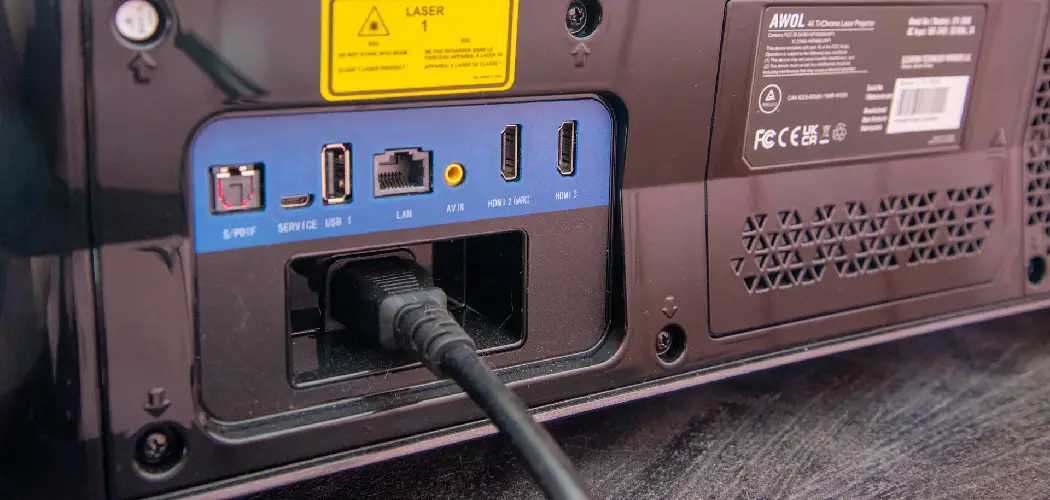To create an immersive audiovisual experience, connecting speakers to a projector is essential.

This setup enhances sound quality, allowing for clearer dialogue and richer audio effects during presentations, movies, or gaming sessions.
In this guide on how to connect speakers to projector, we will explore the different methods and steps required to successfully connect speakers to various types of projectors, ensuring that you can enjoy an engaging and high-quality viewing experience.
Whether you are using wired speakers, Bluetooth options, or a home theatre system, this document will provide you with the necessary insights to make your connections seamless and effective.
Benefits of Connecting Speakers to a Projector
Connecting speakers to a projector offers various benefits, including:
Enhancing Sound Quality:
By connecting external speakers, you can enjoy improved audio for a more realistic and engaging viewing experience.
Flexibility:
Unlike built-in projector speakers, external speakers offer versatility in terms of placement and customization options.
Better Volume Control:
External speakers allow for better volume control, giving you the ability to adjust sound levels according to your preference.
Improved Bass Quality:
By connecting high-quality speakers, you can enjoy enhanced bass quality, making movies and music come alive with deep, resonating sounds.
Needed Equipment
To successfully connect speakers to a projector, you will need the following equipment:

Projector:
This is the main device that displays images and videos on a screen or surface.
Speakers:
External speakers are necessary to enhance sound quality. These can range from basic computer speakers to high-end home theatre systems.
Audio Cables:
Depending on the type of connection, you will need audio cables such as RCA, HDMI, or AUX cables.
Power Supply:
Ensure that your speakers have an available power source for them to function properly.
8 Methods on How to Connect Speakers to Projector
There are different methods for connecting speakers to projectors, depending on the type of projector and speaker system. Here are some common ways to connect them:
Step 1: Wired Connection
A wired connection is one of the most straightforward methods to connect speakers to a projector. To begin, locate the audio output on your projector, which could be an AUX, RCA, or HDMI port.
Once you have identified the correct output, use the appropriate audio cable to connect the projector to your speakers.
For instance, if you’re using an AUX cable, plug one end into the projector’s audio output and the other end into the speaker’s input.
Ensure that both devices are powered on, and adjust the volume on your speakers as needed. This method typically provides a stable and high-quality sound experience, making it ideal for most setups.
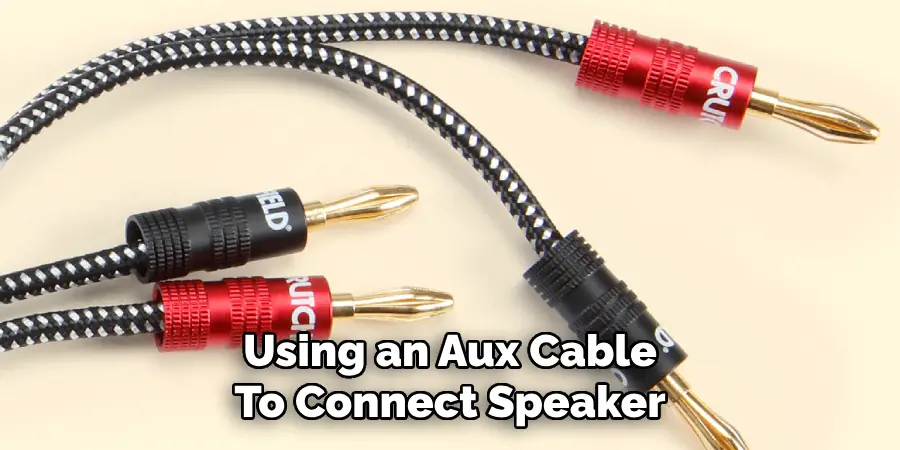
Step 2: Bluetooth Connection
If your projector and speakers have Bluetooth capabilities, you can connect them wirelessly. Start by enabling the Bluetooth function on both devices and ensure that they are within range.
Then, pair the two devices by following the instructions on your projector’s manual. Once connected, you can enjoy a cable-free setup and control sound levels directly from your projector or speaker.
However, it is worth noting that this method may not provide the same level of audio quality as a wired connection, and distance limitations may impact its effectiveness.
Step 3: Audio Out to Audio In
Some projectors have an audio output port, while others do not. If your projector does not have an audio output, you can use the “audio out to audio in” method.
This involves connecting the source device (such as a laptop or DVD player) directly to your speakers using an audio cable and then connecting the projector to the source device via HDMI or VGA.
It is a simple and effective method, but it may require additional audio cables and limit the distance between your projector and speakers.
Step 4: Using an Audio Adapter
If your projector lacks an audio output and your speakers do not support Bluetooth, you can utilize an audio adapter to facilitate the connection.
Start by selecting an appropriate audio adapter that matches the output from your projector, such as a 3.5mm jack, RCA, or HDMI audio extractor.
Connect the audio adapter to the projector’s video output port, ensuring it securely fits. Then, use an audio cable to connect the adapter to your external speakers.
Once everything is connected, power on your projector and speakers and adjust the volume levels as needed. This method not only enables you to connect your speakers effectively but can also improve the overall audio quality of your setup.

Step 5: Connecting to a Home Theatre System
If you have a home theatre system, you can easily connect it to your projector for an immersive audiovisual experience. Start by connecting the HDMI output from your projector to the HDMI input on your receiver.
Then, use additional HDMI or RCA cables to connect your speakers to the receiver’s corresponding outputs.
Once everything is connected, power on all devices and adjust sound settings as needed. This method usually provides high-quality surround sound and volume control options, making it ideal for movie nights or gaming sessions.
Step 6: Wireless Speakers with Transmitter Kit
For those who prefer wireless setups but do not want to compromise on audio quality, using a wireless speaker transmitter kit is an excellent option.
This kit includes a transmitter and receiver, allowing you to connect the transmitter to your projector’s audio output and then plug the receiver into your external speakers.
Once connected, both devices will sync wirelessly, providing high-quality sound without the hassle of cables. However, this method may be more expensive than others, and distance limitations may impact its effectiveness.
Step 7: Connecting Through a Computer
If you are using a laptop or desktop computer with your projector, you can easily connect external speakers through the computer’s audio output.
Simply plug your speakers’ audio cable into the computer’s headphone jack or USB port (depending on the speaker type) and adjust the volume as needed.
This method is simple and effective, but it may require additional audio cables and limit the distance between your computer and projector.
Step 8: Using an AV Receiver
An AV receiver can be a versatile device for connecting multiple devices to your projector, including speakers.
Start by connecting the HDMI output from your projector to one of the receiver’s inputs, then use additional HDMI or RCA cables to connect your speakers to the corresponding outputs.
Once everything is connected, power on all devices and adjust sound settings as needed. This method provides multiple input options for different devices, making it ideal for home theatre setups with multiple components.
Tips and Considerations
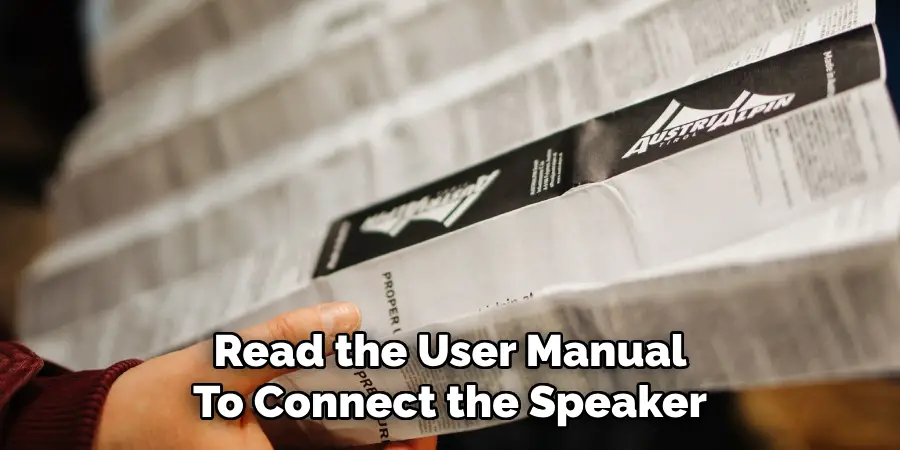
- Always refer to the user manual for your specific projector and speakers before attempting to connect them.
- Ensure that all devices are powered off before making any connections to avoid damage.
- Test the sound levels and adjust as needed for optimal audio quality.
- Keep cables organized and out of the way to prevent tripping hazards or visual distractions.
- If using a wireless connection, keep in mind that Bluetooth may have limitations on distance and may be affected by physical barriers such as walls or furniture.
- Consider investing in high-quality speakers for an improved audio experience.
- Experiment with different connection methods to find the one that works best for your setup.
With these steps on how to connect speakers to projector, you can enhance your viewing experience and enjoy high-quality sound with your favorite movies, shows, or presentations.
Frequently Asked Questions
Q: Can I Connect Any Type of Speaker to My Projector?
A: It depends on the input and output options available on both your projector and speakers.
Some projectors may only have specific ports for audio output, while some speakers may not support certain input options. It is essential to check the compatibility before attempting to connect any device.
Q: Can I Use Multiple Speakers with My Projector?
A: Yes, you can use multiple speakers with your projector if they are compatible and have the necessary inputs/outputs. However, it is worth noting that using too many speakers may impact audio quality and may require additional equipment, such as an AV receiver.
Q: Will the Distance Between My Projector and Speakers Affect Audio Quality?
A: In most cases, distance between devices should not significantly affect audio quality if using wired connections or a wireless speaker transmitter kit.
However, for methods like Bluetooth or wireless speakers, it is essential to ensure that the devices are within range for a stable connection and optimal audio quality.
Q: Can I Adjust the Audio Levels of My Projector?
A: Some projectors may have audio control options, but they may be limited. It is recommended to adjust audio levels directly from your speakers for better control and sound quality.
Overall, there are various methods available for connecting external speakers to your projector, allowing you to customize your setup based on your preferences and equipment compatibility.
With these steps in mind, you can easily enhance your viewing experience with improved sound quality. So go ahead and try out different methods until you find the perfect one for your needs.
Happy viewing!
Conclusion
In conclusion, connecting speakers to a projector can be achieved through various methods tailored to your specific equipment and preferences.
Whether you opt for a wired connection for stable audio quality, embrace the convenience of Bluetooth, or utilize adapters and home theatre systems for enhanced sound, each method offers its own set of advantages.
By understanding these options and their respective setups, you can create an optimal audiovisual experience tailored to your needs.
Regardless of the method you choose, ensuring compatibility between your devices is essential for seamless operation and high-quality sound output. Thanks for reading this article on how to connect speakers to projector.