Do you like to game on your laptop but find that it gets too hot? Gaming laptops are notorious for getting hot, but there are some things you can do to help cool them down. In this blog post, we will discuss some tips on how to cool laptop while gaming. Read on to learn more!

What Is a Gaming Laptop?
A laptop designed for playing video games is typically called a gaming laptop. Gaming laptops are similar to traditional laptops in many respects, but there are also some important differences. For one thing, gaming laptops tend to have higher-powered processors and GPUs than regular laptops. They also often have larger displays and more memory.
Some gaming laptops even have built-in lighting and other features that enhance the gaming experience. Of course, these extra features come at a price, and gaming laptops can be quite expensive. But for serious gamers, the extra cost is worth the improved performance that a gaming laptop can provide.
Why It’s Important to Cool the Laptop While Gaming?
For many gamers, their laptop is their weapon of choice. It allows them to game anywhere they want, whether at home or on the go. But while laptops offer many advantages, they also come with some risks. One of the biggest dangers of gaming on a laptop is overheating.
Laptops are designed to dissipate heat, but when they’re used for gaming, that heat can build up quickly. If the laptop gets too hot, it can start to shut down or even suffer permanent damage. That’s why it’s important to keep the laptop cool while gaming.
There are several different ways to do this, including using a cooling pad or placing the laptop on a hard surface. By taking these precautions, you can help ensure that your laptop stays cool and performs at its best.
10 Tips to Follow on How to Cool Laptop While Gaming
1. Choose a Suitable Surface for Gaming
The first and foremost thing you need to do is make sure that you choose a suitable surface for gaming. It is important that the surface is not only comfortable but also helps in dissipating heat. Some of the best surfaces for gaming include a wooden table, glass table, or an aluminum sheet.
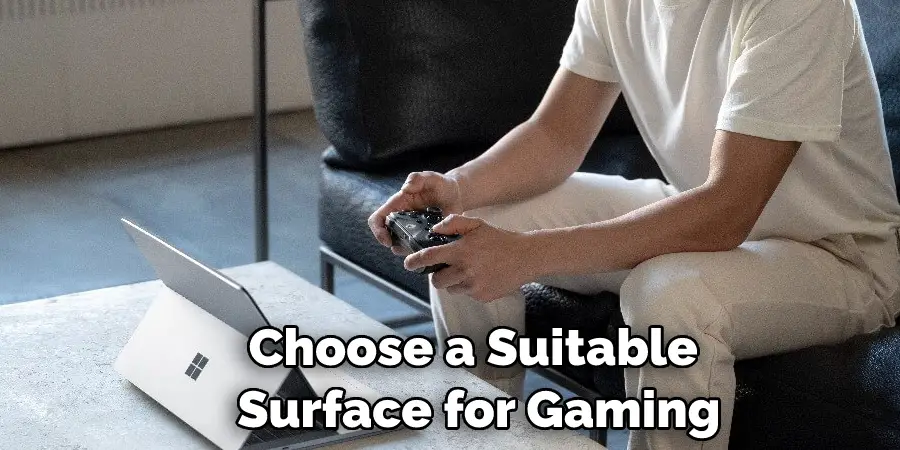
2. Keep the Laptop on a Hard Surface
When gaming, it is important to keep your laptop on a hard and flat surface. This will help to improve airflow and heat dissipation. Also, if you use a laptop cooler, ensure the surface is level so the cooler can do its job properly.
3. Use Laptop Cooling Pads
Laptop cooling pads are devices that help to dissipate heat away from your laptop. Doing so helps prevent your laptop from overheating and keeps it cool while gaming. There are various cooling pads available on the market, so be sure to do your research to find one that fits your needs.
4. Take Breaks
It is important to take breaks while gaming, as it will help reduce your laptop’s overall temperature. When you take a break, be sure to unplug any external devices and close any programs that are running in the background. This will help to minimize the amount of heat that is generated by your laptop.
5. Use a Laptop Stand
Using a laptop stand is a great way to improve airflow and keep your laptop cooler. It elevates the laptop off the surface, allowing air to circulate underneath. Additionally, it tilts the keyboard more comfortably, making it easier on your wrists. A variety of laptop stands are available on the market, so choose one that fits your needs.
6. Keep the Laptop Clean
It is important to keep your laptop clean, as dust and dirt can impede airflow and cause your laptop to overheat. Be sure to clean the inside and outside of your laptop regularly. Additionally, you can use compressed air to blow out any dust accumulated in the vents.
7. Update Your BIOS
If your laptop is overheating, the BIOS may be outdated. Be sure to check for updates and install them if necessary. This will help improve your laptop’s overall performance and prevent overheating.
8. Undervolt Your CPU
Undervolting your CPU is a great way to reduce heat and improve performance. This process involves reducing the voltage supplied to the CPU, which reduces the amount of power it consumes. Additionally, it can help to increase the lifespan of your CPU.
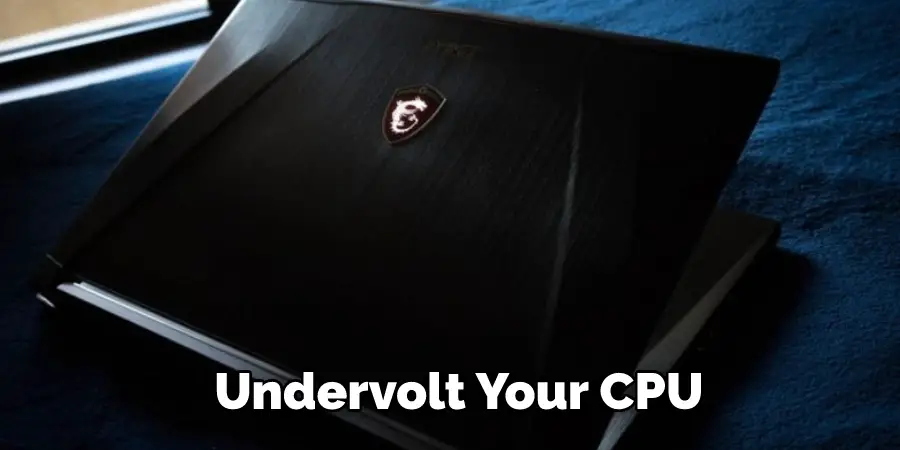
9. Use a Fan
If you are gaming on a laptop, it is a good idea to use a fan to cool it down. The fan will help to circulate air and keep the laptop cool. Additionally, it is a good idea to place the fan on a hard surface so it can blow air directly onto the laptop.
10. Reduce the Graphics Settings
If gaming on a laptop, you may want to consider reducing the graphics settings. Doing so will help to reduce the amount of heat that is generated by the laptop. Additionally, it can help improve performance and prolong your laptop’s life.
By following these tips, you can keep your laptop cool while gaming and prevent it from overheating. Additionally, you can use these tips to improve the overall performance of your laptop. Keep reading for more information about how to cool laptop while gaming.
How to Prevent Your Laptop from Overloading While Gaming
While gaming laptops have come a long way in terms of performance, they are still susceptible to overheating. This is due to the fact that gaming laptops are often packed with powerful hardware that generates a lot of heat.
If not properly cooled, this heat can cause major damage to components and shorten the laptop’s lifespan. Fortunately, you can take a few simple steps to prevent your laptop from overheating while gaming.
First, ensure that your laptop uses the latest BIOS and drivers. Out-of-date BIOS and drivers can often lead to component overheating. Second, invest in a good cooling pad. A cooling pad helps disperse heat from the laptop and prevents the case from getting too hot.
Third, keep your laptop clean. Dust and dirt can build up on fans and vents, causing them to work harder and generating more heat. Finally, avoid gaming in hot or humid conditions. Heat accelerates component degradation, so it’s best to game in a cool, comfortable environment.
Following these simple tips can help prevent your laptop from overheating while gaming.
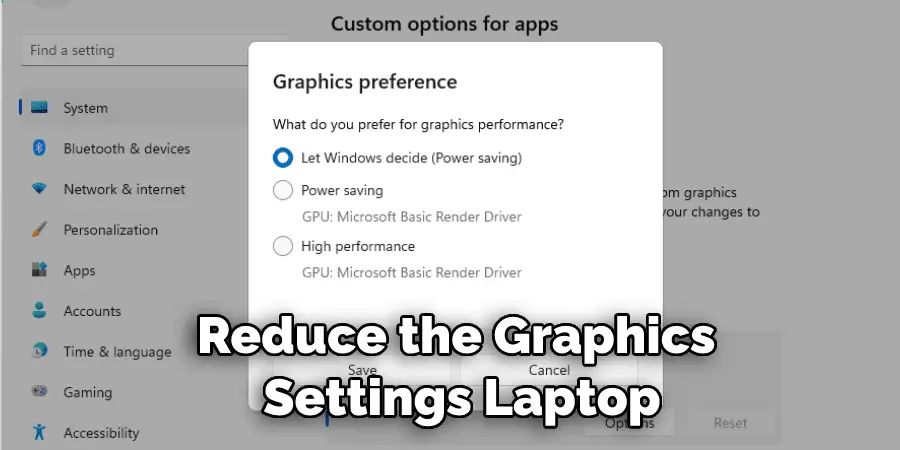
How to Fix a Laptop That’s Been Damaged by Overheating
Damage caused by overheating is often irreversible. However, there are a few things you can try to fix for a laptop that’s been damaged by overheating. First, try cleaning the fan and heat sink. Sometimes dust and dirt can build up, preventing the fan from properly cooling the CPU.
If this doesn’t work, you may need to replace the fan or heat sink. You can also try reapplying thermal paste to the CPU. This will help to conduct heat better away from the processor. If your laptop is still under warranty, you may be able to get it repaired or replaced for free. But if it’s out of warranty, you’ll likely have to pay for repairs out of pocket.
In any case, it’s important to take steps to prevent your laptop from overheating in the future. First, make sure it’s well-ventilated, and don’t use it on your lap for extended periods. You should also avoid exposing it to direct sunlight or extreme temperatures.
Taking these precautions can help ensure that your laptop lives a long and healthy life if you want to know more about how to cool laptop while gaming and keeps reading.
Is There a Way to Overclock My Laptop’s Cooling System?
Any laptop user knows that one of the most important things to consider when using their device is how to keep it cool. Overheating can not only damage the internals of the laptop, but it can also lead to unreliable performance and shortened battery life. So, is there a way to overclock your laptop’s cooling system?
While some methods can help improve cooling efficiency, there is no guaranteed way to overclock a laptop safely. The best course of action is to consult with the manufacturer or a qualified technician before making changes to your laptop’s cooling system.
With their expertise, they will be able to advise you on the best way to improve cooling while still protecting your investment.
Frequently Asked Question
Is It Okay for Gaming Laptop to Get Hot?
Yes, it is okay for gaming laptops to get hot. Laptops, in general, generate heat when in use, and gaming laptops tend to have more powerful processors and graphics cards that put more demand on the system. This can cause the laptop to run hotter than normal. However, if the laptop gets too hot, it can damage the internal components and cause a fire.
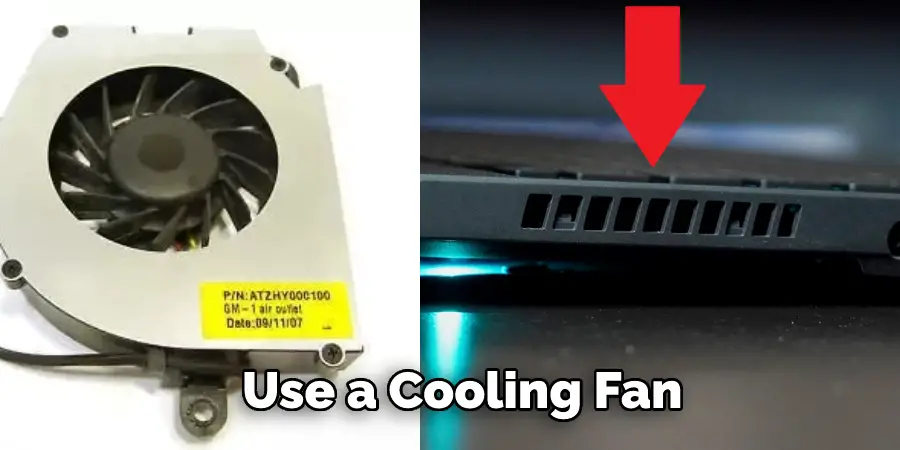
Can Cooling Pad Damage Laptop?
There is no definitive answer to this question. Some people believe that a cooling pad can damage your laptop, while others say it’s perfectly safe. In general, it is probably best to err on the side of caution and avoid using a cooling pad if you’re not sure it will be safe for your laptop.
Conclusion
So there you have it – our top tips on how to cool laptop while gaming. By following these simple steps, you can help ensure that your machine stays in good working order and doesn’t overheat while trying to frag some poor sap online. Have we missed anything? Let us know in the comments below!
You can check it out to Make a Computer Chair Taller

