Are you tired of listening to the mediocre sound quality of your TV’s built-in speakers?

When watching your favorite shows or movies, do you want a more immersive audio experience? If so, it’s time to hook up external speakers to your TV.
Connecting external speakers to your television can significantly enhance your audio experience, making movies, music, and games more immersive. External speakers can elevate your home entertainment setup if you’re looking to improve sound quality or surround yourself with richer tones.
This guide will walk you through the various methods on how to hook up external speakers to TV, including both wired and wireless options. We’ll also cover essential considerations to help ensure that you achieve optimal sound performance from your new audio setup.
What Will You Need?
Before we dive into the different ways of connecting external speakers to your TV, let’s first go over the items you’ll need for this task:
- External Speakers: You can choose from a wide range of options, including soundbars, bookshelf speakers, or even a complete surround sound system. Make sure to select speakers that are compatible with your TV and fit within your budget.
- Audio Cables: The type of audio cable you will need depends on the connection method used between your TV and external speakers. For example, if you’re using a 3.5mm headphone jack, you’ll need an auxiliary cable. If you’re using HDMI or optical connections, you’ll need appropriate wires.
- TV and Power Cables: To get started, you’ll need your TV and its power cable.
- External Audio Source (Optional): Some external speakers may come with built-in Bluetooth or Wi-Fi connectivity. If not, you’ll need an external audio source, such as a receiver or streaming device, to connect to your speakers wirelessly.
Now that we have the necessary items, let’s explore different methods for hooking up external speakers to a TV.

10 Easy Steps on How to Hook Up External Speakers to TV
Step 1. Choose Your Speakers:
Selecting the right speakers is crucial for achieving the audio quality you desire. Consider the size of your room and the content you’ll enjoy.
Soundbars are an excellent choice for smaller spaces and provide a robust sound without taking up too much room. Bookshelf speakers or a full surround sound system may be preferable if you have a larger area or want a more immersive surround sound experience.
Additionally, think about whether you want wired or wireless speakers. Wired options typically offer more reliable audio quality, while wireless systems provide flexibility in speaker placement and reduced clutter.
Research and read reviews on various models to ensure you’re making an informed decision that aligns with your needs and budget.
Step 2. Identify Connection Options:
Once you’ve chosen your external speakers, the next step is to identify how you will connect them to your TV.
Check the available ports on your television; standard options include HDMI ARC, optical audio out, RCA outputs, and the 3.5mm headphone jack. If your speakers are wireless, ensure they support Bluetooth or Wi-Fi connectivity.
Knowing your connection options will help you determine the cables or devices you need for an optimal setup. If you have both wired and wireless options available, consider the advantages of each method in terms of sound quality, convenience, and overall system performance.
Step 3. Gather Your Cables:
After identifying your connection options, it’s time to gather the necessary cables to link your external speakers to the TV. Depending on your chosen connection method, you may need a variety of wires.
For HDMI ARC connections, ensure a high-quality HDMI cable meets your audio needs. An optical audio cable is essential if you’ve opted for optical connections.
For RCA or 3.5mm connections, ensure you have the correct auxiliary cable or RCA cables. If you’re setting up wireless speakers, ensure any Bluetooth or Wi-Fi-enabled devices are charged and ready to pair.
Having all the right cables on hand will streamline the connection process and help you avoid any interruptions.

Step 4. Connect the Speakers:
With your cables ready, it’s time to connect the external speakers to your TV.
For wired speakers, start by plugging one end of the audio cable into the correct output port on your television and the other end into the corresponding input on your speakers.
If you’re using a soundbar, ensure it’s properly connected to the TV, usually through HDMI ARC or optical audio. For wireless speakers, turn on the Bluetooth or Wi-Fi feature on both the speakers and the TV.
Follow the manufacturer’s instructions to pair the devices, which may involve selecting the speakers from your TV’s audio settings.
Step 5. Adjust TV Audio Settings:
Once your external speakers are connected, you must adjust your TV’s audio settings to ensure the sound routes through your new speakers. Access the TV’s settings menu and navigate to the audio or sound section.
You may find options like “Audio Output” or “Speaker Settings.” Select the appropriate option that corresponds with your connection method—this may be HDMI, optical, or external speakers.
If your TV supports it, consider enabling features such as ‘Pass-Through’ for HDMI connections or adjusting the audio format to accommodate your speakers’ capabilities.
Making these adjustments will help optimize the performance of your external speakers and ensure you’re getting the best sound quality possible.
Step 6. Test Your Setup:
After adjusting the audio settings, testing your setup to ensure everything is working correctly is crucial. Begin by playing a variety of content, including movies, music, and shows, to assess your speakers’ sound quality and performance.
Listen for clarity in dialogue, balance in bass and treble, and overall volume levels. If you notice any issues or discrepancies in the sound, revisit the audio settings on your TV and make any necessary adjustments.
Additionally, ensure that all connections are secure and that the speakers are correctly positioned for optimal sound delivery. Testing with different types of audio will give you a comprehensive understanding of your new audio setup and help you enjoy your entertainment like never before.
Step 7. Fine-Tune Speaker Placement:
The placement of your external speakers plays a crucial role in the overall audio experience.

Position the speakers at ear level when seated for optimal sound quality, ensuring they are spaced evenly and pointing towards the listening area.
If you’re using a surround sound setup, arrange speakers to create a balanced soundstage, placing the front speakers to the left and right of the TV and the center speaker directly above or below the screen.
If you have a subwoofer, experiment with its location to find the best spot for bass response, often found near a wall or corner.
Step 8. Calibrate Your Sound System:
Calibrating your sound system is essential for achieving the best audio performance tailored to your room’s acoustics.
Many modern AV receivers or soundbars have built-in calibration tools that use a microphone to assess the room’s environment and adjust settings accordingly.
If your system doesn’t have this feature, you can manually adjust levels using your remote or settings menu. Pay attention to speaker levels, bass management, and equalization settings.
Ideally, you want to ensure that the dialogue is clear, the music sounds rich, and the sound effects have the right impact without overpowering.
Step 9. Regular Maintenance:
To ensure the longevity and optimal performance of your external speakers, regular maintenance is key. Begin by keeping the speakers clean and free of dust, which can accumulate over time and affect sound quality.
Use a soft, dry cloth to wipe down the surfaces gently. Additionally, check all connections periodically to ensure they remain secure and undamaged.
If your speakers have built-in software or firmware updates, apply those updates as they become available to enhance functionality and performance.
Finally, consider the environment in which your speakers are located; avoid placing them in areas with excessive humidity or extreme temperatures, as these conditions can affect their operation.
Step 10. Explore Audio Enhancements:
Once you’ve set up and calibrated your external speakers, consider exploring additional audio enhancements to elevate your listening experience.
Many TVs and sound systems offer advanced features such as Dolby Atmos or DTS:X, which provide a more immersive surround sound experience. If your setup supports these technologies, ensure they are enabled in the audio settings.
Additionally, you might want to customize sound modes—many systems come with presets for movies, music, and gaming designed to optimize audio according to the content you’re viewing or listening to.
Experimenting with these enhancements can lead to a richer and more dynamic audio experience, allowing you to appreciate your entertainment in new ways.
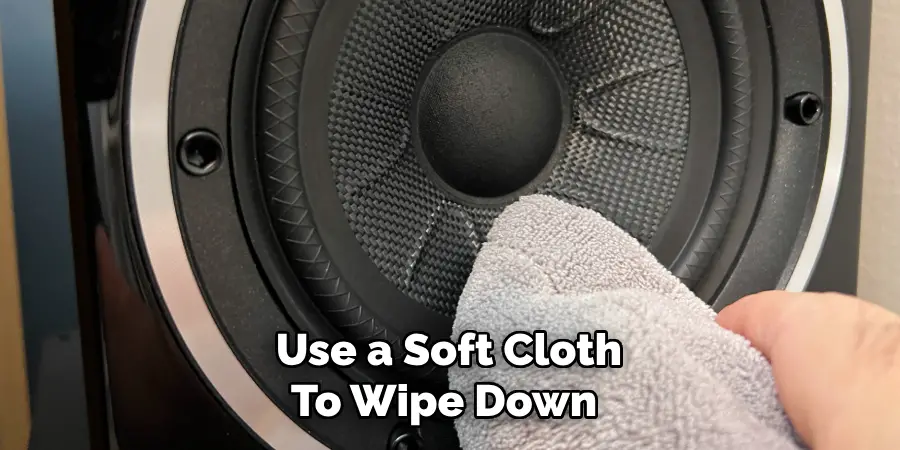
Following these steps, you can successfully connect and set up external speakers to your TV and enjoy a more immersive audio experience.
Conclusion
In conclusion, how to hook up external speakers to TV can significantly enhance your audio experience, making movies and music more immersive and enjoyable.
By following the outlined steps—adjusting the TV audio settings, testing your setup, fine-tuning speaker placement, calibrating the sound system, conducting regular maintenance, and exploring additional audio enhancements—you can ensure that your external speakers provide optimal performance.
Remember, careful attention to detail during setup and calibration is the key to achieving the best sound quality. Embrace the full potential of your entertainment setup and enjoy a richer audio landscape that brings your favorite content to life.
