Are you suffering from cubital tunnel syndrome? If you do, sitting at your desk can be a pain. Here are some tips to make it easier.
Do you know how to sit at desk with cubital tunnel? If not, read on! In this post, we will discuss some tips on adjusting your workstation so that you can comfortably sit at your desk with a cubital tunnel.
We will also talk about the best ways to protect your arm and alleviate any pain or discomfort you may be experiencing. So, if you are ready to learn more, keep reading!

What is a Cubital Tunnel?
The cubital tunnel is a condition that affects the ulnar nerve. This nerve runs from your neck down to your hand, and it controls the muscles in your hand and fingers. It also provides a feeling to the inside of your elbow and lower arm.
When you have a cubital tunnel, the ulnar nerve becomes compressed. This can happen when you hyperextend your elbow or if you rest your elbow on a hard surface for too long.
Symptoms of the cubital tunnel include numbness and tingling in the hand and fingers, weakness in the hand, and pain in the elbow. If the condition is left untreated, it can lead to permanent nerve damage.
10 Effective Ways How to Sit at Desk With Cubital Tunnel
If you have a cubital tunnel, sitting at your desk all day can be a real pain. But there are some things you can do to make it a little easier.
Here are some tips on how you can sit at a desk with a cubital tunnel:
1. Use an Ergonomic Chair
An ergonomic chair can help you maintain a good posture while you sit at your desk. It will also take some of the pressure off of your arms and shoulders. You can find ergonomic chairs at most office supply stores. Price can range anywhere from $100-$1,000, so be sure to do your research before purchasing one.
2. Adjust Your Chair Height
If your chair is too low, it can put additional pressure on your arms and shoulders. Conversely, if your chair is too high, you may have to strain to reach your desk. Try to find a comfortable middle ground where you can sit with good posture and still comfortably get your work surface.
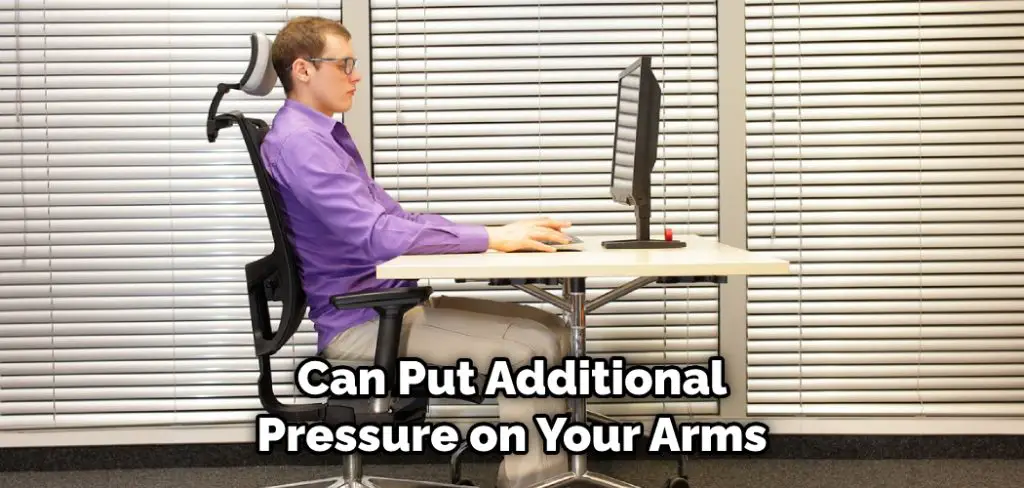
3. Use a Desk Pad
A desk pad can help protect your arms from the hard surface of your desk. It will also provide a little cushioning, which can be helpful if you have any pain or discomfort in your elbows. You can find desk pads at most office supply stores.
4. Take Breaks
Make sure to take breaks throughout the day. Get up and walk around for a few minutes every hour or so. This will help keep your muscles from getting too tight. Moreover, it will help increase your blood flow and prevent you from getting too tired.
5. Use a Pillow
If you find that your chair is not providing enough support, try using a pillow. Place it behind your back or under your legs for additional comfort. You can use a regular or ergonomic pillow explicitly designed for office chairs.
6. Adjust Your Monitor
If your monitor is too low, you may have to hunch over to see it. This can put a strain on your back and neck. Conversely, if your monitor is too high, you may have to tilt your head up to see it, which can also cause strain. Try to adjust your monitor so that it is at eye level.

7. Use a Footrest
If you find that you are constantly shifting in your seat, try using a footrest. This will help keep your feet from dangling, which can lead to muscle fatigue. You can find footrests at most office supply stores.
8. Sit up Straight
It is essential to sit up straight when you are sitting at your desk. This will help you maintain good posture and prevent strain on your back and neck. Remember to keep your shoulders down and relaxed.
9. Keep Your elbows Close to Your Body
When you sit at your desk, try to keep your elbows close to your body. This will help reduce the amount of pressure on your ulnar nerve.
10. Use a Phone Headset
If you spend a lot of time on the phone, consider using a headset instead of holding the phone up to your ear. This will help reduce the amount of strain on your neck and shoulders.
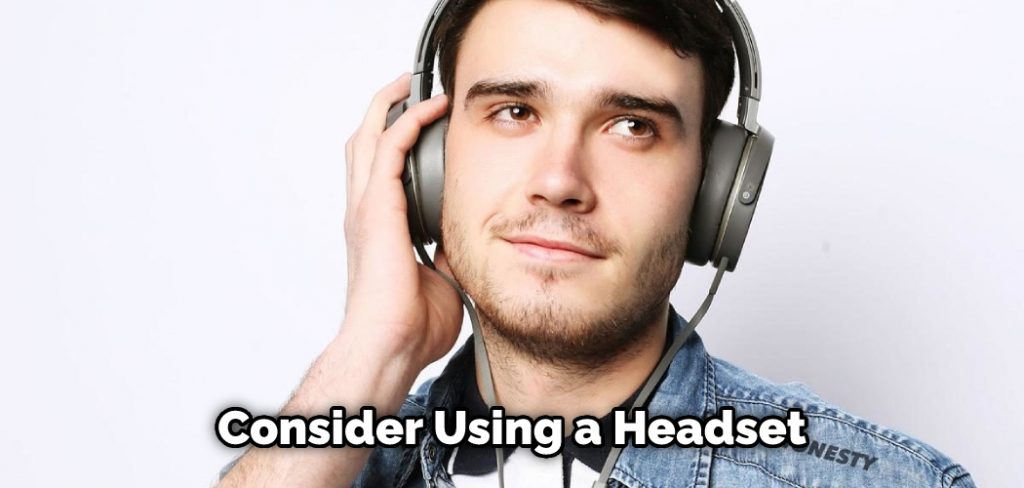
Sitting at a desk all day can be challenging if you have a cubital tunnel. But by following these tips, you can make it a little easier on yourself. And be sure that if you are experiencing severe pain or numbness in your arms or hands, it is important to see a doctor immediately.
Cubital tunnel can often be treated with conservative measures, but in some cases, surgery may be necessary.
You Can Check It Out Assemble L Shaped Desk
5 Additional Tips and Tricks
- Stretch and massage your arms and hands regularly.
- Adjust your posture often throughout the day, and be conscious of how you’re sitting or standing.
- Use an ergonomic keyboard and mouse to minimize strain on your wrists and elbows.
- Take regular breaks from using computers or other electronic devices.
- Take an armrest or splint your arm at night to keep it in a position that takes the pressure off the ulnar nerve.
If you have cubital tunnel syndrome, these tips and tricks can help you find relief from the pain and discomfort.
What Are the Things You Should Avoid to Get Rid of Cubital Tunnel?
Cubital tunnel syndrome is a condition that causes numbness and tingling in hand due to pressure on the ulnar nerve. The ulnar nerve is the nerve that runs from the shoulder to the hand. It controls the muscles in hand and provides sensation to the little finger and half of the ring finger.
The most common symptom of cubital tunnel syndrome is numbness in hand. Other symptoms may include tingling, weakness, and pain in the forearm and hand.
Cubital tunnel syndrome is caused by repetitive motion or sustained pressure on the ulnar nerve. This can happen when you bend your elbow for extended periods of time, such as when you’re working at a desk or using a computer.
To avoid cubital tunnel syndrome, taking breaks from activities that put pressure on the ulnar nerve is essential. If you must do these activities for extended periods of time, try to position your arm so that there is no pressure on the nerve.

For example, if you’re working at a desk, make sure your elbows are not resting on the surface. If you’re using a computer, position the keyboard so that your wrists and hands are in a neutral position. Taking these precautions will help reduce the risk of developing cubital tunnel syndrome.
What Type of Desk Can You Use to Avoid Cubital Tunnel?
When it comes to choosing a desk to avoid a cubital tunnel, there are a few things you should keep in mind.
First, the desk should be at the proper height. This means that your elbows should be at a 90-degree angle when you’re sitting at the desk.
Second, the desk should have a flat surface. This will help you keep your wrists and hands in a neutral position.
Third, the desk should have enough space for you to move around. This is important because you don’t want to be constantly reaching for things.
And finally, the desk should be comfortable. It shouldn’t put any pressure on your arms or hands.
There are a few different types of desks that meet these criteria.
Adjustable-height desk: One option is an adjustable-height desk. These desks can be raised or lowered to meet your needs.
Standing desk: Another option is a standing desk. These desks allow you to work while standing, which can help reduce the risk of developing cubital tunnel syndrome.
Ergonomic desks: Finally, there are ergonomic desks. These desks are designed to reduce strain on your body, and come in various shapes and sizes.
If you’re looking for a desk to avoid a cubital tunnel, any of these options would be a good choice. Just be sure to find one that fits your needs and is comfortable for you to use.
How Can I Avoid Sitting at My Desk With Cubital Tunnel?
Cubital tunnel syndrome is a condition that can cause pain, numbness, or tingling in the arm and hand and is often caused by compression of the ulnar nerve. People who spend long periods sitting at a desk are prone to developing cubital tunnel syndrome, but there are ways to prevent it.
Firstly, it’s important to adjust your chair and desk to the right height so that your arms are at a 90-degree angle when typing and using a mouse. Secondly, taking regular breaks to stretch and walk around can help to prevent compression of the ulnar nerve.
Thirdly, if you spend a lot of time on the phone, use a headset or speakerphone instead of holding the phone to your ear. Finally, maintaining good posture by sitting straight with your shoulders relaxed, and your feet firmly on the ground can also help prevent cubital tunnel syndrome.
How Often Should I Take Breaks if I Have a Cubital Tunnel?
Cubital tunnel syndrome is a type of nerve entrapment that affects the ulnar nerve, which runs from the neck down to the fingers. It’s commonly referred to as “tennis elbow,” and it can cause pain, numbness, and tingling in the arm and hand.
If you have cubital tunnel syndrome, taking regular breaks throughout the day is essential to prevent aggravating the condition. Here’s what you need to know about taking breaks:
- Take frequent breaks: It’s recommended for people with cubital tunnel syndrome to take a break from repetitive activities every 20-30 minutes. This means resting your arm, stretching your fingers and wrists, and changing positions. You can also use this time to gently massage the affected area or apply a cold pack to reduce inflammation.
- Adopt a good posture: Good posture plays a vital role in preventing the recurrence of cubital tunnel syndrome. Ensure that you sit in a comfortable and supportive chair, and keep your arm and shoulder relaxed. Avoid slouching, which can increase pressure on your elbow and compress the ulnar nerve.
- Adjust your workspace: Another way to prevent the recurrence of cubital tunnel syndrome is by adjusting your work environment. Ensure that your workstation is ergonomically designed to position your arm at a comfortable angle while typing or using a mouse. Invest in a forearm brace or a specially-designed mouse or keyboard that can reduce pressure on your elbow.
- Plan your activities: Plan your activities for the day to minimize overuse of the affected arm. Take breaks in between tasks and avoid activities that require repetitive gripping or twisting motions. Try alternating tasks with your other arm and using tools that require less force and gripping.
What Can I Do to Relieve Pain While Sitting at My Desk With Cubital Tunnel?
Cubital tunnel syndrome is a condition that causes numbness, tingling, and pain in the hand and arm. It occurs when the ulnar nerve in the elbow is compressed or irritated. If you spend a lot of time sitting at a desk, you may be at risk of cubital tunnel syndrome. Fortunately, there are several things you can do to relieve pain while sitting at your desk with this condition.
In addition to these measures, seeking medical advice from a healthcare professional is essential if you experience severe or persistent pain. With a combination of lifestyle changes and medical treatment, you can manage cubital tunnel syndrome and relieve pain while sitting at your desk.
Conclusion
If you have a cubital tunnel, the best way to sit at your desk is with ergonomic forearm support that prevents excessive bending of the elbow. This will take pressure off of the ulnar nerve and help reduce pain and inflammation.
You may also need to adjust how often you move your arms throughout the day and make sure to take breaks every 20-30 minutes. With some lifestyle changes and modifications, you can find relief from cubital tunnel syndrome and improve your quality of life.
In this blog post, we discussed how to sit at desk with cubital tunnel. Hopefully, this information will help you find relief from your symptoms and allow you to work more comfortably.

