Do you love to play video games but find that your current chair just doesn’t provide the comfort and support you need? If you’re looking for a way to turn your office chair into a gaming chair, look no further! In this post, we’ll show you how to turn an office chair into a gaming chair that will make your gaming experience much more enjoyable.
All you need is some ingenuity and a few supplies from your local hardware store. So whether you’re a pro gamer or just starting out, read on for tips on how to upgrade your chair.

Does Chair Matter in Gaming?
The short answer is yes! Your chair can make a huge difference in your gaming experience. A good gaming chair will provide you with comfort, support and increased stability while playing. It’ll also help reduce back pain and fatigue caused by sitting for long periods of time.
Investing in a quality chair not only improves your overall gaming experience but it also reduces the risk of injury from bad posture or incorrect seating position. Although a gaming chair can be expensive, you can save money by turning an office chair into a gaming chair.
10 Methods How to Turn an Office Chair into a Gaming Chair
1. Add a Pillow for Lumbar Support.
If you spend a lot of time sitting in an office chair, you may start to experience lower back pain. To alleviate this pain, you can add a pillow to your chair for lumbar support. There are a variety of pillows available that are specifically designed for use with office chairs. If you can’t find a dedicated pillow, you can use any of your own pillows to achieve the same result.
2. Use a Seat Cushion.
Another way to improve the comfort of your office chair is to use a seat cushion. Seat cushions can help to reduce pressure on your back and buttocks, and they can also improve blood circulation. There are a variety of seat cushions available that are specifically designed for use with office chairs. While some seat cushions are filled with foam, others may be filled with air or gel.
3. Adjust the Height of Your Chair.
If your office chair is too low or too high, it can cause discomfort and even pain. To avoid this, make sure to adjust the height of your chair so that your feet are flat on the floor and your thighs are parallel to the ground. If you can’t adjust the height of your chair, you can always add a footrest to help support your feet.

4. Adjust the Depth of Your Seat.
The depth of your seat should be such that when you sit all the way back in your chair, there are still two to four inches between the back of your knees and the front edge of your seat. If the depth of your seat is too great, it can put pressure on the backs of your legs and cause discomfort. Try to adjust the depth of your seat to find a comfortable position.
5. Adjust the Width of Your Seat.
The width of your seat should be such that when you sit with your back against the backrest, there is still one to two inches between the sides of your hips and the armrests. If the width of your seat is too great, it can cause you to slouch in your chair, which can lead to pain in your lower back and shoulders. Try to adjust the width of your seat until you find a comfortable position.
6. Adjust the Height of Your Armrests.
If your armrests are too high or too low, it can cause discomfort in your shoulders and neck. To avoid this, make sure to adjust the height of your armrests so that they are level with the height of your elbows when you are seated in your chair. If you can’t adjust the height of your armrests, you can always add forearm support to help support your arms. However, keep in mind that forearm supports can be uncomfortable if they are too high or too low.
7. Add a Footrest.
If you find that you are constantly shifting in your chair or crossing and uncrossing your legs, it may be helpful to add a footrest to your office setup. Footrests help to keep your feet supported and can improve blood circulation in your legs.
Some footrests are adjustable, so you can find a comfortable position for your feet. Keep in mind that footrests come in various sizes and shapes, so make sure to choose one that is suitable for your chair.
8. Add a Tilt Mechanism.
If your office chair lacks a tilt mechanism, you can add one yourself. A tilt mechanism allows you to recline in your chair and can be especially helpful if you spend long hours sitting at your desk. You can purchase a tilt mechanism online or have one custom-made for your chair.
Remember to adjust the tilt mechanism so that you find a comfortable position. Although adding a tilt mechanism can increase the comfort of your office chair, make sure to still take regular breaks from sitting.
9. Add an Adjustable Headrest.
An adjustable headrest can help to reduce neck strain and improve posture while gaming or working on the computer. Headrests come in various shapes and sizes, so make sure to choose one that is suitable for your chair. Try to adjust the headrest so that it supports your back and head properly while still allowing you to move freely.
If your chair does not have an adjustable headrest, you can also purchase one that straps onto the back of your chair.
10. Customize with Accessories.
Finally, there are many accessories available that you can use to customize your office chair and turn it into a comfortable gaming chair or workstation. Consider adding a lumbar support pillow, an adjustable armrest, or even a desk lamp to improve the ergonomics of your office chair and create a more comfortable workspace.
While these accessories may not be necessary for everyone, they can make a big difference if you spend long hours in your chair.
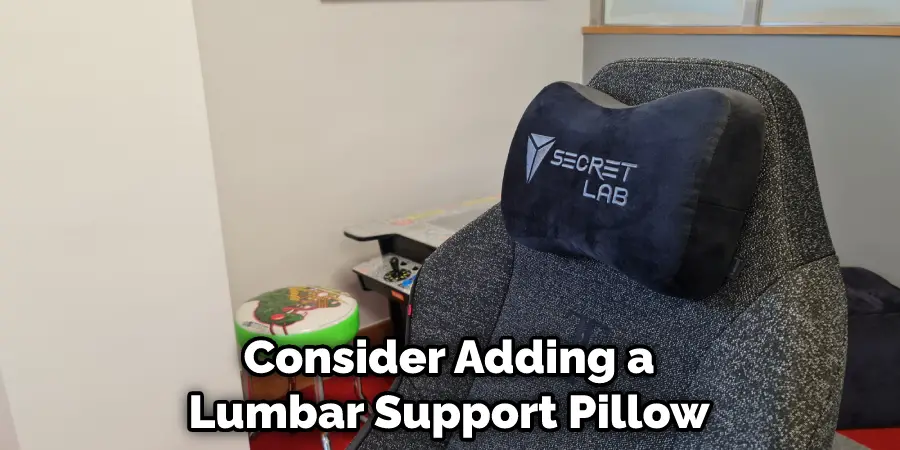
These tips can help you make your office chair more comfortable and reduce strain on your body. With the right adjustments and accessories, you can create an ideal sitting environment that will enable you to stay productive for hours. Remember to take short breaks throughout the day and stretch regularly to keep yourself healthy and energized!
By following these simple tips, you can turn any regular office chair into an ergonomic one in no time. Making small changes such as using seat cushions, adjusting the height, depth, width, and armrest, adding a footrest and tilt mechanism, and accessorizing with lumbar support pillows can make a huge difference in your posture and overall comfort. With the right adjustments and accessories, you’ll be able to enjoy comfortable sitting for hours.
Things to Consider While Turning an Office Chair into a Gaming Chair
1. Ergonomics:
Make sure the chair you choose offers good ergonomic support. This includes adjustable armrests, lumbar support, and height adjustments that allow for a comfortable posture when gaming for long periods of time.

2. Seat Material:
Look for chairs with durable upholstery that won’t wear down after frequent use. Choose one with breathable material, if possible, to keep your skin from getting too hot or sweaty during gameplay.
3. Reclining Functionality:
Being able to recline the chair can help you find a more comfortable position while gaming, so looks for one with this feature if possible.
4. Swivel and Wheels:
A swiveling office chair is ideal for gaming since it helps you move around easily when needed. Look for one with wheels so that you can roll to your desired spot in the room.
5. Price:
Since office chairs are generally more affordable than gaming chairs, take advantage of this and look for a chair that fits within your budget. However, keep in mind that you may have to invest more money into additional features, such as lumbar support or armrests, if they don’t come with the chair.
6. Size:
Not all office chairs are created equal in terms of size and dimensions, so make sure to measure the area where you plan on placing your new chair beforehand. This will ensure that it fits comfortably without taking up too much space.

Conclusion
So, there you have it – how to turn an office chair into a gaming chair. Just because you don’t have the budget for a top-of-the-line racing seat doesn’t mean you can’t enjoy the benefits of one.
With a little creativity and resourcefulness, you can make do with what you have and still come out ahead of the competition. Who knows, maybe after following these steps, you’ll find that your makeshift gaming chair is even more comfortable than those expensive ones at the store!
You Can Check It Out to Adjust Ergotron Standing Desk

