Understanding how to use a fire alarm control panel is crucial for ensuring the safety of occupants and property in the event of a fire emergency. Serving as the central hub of a fire alarm system, the control panel allows users to monitor, manage, and respond to fire-related incidents effectively.
In this introductory guide, we will explore the fundamental principles of how to use fire alarm control panel, including navigating the user interface, interpreting alarm signals, and executing emergency procedures.

Whether you’re a building owner, facility manager, or occupant, mastering the functionality of the control panel empowers you to take swift and decisive action in the event of a fire, minimizing risks and facilitating a timely response from emergency responders. From basic operation to advanced features, learning how to utilize a fire alarm control panel is an essential aspect of fire safety preparedness for any residential, commercial, or industrial setting.
Importance of Fire Alarm Control Panels
Fire alarm control panels are indispensable in the comprehensive strategy of fire safety and emergency preparedness. They serve as the brain of a building’s fire alarm system, continuously monitoring for signs of fire or smoke. When a fire alarm control panel detects a potential hazard, it immediately initiates an alert system, enabling the rapid evacuation of occupants and significantly reducing the risk of injury or death.
Furthermore, these control panels facilitate the prompt notification of local fire departments and emergency services, ensuring that professional help is on the way as quickly as possible. By consolidating control over various fire detection devices, such as smoke detectors and manual call points, the fire alarm control panel plays a pivotal role in safeguarding lives and protecting property against the devastating impact of fires. This makes understanding and properly maintaining these systems a vital responsibility for anyone involved in building management or safety oversight.
Understanding Fire Alarm Control Panels

Fire alarm control panels (FACPs) are complex yet intuitive systems designed to manage and monitor a network of fire detection and alarm devices within a building. At the core, an FACP functions to receive signals from connected devices that detect smoke, heat, or fire. Upon receiving a signal, the control panel assesses the data to determine the appropriate course of action, whether it be activating audible alarms and visual indicators to warn occupants, triggering fire suppression systems, or sending an alert to emergency services.
The panel itself is typically comprised of a user interface that displays the system’s status, provides controls for managing the system settings, and allows for manual intervention during an emergency. The user interface often includes buttons, switches, and a display screen that shows information about the system’s operation, such as active alarms or faults within the system.
Key features of a fire alarm control panel include alarm processing, which distinguishes between different types of alarms; event logging, which records incidents and actions taken; and system diagnostics, which monitor the health and functionality of the entire fire alarm system. Understanding these core functions and features is essential for anyone tasked with overseeing the safety and emergency preparedness of a building or property.
Definition and Role of a Fire Alarm Control Panel
A Fire Alarm Control Panel (FACP), also known as a fire alarm control unit (FACU), acts as the governing entity in a fire alarm system. It’s responsible for monitoring inputs from environmental sensors designed to detect changes associated with fire, such as smoke or excessive heat. Once such a change is detected, the control panel assesses the information to determine if it signifies a potential fire situation.
If so, the panel then executes predefined outputs, such as sounding alarms, flashing lights, and in some systems, activating fire suppression mechanisms. This process is critical for early detection and response to fire incidents, aiming to alert occupants and emergency response teams as swiftly as possible.
The role of a fire alarm control panel extends beyond mere detection and alert; it serves as a central interface for system diagnostics, maintenance, and configuration adjustments. Facility managers and safety personnel regularly interact with the FACP to ensure that all components of the fire alarm system are functioning correctly, perform necessary tests, and troubleshoot any issues that arise.
The reliability and effectiveness of a fire alarm system heavily depend on the operational competency of its control panel, underscoring the importance of regular maintenance and proper utilization. In essence, the fire alarm control panel is the cornerstone of an integrated approach to fire safety and emergency management within any building or infrastructure, providing essential services that protect lives and property.
Components and Interface of a Typical Fire Alarm Control Panel

A typical Fire Alarm Control Panel (FACP) comprises several key components and interfaces designed to provide comprehensive control and monitoring capabilities for fire alarm systems. The main elements include:
- User Interface (UI): The UI is the primary interaction point for users, offering access to system status, alarms, and settings. It usually comprises a display screen, which can be a simple text display or a sophisticated graphical interface, alongside keypads, function buttons, and sometimes touch screens for intuitive navigation and operation.
- Central Processing Unit (CPU): The CPU acts as the brain of the FACP, processing input signals from fire detection devices and executing predefined actions based on the system’s programming. It continually monitors the status of connected devices and executes logic to determine the response to incidents.
- Alarm, Trouble, and Supervisory Indicators: These indicators provide immediate visual and/or audible feedback about the system’s status. Alarm indicators alert to fire conditions, trouble indicators highlight faults or malfunctions within the system, and supervisory signals indicate issues with system supervision or connected components.
- Input and Output Modules: Input modules receive signals from detection devices, such as smoke detectors and manual pull stations, whereas output modules control the response actions, including activating notification devices (horns, strobes) and interfaces with other systems like fire suppression systems.
- Power Supply Unit: A reliable power supply is critical for the continuous operation of the FACP. This includes both a primary power supply, typically from the building’s electrical system, and a backup power supply, such as batteries, to ensure functionality during power outages.
- Communication Interfaces: These components enable the FACP to connect with other systems, such as building management systems or external emergency services, allowing for coordinated responses to fire incidents. Communication can be facilitated through conventional wiring, wireless connections, or internet-based protocols.
- Event Logging: The system records and stores logs of all events and actions, including alarms, troubles, and system changes. This data is crucial for troubleshooting, maintenance, and review after an incident to improve future responses.
Understanding the components and interface of a typical fire alarm control panel is essential for effectively managing and responding to fire incidents. The design and functionality of these systems are geared towards maximizing safety and reducing response times during emergencies.
The Various Functions and Capabilities of A Fire Alarm Control Panel

The fire alarm control panel (FACP) offers a broad range of functions and capabilities essential for the comprehensive management of fire alarm systems. These include, but are not limited to:
- Monitoring: The FACP continuously monitors input signals from all connected fire detection devices, including smoke detectors, heat detectors, and manual call points. It assesses the status of each device to identify potential fire signatures or faults.
- Alarm Verification: To reduce false alarms, many FACPs include an alarm verification feature. This function delays the alarm notification for a predefined period, allowing time for a second verification of the initial detection before activating the alarm system fully.
- Zone Identification: FACPs can identify and display the specific zones or areas where an alarm or fault has been detected. This localization helps in quickly directing emergency response efforts to the exact location of the potential fire.
- Alarm Notification: Upon confirming a fire situation, the FACP activates appropriate notification devices, such as sirens, bells, voice evacuation messages, and strobe lights, to alert building occupants and emergency services.
- Fire Suppression Control: Some advanced FACPs integrate with fire suppression systems, enabling automatic activation of water sprinklers, gas suppressants, or other extinction methods to control or extinguish fires before emergency services arrive.
- Communications: FACPs are equipped with communication interfaces to relay information to external services, such as fire departments or central monitoring stations. This ensures that firefighters are aware of the situation before arriving on the scene.
- Drill and Test Functions: Regular testing is vital for maintaining the effectiveness of fire alarm systems. FACPs provide functionalities to simulate alarms or faults for drill purposes without triggering full emergency protocols.
- Maintenance Alerts: These panels are capable of signaling when maintenance is necessary, whether it’s for batteries, wiring, or connected devices, ensuring that the system remains in optimal condition.
- User Access Control: FACPs often feature multi-level user access controls, allowing system administrators to set permissions for various users, ensuring that only authorized personnel can make adjustments to the system.
- Event Log Analysis: An essential feature of FACPs is their ability to log and store data on every detected event, alarm, fault, and system change. This historical data is critical for analyzing patterns, identifying frequent issues, and improving the system’s reliability and response.
Together, these functions and capabilities of a fire alarm control panel underscore its importance not only as a monitoring and alerting device but also as a comprehensive management tool designed to enhance safety and efficiency in emergency responses.
Basic Operation of a Fire Alarm Control Panel
The basic operation of a Fire Alarm Control Panel (FACP) is orchestrated through a series of systematic and coordinated steps designed to detect fire incidents promptly and respond effectively. Initially, the FACP remains in a constant state of monitoring, vigilantly scanning signals from connected detection devices, such as smoke detectors and manual call points.

Upon detecting a signal that suggests a fire (like smoke or a manually triggered alert), the FACP enters a verification phase (if enabled) to minimize false alarms. This phase briefly delays the full alarm to confirm the fire threat through additional sensor inputs or a pre-set time delay.
Once a fire incident is confirmed, the FACP escalates its response by activating the alarm notification system. This system can include a variety of alerts such as auditory sirens, visual strobe lights, and even voice evacuation instructions to ensure that all occupants are aware of the danger and can evacuate safely. Concurrently, the FACP may also engage fire suppression systems, like sprinklers or gas-based suppressants, to attempt to control or extinguish the fire directly.
A critical feature during this operation is the FACP’s ability to localize the fire to specific zones within the structure, which it communicates to the emergency responders. This zone information is crucial for directing firefighting efforts more effectively upon their arrival. Additionally, throughout this entire process, the FACP maintains a log of all activities and statuses, which is vital for post-incident analysis and for refining future fire response protocols.
Simplistically, the operation of an FACP can be summarized in a cycle of monitoring, detection, verification, alerting, and logging, each step critical for ensuring the safety of premises and its occupants against fire incidents.
10 Methods How to Use Fire Alarm Control Panel
Method 1: Understanding Fire Alarm Control Panel Basics
Begin by familiarizing yourself with the basics of fire alarm control panels. Learn about the components, functions, and indicators of the control panel, as well as common terminology and symbols used in fire alarm systems.
Method 2: Accessing the Fire Alarm Control Panel
Learn how to access the fire alarm control panel safely and securely. Understand login credentials and user permissions, and follow step-by-step instructions for accessing the control panel interface.

Method 3: Arming and Disarming the Fire Alarm System
Master the process of arming and disarming the fire alarm system according to different scenarios. Understand the various arming modes such as stay, away, and instant, and learn troubleshooting tips for arming and disarming issues. While arming and disarming may seem like simple tasks, it is crucial to understand the proper procedures to ensure the fire alarm system is functioning correctly.
Method 4: Responding to Fire Alarm Signals
Be prepared to respond effectively to fire alarm signals. Learn how to acknowledge and investigate different types of fire alarm signals, and understand the coordination procedures with emergency responders and evacuation protocols.
When it comes to fire safety, being prepared is key. This includes knowing how to respond effectively to fire alarm signals in case of an emergency. In this section, we will discuss the different methods and procedures for responding to fire alarm signals.
Method 5: Performing System Tests and Maintenance
Regularly test and maintain the fire alarm system to ensure its reliability and functionality. Follow step-by-step instructions for conducting system tests, and learn best practices for maintaining and servicing the fire alarm control panel. Though the system may be functioning properly at installation, regular tests and maintenance can help identify potential issues before they become major problems.
Method 6: Customizing System Settings and Configurations
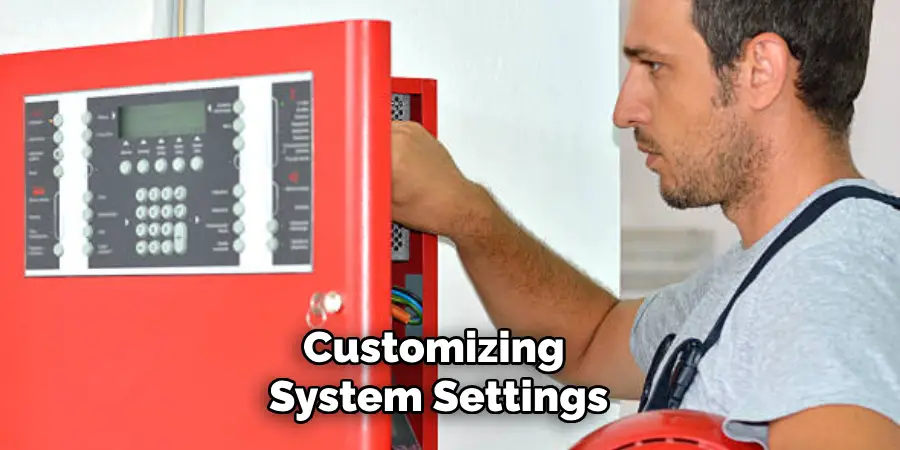
Tailor the fire alarm system settings and configurations to suit specific requirements. Understand the configurable settings and parameters in the control panel, and learn how to customize sensitivity, zone configurations, and other system settings. This method is recommended for those who have in-depth knowledge of fire alarm systems and their workings.
Customizing the system settings and configurations can greatly enhance the functionality and effectiveness of a fire alarm system. By understanding and utilizing the different configurable options, users can tailor the system to their specific needs and ensure optimal performance.
Method 7: Managing User Codes and Access Control
Manage user codes and access control permissions to ensure secure access to the control panel. Learn how to create and manage user codes, set up access control permissions for different users or groups, and implement secure access management practices.
Method 8: Integrating with Other Building Systems
Explore integration options with other building systems to enhance fire safety and efficiency. Understand how to configure interfacing protocols and integration settings, and learn about the benefits of integrated building systems for enhanced safety and operational efficiency.
Method 9: Troubleshooting Common Issues
Be prepared to troubleshoot common issues and errors that may arise in the fire alarm system. Learn how to identify common issues, follow troubleshooting tips and solutions for resolving system malfunctions, and know where to seek further assistance and technical support.
Method 10: Regular Training and Practice Drills
Conduct regular training sessions and practice drills to ensure all occupants and staff are familiar with fire alarm procedures and protocols. Practice responding to fire alarm signals, evacuating the building, and coordinating with emergency responders to maintain readiness and preparedness.
Conclusion
By mastering these ten comprehensive methods for using a fire alarm control panel, you can effectively ensure the safety and protection of occupants and property in the event of a fire emergency. From understanding basic operations to advanced configurations and troubleshooting techniques, each method plays a crucial role in maintaining fire safety and readiness.
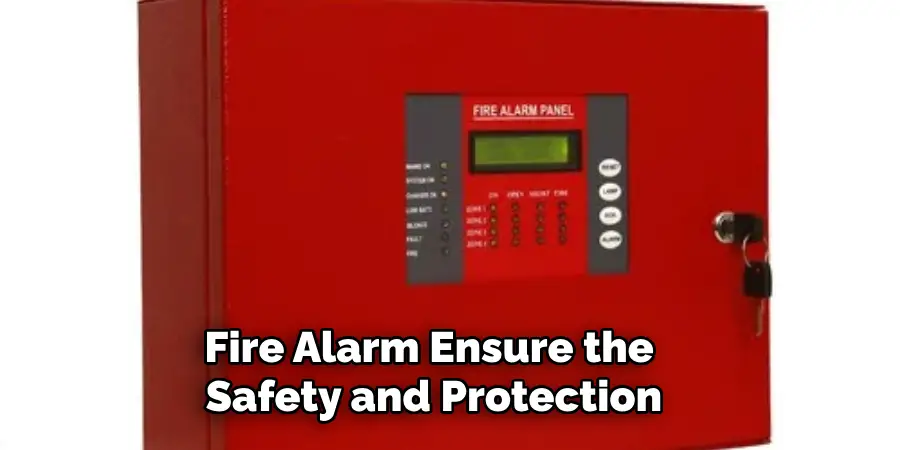
By implementing the recommendations outlined in this guide and conducting regular training and practice drills, you can confidently utilize a fire alarm control panel to safeguard lives and property against the threat of fire. Thanks for reading our blog post on how to use fire alarm control panel! We hope you found it helpful and informative.

