In the realm of home security and convenience, the Lockly Smart Lock stands as a beacon of innovation and functionality. Seamlessly merging advanced technology with sleek design, the Lockly Smart Lock redefines the concept of access control for modern homeowners.
Utilizing cutting-edge features such as fingerprint recognition, keypad entry, and mobile app integration, this intelligent lock system offers unparalleled security and convenience. With its intuitive interface and customizable settings, users can effortlessly manage access to their home from anywhere in the world.

Whether you’re looking to enhance security, simplify key management, or streamline home automation, the Lockly Smart Lock presents a versatile solution tailored to your needs. In this guide, we’ll delve into how to use lockly smart lock, providing comprehensive instructions on how to set up, configure, and utilize this innovative device to safeguard your home and elevate your lifestyle.
Getting Started with Your Lockly Smart Lock
Welcome to the future of home security! The Lockly Smart Lock transforms your doorway into a smart entry, blending state-of-the-art security technology with user-friendly design. Before we venture into setting up and exploring the myriad of features this smart lock offers, it’s vital to understand the core functionalities that set the Lockly Smart Lock apart from conventional locks.
This device not only grants you the power to control access via fingerprint, keypad, and smartphone app but also enhances your peace of mind through its unique security features like the digital peephole and offline access codes. Preparing for your Lockly Smart Lock installation involves selecting the appropriate model for your door, ensuring your smartphone is compatible with the Lockly mobile app, and familiarizing yourself with the basic components of the lock.
By the end of this section, you will be fully equipped to commence the installation process and configure your Lockly Smart Lock to suit your personal security preferences and lifestyle needs.
Benefits of Using Smart Lock Technology
In today’s interconnected world, smart lock technology, exemplified by the Lockly Smart Lock, offers a wealth of benefits that go far beyond traditional lock-and-key mechanisms. Here are some of the key advantages:

- Enhanced Security: Smart locks provide a higher level of security. With features like fingerprint recognition and encrypted digital keys, they significantly reduce the risk of unauthorized access, making it difficult for intruders to breach your home’s defenses.
- Convenience: Forget the hassle of fumbling for keys or worrying about lost or forgotten keys. Smart locks allow for keyless entry, giving you and authorized users effortless access through various secure methods, including smartphones, fingerprints, and even voice commands.
- Control and Monitoring: The ability to remotely monitor and control your lock from anywhere in the world is a game-changer. Whether you’re at the office or on vacation, you can manage access to your home, ensuring it’s secure and even allowing entry to visitors or service providers when you’re not there.
- Customizable Access: Smart locks offer the flexibility to create temporary or permanent access codes, perfect for guests, housekeepers, or anyone else who needs entry to your home. This means no more making copy keys or changing locks.
- Integration with Smart Home Ecosystems: Many smart locks, including the Lockly Smart Lock, can be integrated into broader smart home systems. This allows for streamlined automation, such as setting lights to turn on when the door is unlocked, enhancing both convenience and security.
- Access History: Keep track of who comes and goes with access logs. Knowing the entry and exit activity adds an extra layer of security and peace of mind, especially for parents or homeowners who value oversight.
The adoption of smart lock technology, especially in products like the Lockly Smart Lock, significantly elevates the user experience by blending security, convenience, and control into one innovative solution.
Unboxing and Setup Process
Congratulations on acquiring your Lockly Smart Lock! The first step towards enhancing your home’s security and convenience is to unbox and set up your new device. Here are the essential steps to get you started:
- Unboxing Your Lockly Smart Lock: Carefully open the packaging and lay out all the components. You should find the smart lock unit, a deadbolt assembly, mounting hardware, a user manual, and possibly additional accessories depending on your model. Ensure all listed components are present and in good condition.
- Tool Preparation: Gather the necessary tools for installation. Typically, a Phillips screwdriver is all that’s needed, but check the user manual to confirm if other tools are required.
- Door Preparation: Before installing your Lockly Smart Lock, make sure your door is properly prepared. This includes checking the door thickness, backset, and ensuring the door and frame are aligned. Your smart lock is designed to fit most standard doors, but it’s always good to verify compatibility.
- Installation of the Deadbolt and Lock: Following the user manual’s instructions, start by installing the deadbolt assembly into your door. Next, attach the smart lock unit to the door, connecting any necessary cables as outlined in the instructions.
- Powering Up: Insert batteries into your Lockly Smart Lock as directed in the manual. Once powered on, the device will guide you through an initial setup process, which includes setting up a master access code.
- Downloading the Lockly App: Download the Lockly app on your smartphone from the App Store or Google Play. The app will be your gateway to configuring and managing your smart lock’s settings and features.
- Connecting the Lock to Your Phone: Follow the in-app instructions to pair your Lockly Smart Lock with your smartphone. This step typically involves scanning a QR code provided in the user manual or searching for the lock manually within the app.
- Final Testing: Once setup is complete, test the lock to ensure it’s functioning correctly. Try locking and unlocking the door using the keypad, your fingerprint (if applicable), and the mobile app to verify everything is working as it should.
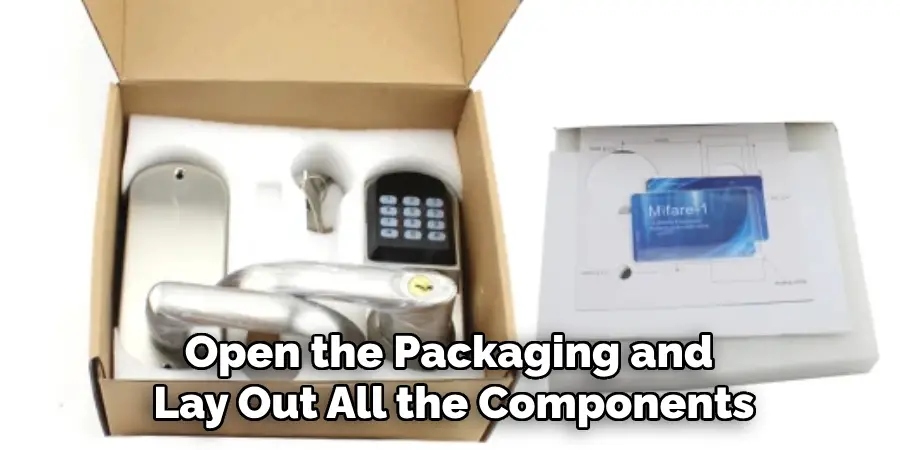
Following these steps will have your Lockly Smart Lock installed and ready to provide the next level of security and convenience for your home. Remember, the user manual contains detailed instructions and troubleshooting tips should you encounter any issues during setup.
Installation Requirements
Before you begin the installation of your Lockly Smart Lock, there are several requirements and preparations that need to be addressed to ensure a smooth setup process. Here is a checklist of the essential requirements:
- Compatible Door Specifications: Your door must be of standard size with a thickness between 1-3/8 inches (35mm) and 2 inches (50mm). Additionally, the deadbolt must fit a bore hole of 2-1/8 inches in diameter, and the distance from the edge of the door to the center of the bore hole (backset) should be either 2-3/8 inches or 2-3/4 inches.
- Proper Alignment: The door and frame should be properly aligned, with no significant gaps or misalignments that could interfere with the lock’s operation.
- A Strong Wi-Fi Connection: If utilizing smart features that require internet connectivity, ensure that your home Wi-Fi network provides a strong and stable connection near the door where the lock will be installed.
- Smartphone Compatibility: Verify that your smartphone meets the minimum requirements for the Lockly app, which is compatible with iOS and Android devices. Make sure your device’s operating system is up to date to avoid any compatibility issues.
- Required Tools: Typically, you will need a Phillips screwdriver for the installation. Some installations might also require a drill, a hammer, and a chisel to prepare the door for the deadbolt. Check the user manual for a detailed list of tools needed for your specific model.
- Battery Power: Ensure you have the correct type and number of batteries (usually AA) required for your Lockly Smart Lock model. It’s also a good practice to use brand new, high-quality batteries to avoid having to replace them too soon after installation.

Key Features and Functions of Lockly Smart Lock
The Lockly Smart Lock stands out in the market with its myriad of innovative features and functionalities designed to enhance your home’s security while offering unparalleled convenience. Below are the key features and functions that define the Lockly Smart Lock experience:
- Advanced Fingerprint Access: Utilizing biometric technology, the Lockly Smart Lock allows for quick and secure access using your unique fingerprint. This feature supports multiple fingerprints, ensuring family members or trusted individuals can easily gain entry.
- Remote Access and Monitoring: With the Lockly mobile app, you can lock and unlock your doors from anywhere in the world. This is particularly useful for managing access to your home remotely, whether it be for guests, service providers, or family members arriving when you’re not around.
- Voice Control Integration: The Lockly Smart Lock integrates seamlessly with voice assistants like Amazon Alexa and Google Assistant, enabling you to control your lock using voice commands for added convenience.
- Offline Access Codes: Generate offline access codes that you can share with guests or service providers. These codes can be set to expire after a certain duration, offering temporary access without the need for an internet connection.
- Auto-Lock/Unlock Feature: Enhance your peace of mind with the auto-lock feature, which automatically secures your door after it has been unlocked for a specified period. Additionally, the Lockly Smart Lock can be set to auto-unlock when it detects your phone approaching, making keyless entry effortless.
- Peek-Proof Digital Keypad: The patented PIN Genie technology randomly shuffles number locations on the digital keypad, making it virtually impossible for onlookers to guess your access code based on fingerprints or watching you input your code.
- Door Ajar Alerts: Receive immediate notifications on your smartphone if your door is left open or not fully secured, ensuring you’re always aware of the status of your home’s entry points.
- Egress Mode: For safety during emergencies, the Lockly Smart Lock is equipped with an egress mode that allows for quick and easy exit from the inside, without the need for a key or inputting a code.
- Long Battery Life: Designed with energy efficiency in mind, the Lockly Smart Lock operates on AA batteries and offers an extended battery life, with notifications when the batteries are running low.
10 Methods on How to Use Lockly Smart Lock
1. Installation and Setup
Before you can fully utilize the features of your Lockly Smart Lock, it’s essential to ensure proper installation and setup. Start by gathering the necessary tools, carefully follow the manufacturer’s instructions, and connect the lock to your smartphone using the Lockly app. This initial setup process is crucial for seamless integration and functionality.

2. Keyless Entry with PIN Codes
One of the standout features of the Lockly Smart Lock is its keypad entry system, allowing for convenient keyless access. Take advantage of this feature by creating unique PIN codes for yourself, family members, and trusted guests. Manage these codes effortlessly through the Lockly app, assigning specific access permissions and even setting expiration dates for temporary users.
3. Fingerprint Recognition
For an added layer of security and convenience, leverage the biometric fingerprint sensor of your Lockly Smart Lock. Enroll your fingerprints and those of authorized users through the Lockly app to enable quick and secure access. With fingerprint recognition, unlocking your door becomes as simple as a touch, eliminating the need for keys or codes.
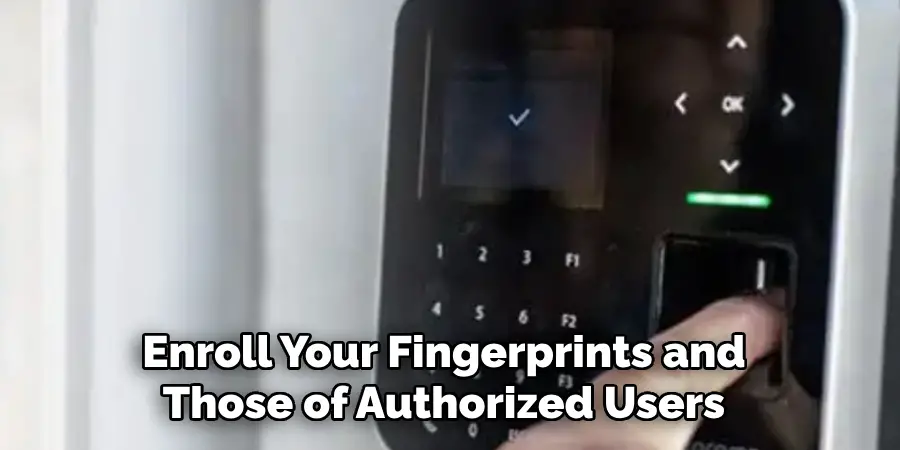
4. Remote Access and Control
Gone are the days of worrying about whether you forgot to lock the door. With remote access capabilities, you can control your Lockly Smart Lock from anywhere using your smartphone. Ensure your lock is connected to your home Wi-Fi network and enjoy the convenience of locking or unlocking your door with just a few taps on the Lockly app. Receive instant notifications to stay informed about the status of your lock, providing peace of mind whether you’re at home or away.
5. Voice Control Integration
Integrate your Lockly Smart Lock with popular voice assistants such as Amazon Alexa or Google Assistant for seamless hands-free control. With voice commands, you can lock or unlock your door effortlessly, making it ideal for situations where your hands are full or when you’re unable to access your smartphone. Check the status of your lock or even grant access to guests using voice commands, adding a new level of convenience to your daily routine.

6. Temporary Access for Guests
Hosting guests or expecting deliveries? The Lockly Smart Lock makes it easy to grant temporary access to visitors without compromising security. Generate one-time codes or temporary PINs through the Lockly app, allowing guests or service providers to enter your home for a specified period. Once the designated time has elapsed, these codes automatically expire, ensuring that access is limited only to those who need it.
7. Enhanced Security Features
Beyond its primary function of locking and unlocking your door, the Lockly Smart Lock offers a range of enhanced security features to safeguard your home. These may include anti-tamper safeguards, advanced encryption protocols, and tamper-proof construction. Familiarize yourself with these security measures and take advantage of them to fortify your home against potential threats.
8. Customization and Personalization
Tailor your Lockly Smart Lock to suit your unique preferences and lifestyle. Explore the various customization options available through the Lockly app, such as adjusting the sensitivity of the fingerprint sensor, configuring auto-lock settings, or personalizing access permissions for different users. By customizing your lock to align with your specific needs, you can optimize its performance and maximize its utility.
9. Regular Maintenance and Updates
To ensure optimal performance and longevity, it’s essential to conduct regular maintenance checks on your Lockly Smart Lock. Keep the lock clean and free from dirt or debris that may impede its functionality. Additionally, stay informed about software updates and security patches released by the manufacturer. Updating your lock’s firmware ensures that it remains equipped with the latest features and protection against emerging threats.
10. Educate Household Members
Lastly, but importantly, ensure that all members of your household are familiar with how to use the Lockly Smart Lock effectively and securely. Provide clear instructions on creating and managing access codes, using fingerprint recognition, and accessing the lock remotely through the app. By educating everyone in your household, you can promote responsible use of the smart lock and mitigate the risk of accidental lockouts or security breaches.

Conclusion
In conclusion, mastering the operation of Lockly Smart Lock opens doors to a new era of convenience, security, and peace of mind. This guide has equipped you with the knowledge and skills necessary to fully utilize the innovative features and functions of Lockly’s cutting-edge technology.
By seamlessly integrating biometric fingerprint access, secure PIN Genie™ technology, and remote monitoring capabilities, Lockly Smart Lock not only simplifies entry to your home but also enhances security measures for your peace of mind. Remember to regularly update firmware, manage access codes securely, and perform routine maintenance checks to ensure optimal performance. Thanks for reading, and we hope this has given you some inspiration on how to use lockly smart lock!

