It is essential to have a comfortable gaming chair if you want to enjoy your video gaming experience to the fullest. There are many factors to consider when choosing a gaming chair, such as height, weight, and ergonomics. Once you have found the perfect chair, there are several things you can do to make it even more comfortable.

For example, you can add a cushion or pillow for extra support or use a footrest to elevate your feet. You can also adjust the backrest and armrests to find the perfect position for your body.
By taking the time to make your gaming chair more comfortable, you will be able to enjoy hours of uninterrupted gameplay. In this blog post, You will learn in detail how to make your gaming chair more comfortable.
Why Your Gaming Chairs Are So Uncomfortable?
Assuming you don’t have an expensive gaming chair already, you can do a few things to make your existing chair more comfortable. For starters, adjust the height of your chair so that your legs are at a 90-degree angle when you’re seated. This may require adding a footrest if your chair is too low.
You should also ensure your back is properly supported; if not, consider using a lumbar pillow or an ergonomic backrest. Finally, adjust the tilt of your chair and the position of its armrests so that you’re in a natural and comfortable position. You can make any chair more comfortable for gaming with a little effort.
Step by Step Processes for How to Make Your Gaming Chair More Comfortable
Step 1: Measure the Chair
To make your gaming chair more comfortable, you will first need to measure the chair. This will help you determine what size of cushion or other comfort items you will need to purchase.
Step 2: Purchase a Cushion
If you want to add a cushion to your gaming chair, be sure to purchase one that is the correct size. You don’t want a cushion that is too small or too large for your chair. Once you have your cushion, simply place it on the seat of your gaming chair. This will add an extra layer of comfort to the chair.

Step 3: Add a Pillow
Another option for making your gaming chair more comfortable is to add a pillow. Again, be sure to purchase a pillow that is the correct size for your chair. You can place the pillow behind your back or under your legs. Some people even like to put a pillow on their lap.
If you find that your feet are not touching the ground while sitting in your gaming chair, you may want to consider using a footrest. This will help to take some pressure off your legs and feet.
Step 4: Adjust the Chair
Be sure to adjust your gaming chair to fit your body correctly. This will help reduce any discomfort you may feel while sitting in the chair. When you are gaming, it is important to take breaks often. This will help reduce any discomfort you may feel from sitting in the same position for an extended period of time.
Step 5: Get Up and Move Around
In addition to taking breaks, be sure to get up and move around often. This will help keep your body from feeling stiff and uncomfortable. If you find that you are still experiencing discomfort while gaming, you may want to consider using lumbar support. This will help reduce any pain in your back or legs.
Step 6: Stretch
Stretching is also a great way to reduce discomfort while gaming. Be sure to stretch your arms, legs, and back often. You can do this by standing up and reaching your arms overhead. Then, bend over and touch your toes. Finally, twist your torso from side to side. Do this stretch routine every hour or so to stay loose and comfortable.
Step 7: See a Doctor
If you are still experiencing discomfort after trying all of these tips, it is important to see a doctor. There may be an underlying medical condition that is causing your discomfort. A doctor can help you determine the cause of your discomfort and find the best treatment options.
You Can Check It Out Put a Computer Chair Together
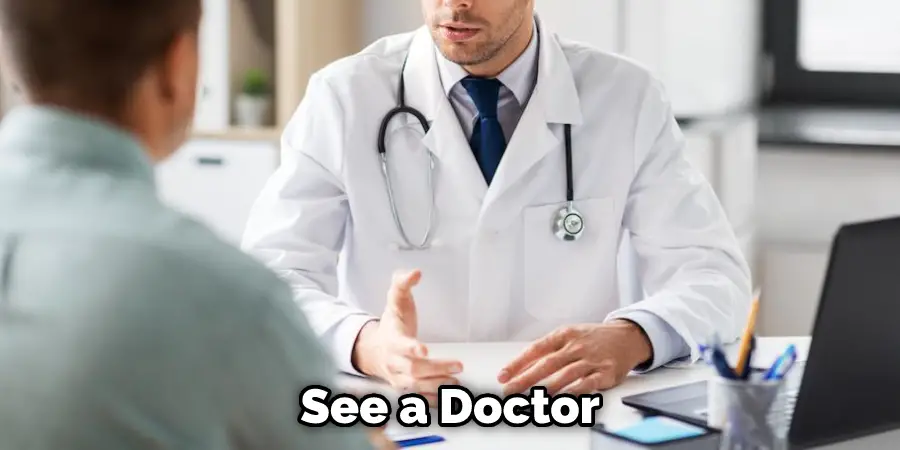
Tips for How to Make Your Gaming Chair More Comfortable
- Make sure your gaming chair is adjustable to fit your body size.
- If possible, use a gaming chair with lumbar support to protect your lower back.
- Avoid sitting in the same position for too long by taking frequent breaks and stretching.
- Stay well-hydrated while gaming to prevent stiffness and discomfort.
- Ensure your gaming chair is at the right height, so you don’t strain your neck or back.
- Use a footrest if your feet don’t reach the floor while sitting in your gaming chair.
- Keep your posture in mind while gaming to avoid pain or discomfort.
- Invest in a good-quality gaming chair to ensure maximum comfort.
- Follow the manufacturer’s instructions for properly using and caring for your gaming chair.
What Are Some Things to Avoid When Making Your Gaming Chair More Comfortable?
When trying to make your gaming chair more comfortable, there are a few things you’ll want to avoid. First, don’t use too much padding. This can actually make your chair less comfortable in the long run.
Second, avoid using materials that are too stiff or too soft. You want something supporting your back and spine without being too hard. Finally, avoid chairs that are too low to the ground. This can put a strain on your back and neck.
How Can You Clean Your Gaming Chair to Make It More Comfortable?
Your gaming chair gets a lot of use, so it’s important to keep it clean. Here are some tips on how to clean your gaming chair to make it more comfortable:
- Use a vacuum with a soft brush attachment to remove dust and dirt from the chair.
- Wipe down the chair with a mild soap and water solution.
- Use a lint-free cloth to dry the chair.
- If your chair has removable cushions, wash them according to the manufacturer’s instructions.

Following these simple tips can keep your gaming chair clean and comfortable.
Is It Necessary to Call Any Professional to Make Your Gaming Chair More Comfortable?
No, there’s no need to call a professional to make your gaming chair more comfortable. However, suppose you want to ensure that your gaming chair is properly adjusted for your body type and gaming habits. In that case, it’s a good idea to consult with a professional before making any adjustments.
When it comes to comfort, there are a few things you can do to adjust your gaming chair to suit your needs better. First, take a look at the height of your chair. If it’s too low or too high, you may not be sitting in the optimal position for comfortable gaming.
Second, consider the firmness of your chair. You may also be uncomfortable if it’s too soft or too hard. Finally, adjust the lumbar support to better suit your back. If you have other questions about making your gaming chair more comfortable, don’t hesitate to ask a professional for help.
How Much Will It Cost if You Hire a Professional?
If you’re looking for someone to come in and help you make your gaming chair more comfortable, expect to pay around $50 per hour. However, if you’re willing to put in some work yourself, you can do a few things to improve your gaming chair’s comfort level without breaking the bank.
Start by taking a look at the padding on your chair. If it’s thin or worn out, consider replacing it with thicker, more comfortable padding. You can also add cushions or pillows to your chair for additional support and comfort.
Another way to make your gaming chair more comfortable is to adjust the height and tilt. Most gaming chairs have adjustable height and tilt features, so take advantage of them! Experiment until you find a position that’s comfortable for you.
Finally, make sure your gaming chair is the right size for you. If it’s too big or too small, it can be uncomfortable to sit in for long periods of time. If you’re unsure what, a size gaming chair is right for you, consult a sizing chart or ask a salesperson for help.

Conclusion
Assuming that you have already purchased a gaming chair, there are still ways to make it more comfortable for yourself. For starters, you can adjust the backrest to fit your spine. The lumbar support should also be at the correct height to support your lower back.
You can also add a cushion or pillow for extra comfort. Finally, ensure that the gaming chair is at the correct height, so your feet are flat on the ground. I hope this article has been beneficial in learning how to make your gaming chair more comfortable. Make Sure the precautionary measures are followed chronologically.

