Connecting CCTV cameras to Wi-Fi without a LAN cable is a convenient and practical solution for enabling wireless surveillance. This method allows for flexible placement of cameras without the constraints of wired connections. To achieve this, start by ensuring that your CCTV camera supports Wi-Fi connectivity.

Access the camera’s settings through its configuration interface or mobile app. Locate the Wi-Fi setup option and scan for available networks. Select your Wi-Fi network and enter the network password to establish the connection. Once connected, the camera will join your Wi-Fi network, enabling remote access and surveillance via the internet. This wireless setup is ideal for residential and small-scale commercial applications, offering simplicity and versatility in CCTV deployment.
By following these steps on how to connect cctv to wifi without LAN cable, you can effectively connect CCTV cameras to Wi-Fi without the need for a LAN cable, enhancing the flexibility and convenience of your surveillance system.
Importance of Wireless Connectivity for CCTV Systems
Wireless connectivity significantly enhances the functionality and adaptability of CCTV systems. In today’s fast-moving world, the ability to monitor spaces remotely without being constrained by physical wiring offers a major advantage. For residential users, this means easier installation and the flexibility to adjust camera positions as needed without worrying about cabling.
In commercial settings, wireless CCTV systems can be scaled or reconfigured with minimal disruption to business operations. Furthermore, the absence of visible wires can make cameras less obtrusive, preserving the aesthetic of the monitored environment. Wireless connectivity also opens up opportunities for integrating CCTV systems with other smart home devices, creating a more secure and interconnected environment.
The advancements in wireless technology, including improved security protocols, have made wireless CCTV systems a reliable and compelling choice for modern surveillance needs.
Benefits of Connecting CCTV to WiFi without a LAN Cable
Connecting CCTV cameras to WiFi without using a LAN cable offers several key benefits that enhance the efficiency and flexibility of surveillance systems. Firstly, it simplifies the installation process, as there is no need to run cables throughout the property, which can be both time-consuming and invasive.
This wireless setup allows for easy scalability, making it straightforward to add or reposition cameras as your surveillance needs change. Additionally, without the need for physical cabling, your system is less vulnerable to tampering or damage that could disrupt the surveillance network.

Wireless connectivity also enables remote access, meaning you can view live feeds or recorded footage from anywhere with an internet connection. This level of accessibility is invaluable for real-time monitoring and responding promptly to any security incidents. Another significant advantage is the potential for lower installation and maintenance costs. Without the necessity for extensive wiring, the initial setup is typically less expensive, and there’s less infrastructure to maintain over time.
Furthermore, a WiFi-connected CCTV system integrates easily with other smart home devices, enhancing overall home security and convenience. This compatibility allows for automated responses, such as lights turning on when motion is detected, creating a more secure and intelligent environment. By connecting CCTV cameras to WiFi without a LAN cable, homeowners and businesses alike can enjoy a more adaptable, cost-effective, and seamlessly integrated surveillance solution.
Assessing Equipment Compatibility
Before venturing into the setup of a wireless CCTV system, it is paramount to confirm the compatibility of your equipment with Wi-Fi connectivity. Not all CCTV cameras are designed to connect to a Wi-Fi network; hence, the first step is to review the specifications of your existing or intended surveillance cameras. Look for features such as built-in Wi-Fi or the ability to connect to a wireless adapter.
Additionally, assessing the compatibility of the camera with your home or business Wi-Fi network is crucial. This includes ensuring that the camera supports the Wi-Fi standards (e.g., 802.11b/g/n/ac) and frequencies (2.4 GHz or 5 GHz) provided by your router. It’s also important to consider the security protocols supported by your CCTV equipment, such as WPA2 or WPA3, to maintain a secure connection to your network.

For those integrating CCTV cameras into an existing smart home ecosystem, check for compatibility with other devices and management platforms. Many modern CCTV systems are designed to work seamlessly with popular smart home brands and can be controlled through a single app, offering a unified interface for all your smart home devices.
By thoroughly assessing equipment compatibility, you can ensure a smooth and secure installation process, setting the foundation for a reliable and efficient wireless CCTV system.
Checking Compatibility with Existing Wi Fi Networks
Once the compatibility of your CCTV equipment with Wi-Fi connectivity has been confirmed, the next critical step is to ensure that it can seamlessly integrate with your existing Wi-Fi network. This involves several considerations, beginning with the Wi-Fi standard supported by both the camera and your router.
Modern routers typically support 802.11ac or 802.11ax standards, offering faster speeds and improved range. Ensure that your CCTV camera is compatible with these standards to take full advantage of the capabilities of your network.
The frequency band of your Wi-Fi network is another important factor. Wi-Fi networks operate on two main frequencies: 2.4 GHz and 5 GHz. The 2.4 GHz band provides wider coverage but at slower speeds, while the 5 GHz band offers faster speeds over shorter distances. CCTV cameras with dual-band support can operate on both frequencies, providing flexibility in setup and placement based on the specific needs of your surveillance system.
Additionally, network security settings must be compatible with your CCTV system. Ensure that the security protocols (such as WPA2 or WPA3) supported by your router match those of the camera to maintain a secure connection. This step is crucial to protecting your surveillance feed from unauthorized access and ensuring the privacy of your monitored spaces.
Lastly, it’s important to consider the bandwidth requirements of your CCTV system. High-definition video streams can consume significant amounts of bandwidth, potentially impacting the performance of other devices on your network. Assess the bandwidth usage and ensure your Wi-Fi network can handle the additional load without compromising the speed or stability of your internet connection.
By carefully checking for compatibility with your existing Wi-Fi network, you can ensure a smooth and efficient setup process, enabling you to get the most out of your wireless CCTV system without facing connectivity or performance issues.
10 Methods How to Connect Cctv to Wifi without Lan Cable
Method 1: Assessing Equipment Compatibility
Begin by identifying CCTV cameras and DVRs with built-in WiFi capabilities. Check compatibility with existing WiFi networks, ensuring they support the required frequency bands and security protocols. Verify sufficient network coverage and signal strength for reliable wireless connectivity throughout the surveillance area.
Method 2: Configuring WiFi Settings on CCTV Cameras
Access the camera settings interface and navigate to the WiFi configuration section. Enter the WiFi network credentials, including SSID and password, into the camera interface. Ensure accuracy in inputting network details to establish a successful connection.
Method 3: Connecting CCTV Cameras to WiFi Network
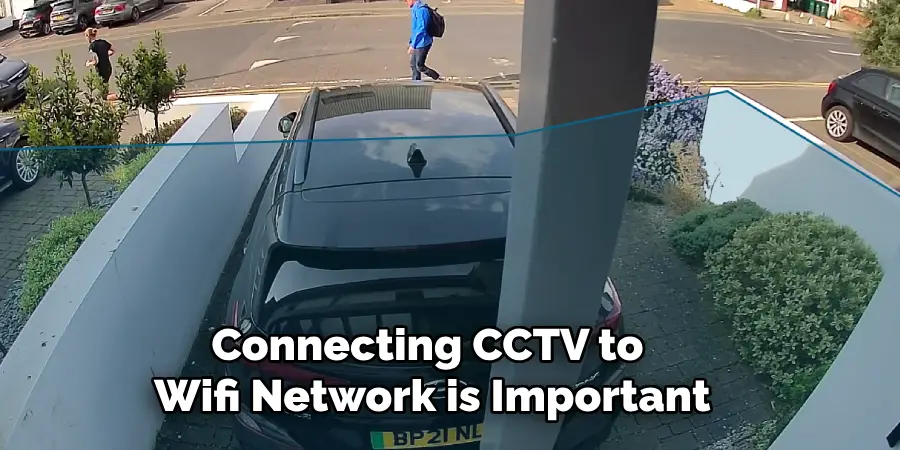
Establish a connection between CCTV cameras and the WiFi router by following the manufacturer’s instructions. Verify network connectivity and signal strength using tools like WiFi analyzers or mobile apps. Secure the wireless connection with encryption and password protection to prevent unauthorized access.
Method 4: Setting Up Remote Access and Monitoring
Configure remote access to CCTV cameras via WiFi for seamless monitoring from anywhere with an internet connection. Set up mobile apps or web interfaces for remote viewing, ensuring compatibility with both iOS and Android devices. Implement security measures such as two-factor authentication to protect against unauthorized access.
Method 5: Testing and Troubleshooting Wireless Connectivity
Conduct thorough tests to ensure stable WiFi connection and optimal performance. Use tools like ping tests and speed tests to evaluate network latency and bandwidth. Troubleshoot common connectivity issues such as signal interference or network congestion, adjusting settings as needed for optimal performance.
Method 6: Integrating CCTV with Smart Home Ecosystem
Explore integration options with smart home hubs and devices to enhance security and convenience. Program automation rules for tasks such as turning on lights or locking doors based on motion detection events from CCTV cameras. Configure remote control of the CCTV system through smart home interfaces for added flexibility.
Method 7: Optimizing WiFi Network for CCTV Surveillance
Position the WiFi router strategically for optimal coverage and signal strength throughout the surveillance area. Consider using WiFi extenders or mesh networks to expand coverage in large or multi-story buildings. Implement network security measures such as WPA3 encryption and MAC address filtering to protect CCTV data transmission.
Method 8: Compliance with Legal and Regulatory Standards
Ensure compliance with privacy regulations and laws governing CCTV surveillance. Encrypt CCTV footage and implement secure transmission protocols to protect against unauthorized access or data breaches. Adhere to industry standards for wireless security and surveillance systems, including GDPR and HIPAA regulations where applicable.
Method 9: Regular Maintenance and Monitoring
Schedule regular maintenance checks to ensure the ongoing reliability and performance of the wireless CCTV system. Monitor network traffic and performance metrics using network management tools to identify potential issues before they escalate. Update firmware and security patches regularly to mitigate vulnerabilities and ensure system integrity.
Method 10: Professional Installation and Support

Consider seeking professional installation and support services for complex wireless CCTV systems. Professional installers can provide expert guidance on equipment selection, network configuration, and troubleshooting. They can also offer ongoing support and maintenance services to ensure the long-term reliability and effectiveness of the system.
Establishing Connection Between Cameras and Wi Fi Router
After completing the setup and configuration of your CCTV cameras, the next critical step is establishing a stable connection between the cameras and your WiFi router. This involves a few key actions to ensure a seamless and secure link. First, ensure that your camera is in range of the WiFi router and that there are no physical obstructions or interference sources that could degrade the signal quality. Initiate the connection process by selecting your WiFi network on your camera’s interface and entering the network password.
It’s essential to wait for a confirmation message or indicator that the camera has successfully connected to the WiFi network. During this step, you may also opt to set up a static IP address for each camera to facilitate easy identification and management within your network. Monitoring the connection status through the camera’s software or the router’s admin panel is advisable to confirm successful connectivity and to troubleshoot any issues that may arise during the initial connection phase.
Verifying Network Connectivity and Signal Strength
Verifying network connectivity and signal strength is crucial to maintaining the effectiveness of your wireless CCTV system. Once the cameras are connected to the WiFi network, use a reliable network analysis tool or app to check the signal strength at various points around the installation area. It’s important to ensure that each camera receives a strong and stable signal to prevent video lag or disconnection.
Look for areas where signal strength may be weak and consider repositioning the camera or router, or installing WiFi extenders to boost signal reach. Regularly monitoring the network’s performance through the router’s admin panel can provide insights into network health and allow for proactive management of any connectivity issues.
Testing and Troubleshooting Wireless Connectivity
After ensuring that your CCTV cameras are correctly connected to the WiFi network and verifying the signal strength, the next critical step is to test and troubleshoot wireless connectivity. Start by conducting a series of tests to evaluate the stability and performance of the wireless connection. This can include streaming live video from the cameras to check for any lag or interruption and performing speed tests to assess bandwidth availability.

Identify and address common wireless connectivity issues, such as electromagnetic interference from other devices, physical obstructions that could impede signal strength, or incorrect network settings. Also, check for firmware updates for your cameras and router, as these can contain fixes for known issues that may affect connectivity.
Integrating CCTV with Smart Home Ecosystem
Integrating your CCTV system with a smart home ecosystem adds an additional layer of security and convenience to your home surveillance. It allows you to unify your security measures with other smart home devices, enabling cohesive management through a single platform.
Start by ensuring that your CCTV system and smart home devices are compatible and can be connected through a common network or hub. Utilizing platforms such as IFTTT (If This Then That), Google Home, or Amazon Alexa can facilitate the integration process, allowing for the automation of security tasks.
For instance, you can set up your system to turn on lights automatically when motion is detected by a CCTV camera or send alerts to your smartphone if unusual activity is spotted.
Common Mistakes to Avoid
When setting up and maintaining a wireless CCTV system, there are several common mistakes that can compromise the effectiveness and reliability of your surveillance. Avoiding these pitfalls is key to ensuring your home security system functions optimally.

- Ignoring Firmware Updates: Neglecting to update the firmware of your cameras and router can leave your system vulnerable to security risks and operational issues. Regular updates can enhance performance and add new features while addressing known bugs and security vulnerabilities.
- Inadequate Signal Planning: Failing to properly plan for WiFi signal coverage can lead to areas with weak or no connectivity, affecting the quality and reliability of your video feed. Ensure comprehensive signal testing is performed during setup and consider adding WiFi extenders if necessary.
- Overlooking Camera Positioning: Incorrectly positioned cameras can result in blind spots, poor video quality, and ineffective surveillance coverage. It’s important to strategically place cameras to cover key areas, taking into account lighting conditions and potential obstructions.
- Using Default Security Settings: Keeping default usernames and passwords increases the risk of unauthorized access to your surveillance system. Always change default settings during the initial setup and use strong, unique passwords to enhance security.
- Neglecting Regular System Checks: Regularly checking the system’s performance, including signal strength, battery life (for wireless cameras), and camera functionality, is crucial for ensuring ongoing reliability. Periodic reviews allow for the early detection and resolution of any issues.
By being aware of these common mistakes and taking proactive steps to avoid them, you can significantly improve the security, performance, and longevity of your wireless CCTV system.

Conclusion
In conclusion, connecting CCTV cameras to Wi-Fi without a LAN cable offers a flexible and convenient solution for wireless surveillance needs. By following the steps outlined, users can easily establish a connection between their CCTV cameras and Wi-Fi network, enabling remote monitoring and access via the internet. This method eliminates the need for physical Ethernet cables, allowing for greater flexibility in camera placement and installation.
Whether for residential or small-scale commercial applications, wireless CCTV connectivity offers simplicity and versatility, enhancing the overall effectiveness of the surveillance system. Be sure to follow all instructions on how to connect cctv to wifi without LAN cable carefully, and always consult an expert when in doubt.

