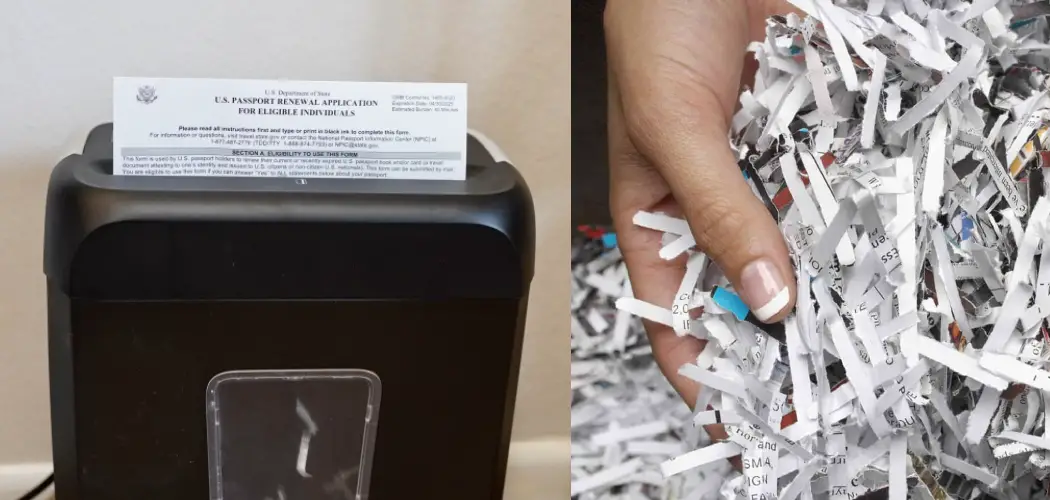Cross cut paper shredders are essential tools for maintaining privacy and security in both home and office environments. They effectively destroy sensitive documents by cutting them into small, confetti-like pieces, making it nearly impossible for anyone to reconstruct the original documents. However, like any mechanical device, cross cut shredders can encounter issues over time, such as paper jams, motor problems, or dull blades.
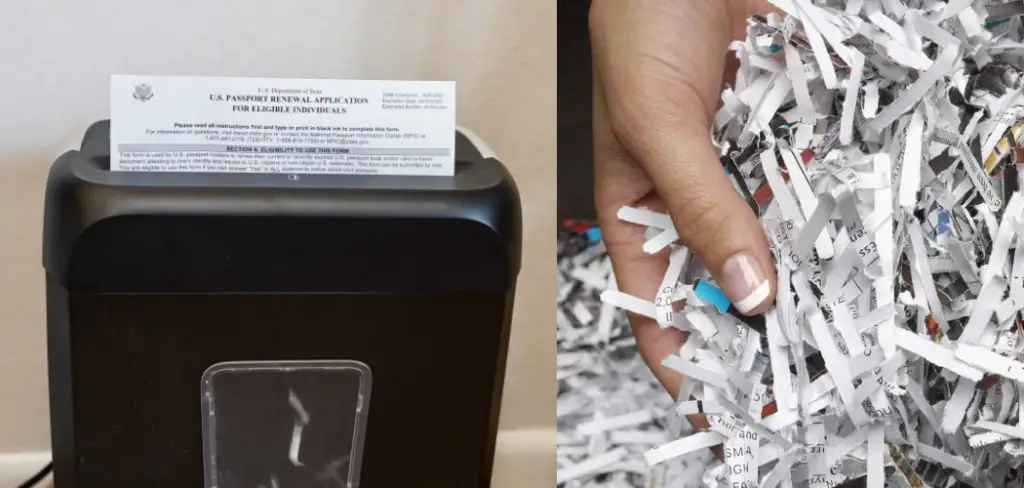
This guide on how to fix cross cut paper shredder aims to provide step-by-step instructions on diagnosing and fixing common problems encountered with cross cut paper shredders, ensuring they operate efficiently and continue to protect your confidential information.
What is a cross-cut paper Shredder?
A cross cut paper shredder is a type of document destruction device that utilizes rotating blades to cut paper both horizontally and vertically. This creates a crosshatch pattern of shreds, making it more secure than strip-cut shredders, which only cut the paper into long, narrow strips.
Cross cut shredders are designed to provide enhanced security by ensuring that shredded documents are nearly impossible to piece back together, thereby safeguarding sensitive information. They are widely used in offices and homes to protect against identity theft and unauthorized access to confidential data, providing peace of mind in the proper disposal of important paperwork.
Why is it Important to Fix Cross Cut Paper Shredder Issues?
As with any device, cross cut paper shredders may encounter problems that can affect their performance and potentially compromise the security of your documents. These issues may include paper jams, motor malfunctions, or dull blades, which can result in incomplete shredding, overheating, or even complete breakdown of the machine.
In such cases, it becomes crucial to fix these issues promptly to ensure the proper functioning of your shredder and maintain its effectiveness in protecting your confidential information. Regular maintenance and timely repairs also help prolong the lifespan of your shredder, saving you money on replacement costs.
Needed Materials
Screwdriver
A screwdriver is an essential tool for fixing a cross cut paper shredder, as it allows you to remove the cover and access the internal components.
Tweezers
Tweezers can be useful for removing small pieces of shredded paper or debris that may be causing a paper jam in your shredder.
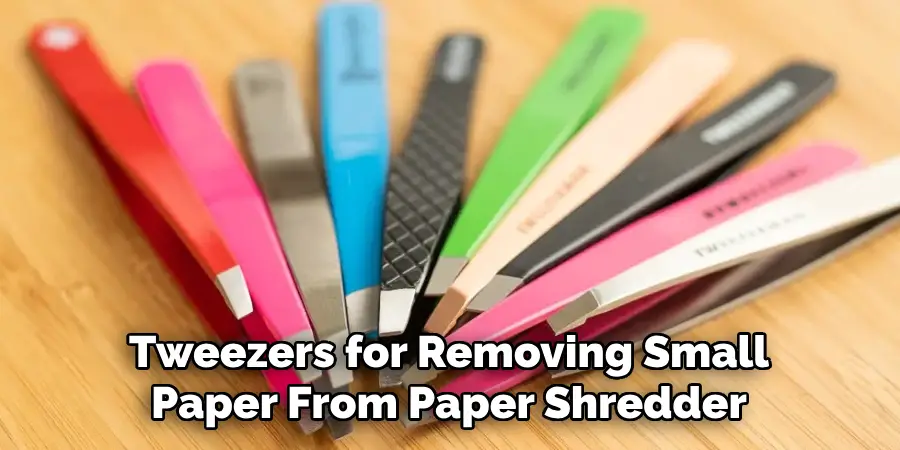
Lubricant
Lubricating oil or sheets is necessary to maintain the blades’ sharpness and provide smooth operation of your shredder. Over time, dust and debris can build upon the blades, causing them to become dull and less effective in cutting paper.
Replacement Parts
If any parts of your shredder are damaged or worn out, they may need to be replaced. It is essential to have the correct replacement parts on hand in case of a malfunction.
8 Step-by-step Guidelines on How to Fix Cross Cut Paper Shredder
Step 1: Unplug the Shredder
Before performing any maintenance or repairs on your cross-cut paper shredder, the first and most crucial step is to unplug the device from the electrical outlet. This ensures your safety by eliminating the risk of accidental activation while you work on the shredder.
Make sure the power switch is in the “off” position to prevent any electrical hazards. Once it is disconnected from the power source, you can safely proceed with inspecting and fixing any issues with the machine.
Step 2: Remove any Paper or Debris from the Blades
After ensuring the shredder is unplugged, the next step is to carefully remove any paper or debris that may be lodged in the blades. Use your tweezers to pull out small pieces of shredded paper that could be causing a paper jam. Inspect the cutter blades thoroughly for any accumulation of dust or larger pieces of materials that might obstruct their movement.
You can also use a soft brush to sweep away any debris from the blades and surrounding areas. Once the blades are clear, check for any signs of damage—such as bent or broken blades—that may require repair or replacement. This will help improve the efficiency of your shredder and prepare it for optimal operation.
Step 3: Lubricate the Blades
After clearing any blockages and inspecting the blades, it is essential to lubricate them to ensure smooth operation. Apply a small amount of lubricating oil or use a lubricating sheet specifically designed for paper shredders.
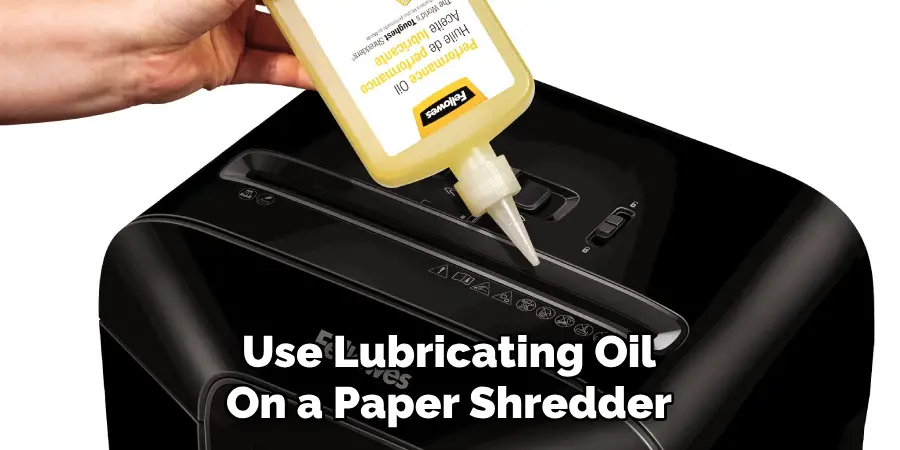
This helps prevent dust from building up on the blades and keeps them sharp for effective shredding. Be sure to follow the manufacturer’s instructions for proper lubrication techniques.
Step 4: Check the Power Supply
Once the blades are lubricated, it’s important to ensure that the power supply to the shredder is functioning correctly. Start by inspecting the power cord for any signs of damage, such as frayed wires or exposed insulation, which could prevent the shredder from receiving power. Plug the shredder back into a working electrical outlet, and make sure all connections are secure.
If the shredder does not power on, test the outlet with another device to confirm it is working properly. Additionally, check the shredder’s power switch and any circuit breakers to ensure that they are in the “on” position. This step will help identify if the issue lies within the power supply or if further troubleshooting is necessary.
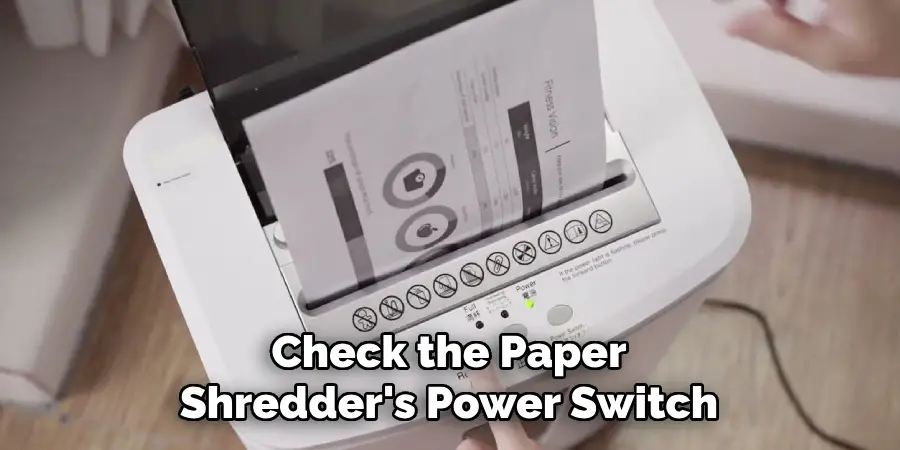
Step 5: Reset the Shredder
If your shredder is still not turning on after checking the power supply, look for a reset button or switch on the machine. This feature is typically located at the bottom of the shredder and can be activated with a paper clip or pencil tip.
Press and hold the reset button for a few seconds before releasing it. Plug in the shredder again and try turning it on to see if this has resolved the issue.
Step 6: Check for Motor Malfunctions
If you have gone through all previous steps and your shredder still does not operate correctly, there may be an issue with its motor. A faulty motor can cause the shredder to overheat, shut off unexpectedly or make unusual noises.
To check for motor malfunctions, turn off and unplug the shredder, then remove the cover using a screwdriver. Inspect the motor for any visible damage or loose connections. If you notice any issues, it may be necessary to replace the motor or seek professional repairs.
Step 7: Sharpen or Replace Dull Blades
Over time, cross cut paper shredders can become less effective in cutting paper due to dull blades. This can result in incomplete shredding and potential security risks if sensitive information is not fully destroyed. To sharpen your blades, follow the manufacturer’s instructions on how to properly adjust and sharpen the blades.
If your blades are severely damaged or cannot be sharpened, it may be time to replace them with new ones.
Step 8: Put Everything Back Together
Once you have completed all necessary repairs and maintenance on your shredder, it’s time to put everything back together. Reattach the cover using the screwdriver and plug it into the shredder. Test its functionality by feeding a few sheets of paper through it to ensure smooth operation. If everything is working correctly, you can resume using your shredder for secure document destruction.
Following these step-by-step guidelines can help you troubleshoot and fix common issues with your cross cut paper shredder. Remember to always prioritize safety by unplugging the device before performing any maintenance or repairs. With proper care and regular maintenance, your shredder will continue to function effectively for years to come. So, make sure to provide regular maintenance to prolong its life and ensure hassle-free operation. Happy shredding!
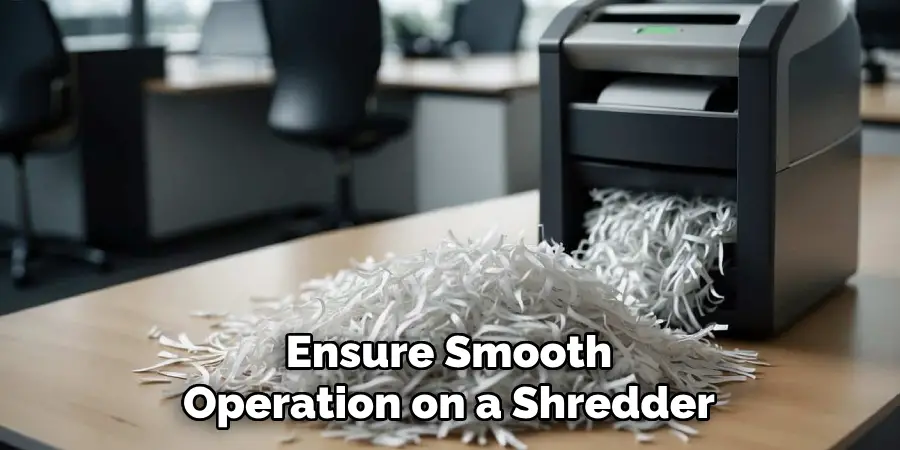
Additional Tips for Maintaining Your Cross Cut Paper Shredder
- Keep the shredder in a well-ventilated area to prevent overheating.
- Avoid overfilling the shredder’s bin to prevent paper jams.
- Use the appropriate shredder size for the amount of paper you need to shred, as overworking a smaller shredder can cause it to malfunction.
- Regularly clean and lubricate your shredder to keep it running smoothly.
- Consider using a shredder oil or lubricant designed specifically for cross-cut shredders for best results.
By following these additional tips on how to fix cross cut paper shredder, you can ensure your cross cut paper shredder remains in top working condition and effectively destroys sensitive documents. Remember to always refer to the manufacturer’s instructions for specific maintenance guidelines and recommendations.
Conclusion
In conclusion, maintaining your cross cut paper shredder is crucial for ensuring its longevity and effective operation. By following the steps on how to fix cross cut paper shredder outlined above—from clearing blockages and lubricating blades to checking the power supply and addressing potential motor issues—you can significantly enhance the performance of your shredder.
Regular maintenance not only helps prevent common malfunctions but also guarantees that your sensitive documents are securely shredded without risk. With a little care and attention, your shredder will continue to provide reliable service, protecting your privacy and ensuring the safe disposal of sensitive information for years to come.