Do you own a gaming chair and can’t seem to get rid of that unpleasant smell? Don’t worry – with the right advice; your gaming chair can quickly be deodorized and restored to its original glory.

In this blog post, we’ll cover how to get that smell out of my gaming chair- from understanding why it happens and what materials are best for cleaning different types of fabric to suggesting proven solutions like using natural products such as vinegar or baking soda. With these handy tricks, you’ll have that smelly gaming chair smelling fresh again in no time!
Why Does My New Gaming Chair Smell?
A new gaming chair is a great addition to any gaming setup, but sometimes it may have an unpleasant odor. The source of this odor can vary but usually has something to do with the materials used in manufacturing. Common culprits include leather and synthetic materials such as vinyl or pleather that emit volatile organic compounds (VOCs).
Additionally, certain adhesives used to bind different components together can also cause odors. Fortunately, there are steps you can take to get rid of the smell.
The first step is to identify what material your gaming chair is made from. Different fabrics respond differently to various methods of deodorizing, so knowing exactly what material you’re dealing with will help determine which cleaning method will be most effective. Once you’ve identified the material, it’s time to start deodorizing.
The most common way to remove odors from gaming chairs is through a thorough cleaning with either a vacuum cleaner or a damp cloth. This will help to remove any dirt and debris that may be contributing to the smell. If the chair is made of leather, then using leather-specific cleaners can also be beneficial. For synthetic materials such as vinyl or pleather, consider spraying on an odor neutralizer or using baking soda for additional odor removal.

Another option for getting rid of smells in gaming chairs is to use an air purifier or ozone generator in the same room as your chair. These devices work by emitting negative ions, which attach themselves to particles suspended in the air and neutralize odors. Ozone generators are particularly effective at eliminating smells, but they can also be hazardous to your health if used incorrectly, so it’s important to read up on the instructions before using them.
9 Methods How to Get that Smell Out of My Gaming Chair
1. Check the Manufacturer’s Cleaning Instructions
Before you start cleaning your gaming chair, it’s important to check the manufacturer’s instructions to see what types of cleaners and solvents are safe to use on the chair. Some materials, like leather, can be damaged by certain cleaners. Knowing the safe cleaning methods for your chair will help keep it in good condition.
2. Vacuum the Chair
Use a vacuum cleaner with a soft brush attachment to remove any dust or dirt from the surface of the chair. Be sure to vacuum the crevices and seams of the chair to remove any trapped debris. Vacuuming will also help to remove some of the smells. If there is still a lingering odor, move on to the next step. If you have a fabric chair, use a vacuum cleaner with an upholstery attachment, and be sure to test a hidden area of the chair for colorfastness first.

3. Spot Clean Stains
If there are any stains on the chair, use mild soap and a damp cloth to spot-clean them. Avoid scrubbing the stains, as this can damage the fabric or material of the chair. For stubborn stains, use a small amount of light laundry detergent and hot water.
After spot-cleaning the stain, blot dry with a clean cloth. If necessary, repeat the process until the stain has been removed. If you are dealing with an especially large stain, it may be necessary to call a professional cleaner.
4. Use Baking Soda for Odors
Baking soda is an effective way to remove odors from gaming chairs. Simply sprinkle baking soda on the surface of the chair and let it sit for several hours before vacuuming it up. If the smell persists, repeat this process several times until it dissipates.
Additionally, you can mix baking soda with white vinegar to create a paste that can be applied to the surface of the chair and left for a few hours before being wiped off with a damp cloth. This will help eliminate any lingering odors. Moreover, baking soda is a natural deodorizer and can help to neutralize odors without the use of harsh chemicals or fragrances.
5. Air Out the Chair
If your gaming chair has been in storage or hasn’t been used for a while, it may just need some fresh air. Place the chair in a well-ventilated area and allow it to air out for a day or two before using it again. This will help to remove built-up odors.
You can also open up the chair and air out any parts that may not be exposed to the outside air, such as the cushioning and fabric. This will help to draw out any lingering odors that may still be present. While airing out the chair, you may want to use a fan or dehumidifier to help draw out any musty smells.
6. Use Vinegar for Tough Stains
If regular soap and water aren’t enough to remove tough stains from your gaming chair, you can try using white vinegar. Dilute the vinegar with water and use a cloth or sponge to apply it to the stain. Let it sit for several minutes before rinsing it off with water. Make sure to rinse the area thoroughly to remove all traces of vinegar, as it can be damaging to fabrics if left on.
You may need to repeat the process a few times to fully remove the stain. Once you’re done, let your chair air-dry before using it again. If the stain persists, you may need to use a stronger cleaning solution or take the chair to a professional cleaner for assistance.
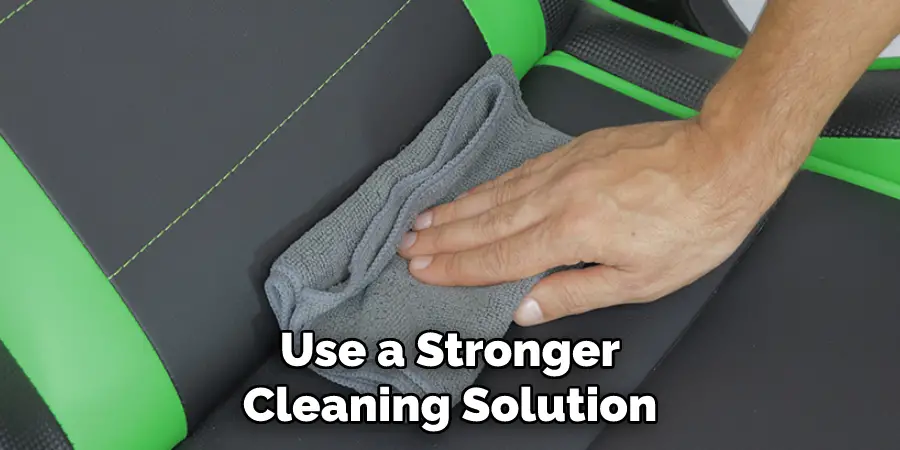
7. Use Rubbing Alcohol for Grease Stains
Grease stains can be difficult to remove from gaming chairs because they often penetrate deep into the fabric or material. To remove grease stains, soak a cloth in rubbing alcohol and rub it onto the stain until it disappears. Rinse off any remaining rubbing alcohol with water before using the chair again.
Keep in mind that rubbing alcohol can be very strong, so it is important to use a milder solution if the fabric or material of your chair is delicate. Additionally, using rubbing alcohol may cause discoloration, so it’s important to test a small area first before treating the entire stain. If you’re still having trouble with the stain, try using a mixture of warm water and mild detergent.
8. Use Hydrogen Peroxide for Blood Stains
Blood stains can be tricky to remove, but hydrogen peroxide can help lift them from gaming chairs. Simply apply hydrogen peroxide directly to the stain and let it sit for several minutes before blotting it dry with a clean cloth. Repeat this process until the stain is completely removed. Additionally, you can mix a teaspoon of hydrogen peroxide with two cups of warm water and apply the mixture to the stain.
Let it sit for a few minutes before blotting it with a clean cloth. Repeat until the stain is gone. Be sure to test the hydrogen peroxide on a hidden area of the chair first to make sure it doesn’t cause discoloration. If you have any leather gaming chairs, be sure to use leather cleaner instead of hydrogen peroxide. It’s important to be careful when cleaning leather, as the wrong product can cause damage.
9. Use an Odor Neutralizer
If your gaming chair still has a musty or unpleasant odor even after cleaning, you may want to try using an odor-neutralizer. These products are designed to remove odors from fabrics and materials without damaging them. Just follow the instructions on the product before using it on your gaming chair.
If you’re concerned about using chemical-based odor neutralizers, there are also many natural alternatives, such as baking soda or vinegar. Allow the neutralizer to sit on your gaming chair for at least 24 hours before wiping it away and allowing the fabric to dry. If you’ve gone through the steps above and still notice an odor, it may be time to invest in a new gaming chair.

Conclusion
Now that you know a few of the ways to get rid of that pesky smell in your gaming chair put them into practice and enjoy using your chair again. Whether you choose to go the natural route with vinegar or tea tree oil, or use a product like Febreeze, make sure to follow the instructions so that you don’t end up doing more harm than good. Thanks for reading our blog post on how to get that smell out of my gaming chair! We hope you found it helpful and informative. Happy gaming!

