There is no need to live with an eyesore of computer wires anymore. In this blog post, we will show you how to hide mouse and keyboard wires. With a little creativity and some DIY skills, you can make your desk look neat and organized in minutes. So let’s get started!

Why Should You Hide Mouse and Keyboard Wires?
We all know how annoying it is when our mouse or keyboard wire gets caught on something, and we must stop what we’re doing to untangle it. But did you know there’s more than just annoyance at stake here? Those wires are a major safety hazard. Every year, people trip over loose cords and cables, resulting in serious injuries.
In fact, the U.S. Consumer Product Safety Commission estimates that there are over 30,000 cord-related injuries each year. So what can you do to protect yourself and your loved ones? The answer is simple: hide those cords! There are several ways to do this, from running them along the baseboard to tucking them behind furniture.
By taking a few simple precautions, you can greatly reduce the risk of trips and falls. So next time you’re tempted to leave those cords hanging out in the open, take a moment to consider the risks. Your safety could depend on it.
9 Ways to Follow on How to Hide Mouse and Keyboard Wires
1. Getting a Customized Table
If you want to go the extra mile, you can get a custom-made table with a hole cut out specifically for your computer. This way, all of your cords can be hidden away, and you won’t have to worry about them getting tangled or in the way.
You can even get creative with how you route the wires, so they are completely hidden. This is a great option to create a clean and sleek look for your home office or gaming setup.
2. Use Cable Ties
If you don’t want to go through the hassle of getting a custom table, you can always use cable ties to keep your cords tidy and out of the way. First, find some cable ties that are big enough to fit around your cords.
Next, ensure the ties around the cords are tight, but not too tight. You don’t want to damage the wires. Finally, trim any excess tie material, so it doesn’t stick out and looks neat.
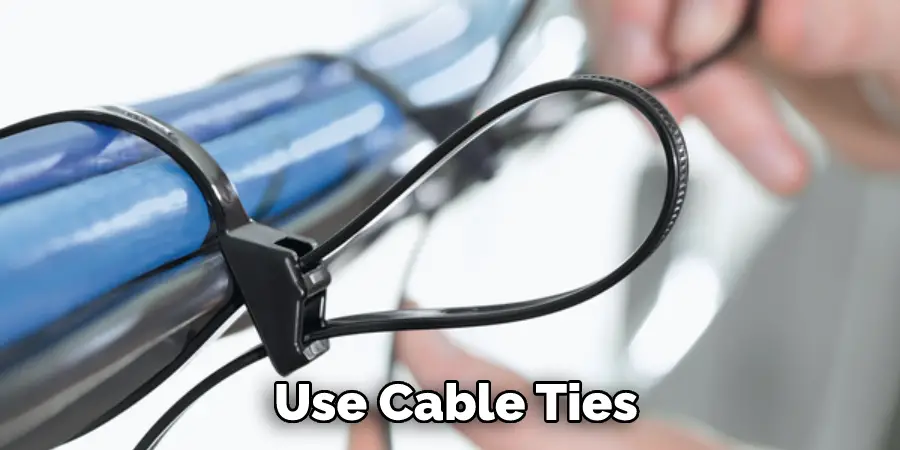
This is a quick and easy way to keep your cords organized and out of the way. Cable ties are also relatively inexpensive, so this is a great option if you’re on a budget.
3. Use Cord Covers
If you want a more permanent solution, you can use cord covers. Cord covers are plastic or metal tubing that can fit over your wires. You can then paint them to match your walls or equipment. This is a great option if you have kids or pets that might tug on the cords. It’s also a good choice if you want to keep your cords hidden but still be able to access them easily.
4. Use a Cable Management Tray
If you have a lot of cords, you might want to consider using a cable management tray. This is a great way to keep all of your cords organized and in one place. It also makes it easy to access the cords if you need to move them or unplug them.
5. Use Velcro Strips
If you want a more permanent solution, you can use velcro strips to attach your cords to the back of your desk. This is a great way to keep things tidy and make sure your cords don’t get tangled or pulled out by accident.
Simply measure the length of cord you need and cut a strip of velcro to match. Next, attach one side of the velcro to the desk and the other to the cord, then press them together. Repeat this process for each cord you need to secure.
6. Use Cord Clips
If you have many cords coming off your desk, cord clips can be a lifesaver. You can buy them in packs at most stores that sell office supplies. Simply peel off the adhesive backing and stick them to the side or back of your desk. Then, run your cords through the clips to keep them tidy and out of the way.
7. Use Wire Ducts
Wire ducts are available in plastic or metal and can be found at your local hardware store. If you have a lot of cords, you may want to consider running them through wire ducts. This will give your desk a much cleaner look and make it easier to access the cords when you need to.
8. Use a Cord Concealer
A cord concealer is a great way to keep your cords hidden and out of the way. Many different styles are available, so you can choose one that best fits your needs. Simply measure the length of cord you need and cut the concealer to match. Then, peel off the adhesive backing and stick it to the desk. Run your cords through the concealer and press it into place.
9. Use a Cable Hider
If your desk is already cluttered with cords, a simple and cheap way to organize and hide them is with a cord hider. You can find these at any home improvement store. Simply measure the length of cord you need to cover and cut the hider to size. Drill a hole in the back of your desk, feed the cord through, and then apply the adhesive backing to the hider. Your cords will be hidden and out of the way!

That’s it! You’ve now learned how to hide mouse and keyboard wires. With these simple tips, you can keep your desk tidy and your cords organized.
Tips and Tricks for Hiding Wires
- If you have a desktop computer, consider getting a wireless keyboard and mouse to eliminate the need for wires.
- If you must use wired peripherals, invest in cord management solutions like zip ties or velcro straps. This will help you keep your cords tidy and organized.
- Another option is to tuck your cords behind furniture or along the baseboards. You can even use cord covers to hide them in plain sight.
- Finally, keep your cords away from pets and young children who might chew on them or tug at them.
With a few simple tips, you can easily hide your mouse and keyboard wires and keep your workspace looking tidy and organized. First, invest in some cord management solutions, tuck your cords away behind furniture, and keep them away from pets and children. Then, you can achieve the perfect wire-free workspace with a little effort.
How Do Professional Bloggers Hide Their Mouse and Keyboard Wires?
Professional bloggers have a few tricks up their sleeves when hiding away unsightly mouse and keyboard wires. One popular method is to use cable ties or velcro strips to tidy up the cords and secure them against the desk.
Another neat trick is to run the cables along the underside of the desk, using Command strips or adhesive hooks to keep them in place. Some bloggers even go so far as to conceal their wires inside existing furniture, like a bookshelf or filing cabinet.
While there’s no one-size-fits-all solution, it’s easy to find a way to hide those pesky cords neatly with a little creativity. Keep reading for more information about how to hide mouse and keyboard wires.
Pros and Cons of Hiding Your Mouse and Keyboard Wires
No matter how tidy your desk is, chances are a few cords and wires are peeking out and getting in the way. While it may be tempting to tuck them behind your monitor or under your keyboard simply, this can lead to several problems.

First, it can be difficult to access the cords when you need to unplug them. Second, hiding the cords can put stress on them, which can eventually lead to breakage. And finally, if the cords are not properly secured, they can become tangled and knotted, making them even more difficult to deal with.
The bottom line is that there are both pros and cons to hiding your mouse and keyboard wires. Ultimately, you will need to decide what works best for you and your workspace.
How to Troubleshoot Common Problems with Hiding Your Mouse and Keyboard Wires
If you’re tired of seeing a tangled mess of wires every time you look at your computer, it’s time to learn how to hide them. Fortunately, there are a few simple tricks that can help you get your cords under control. Here are some common problems and how to fix them:
1. The Cords Are Too Long
If your cords are too long, they can be easily wrapped around other objects or become tangled. The best way to fix this problem is to use cord management tools like cord clips or cord organizers. This will help you keep the cords tidy and organized, so they’re not hanging all over the place.
2. The Cords Are Too Short
If your cords are too short, they might not reach the outlets or devices you need them to. In this case, you’ll need to use extension cords or surge protectors to lengthen the reach of the cords. Just be sure to tuck away any excess cord, so it’s not hanging out and creating a tripping hazard.
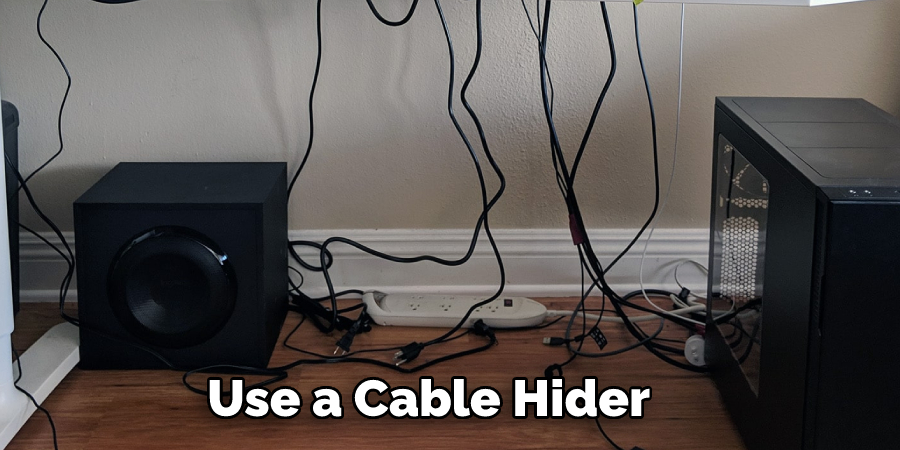
3. The Cords Are Visible
If you can see the cords, they’re probably not hidden away as well as they could be. Try using cord covers or hiding the cords behind furniture to fix this problem. You can also use Velcro to attach the cords to the back of your desk, so they’re out of sight.
Conclusion
The best way to hide mouse and keyboard wires is by using a cable management system. There are many types of cable management systems on the market, so find one that fits your needs. Thanks for reading our post about how to hide mouse and keyboard wires.

