If you have a corner in your living room that is currently empty or unused, why not put a TV there? It can be a great way to save space and create a cozy nook for watching your favorite shows. However, putting a TV in the corner can be tricky, especially when it comes to finding the right placement and ensuring proper viewing angles. In this guide, we will walk you through the steps of how to put a TV in a corner.

Necessary Items
Before starting the process of putting a TV in a corner, you will need to gather some necessary items. These include:
- Measuring Tape: You will need this to measure the dimensions of your corner and your TV.
- TV Mount or Stand: Depending on the size and weight of your TV, you may need to purchase a wall mount or stand specifically designed for corner placement.
- Drill and Screws: These will be needed to secure the TV mount/stand onto the wall or floor.
- Stud Finder (if mounting on the wall): This tool will help you locate the studs in your wall, which are necessary for securely mounting a TV.
8 Things to Know Before You Start
1) Size and weight of your TV
When choosing a spot for your TV, it is important to consider the size and weight of your TV. Larger TVs may require a larger corner space, while heavier TVs will need a sturdy wall mount or stand. If you need clarification on the weight of your TV, consult the manufacturer’s specifications or seek professional advice.
2) Placement in relation to furniture
Consider how your TV will fit into your overall living room layout. You want to make sure it is high enough when viewing from your seating area. It should also be centered with any other pieces of furniture in the room.

3) Viewing angle
The viewing angle of your TV is crucial for comfortable and enjoyable viewing. Ideally, the center of your TV should be at eye level when sitting in your preferred seating area. Consider how you will achieve this before placing your TV in the corner.
4) Cable management
Make sure to plan for cable management before installing your TV. You may need to purchase additional cords or find a way to hide them behind furniture or within the wall. Also, make sure there is an easily accessible outlet nearby.
5) Wall material
Take note of the type of wall you will be mounting your TV on. Different materials may require different types of screws or anchors for proper support. If you are still determining, consult a professional or do some research beforehand.
6) Safety measures
It is important to ensure the safety of your TV and anyone in the room. Make sure your mount or stand is securely attached and stable before placing the TV on it. Also, double-check that all cords are properly secured and not a tripping hazard.
7) Lighting
Consider the lighting in the room and how it may affect your TV placement. Avoid placing your TV near any windows or other sources of glare that may disrupt your viewing experience. Rather, aim for a spot with good natural lighting or the ability to control artificial lighting.

8) Personal preference
At the end of the day, it is ultimately your personal preference on where and how you want to place your TV in the corner. Consider all these factors, but trust your instincts and make adjustments as needed to ensure you are happy with the final result.
Putting a TV in a corner can be a great way to maximize space and create a cozy entertainment area. Before starting the process, make sure to gather all necessary items and consider important factors such as the size and weight of your TV, placement in relation to furniture, viewing angle, cable management, wall material, safety measures, lighting, and personal preference.
12 Steps on How to Put a TV in a Corner
Step 1: Measure the Corner
Before you start moving furniture around, it’s important to measure the corner where you want to place your TV. This will help you determine what size TV will fit and allow for proper placement. Make sure to measure both the width and depth of the corner.
Step 2: Measure Your TV
Next, measure your TV to determine its size and weight. This will help you choose the right mount or stand for your TV and ensure it fits in the corner space you have measured. While measuring, take note of any ports or cords that may affect placement.
Step 3: Plan for Cable Management
As mentioned earlier, cable management is crucial for a clutter-free and safe setup. Determine the best route for your cables and make sure to have the necessary cords on hand before starting the installation process.
Step 4: Decide on Mount or Stand
Depending on the weight and size of your TV, you may need to choose between a wall mount or a stand. Wall mounts are recommended for larger and heavier TVs, while stands work well for smaller ones. Make sure to select one specifically designed for corner placement.

Step 5: Locate Studs (if mounting on the wall)
If you have opted for a wall mount, use a stud finder to locate the studs in your wall. These are necessary for securely mounting a TV and can help prevent damage to your wall. On the other hand, if you are using a stand, skip to step 9.
Step 6: Mark the Studs and Drill Holes
Once you have located the studs, mark them with a pencil. Then, use a drill to create holes for your screws. Make sure to use appropriate-sized screws for your mount and wall type. And remember to wear safety goggles!
Step 7: Mount the TV Bracket
Attach your TV bracket to the wall using the holes you drilled. Make sure it is level and securely attached before moving on to the next step. When in doubt, seek professional assistance.
Step 8: Attach Cables and Hang TV
Attach all necessary cables to the back of your TV before hanging it on the bracket. This will make it easier to manage and prevent any accidents or damage to your TV. Then, carefully hang the TV onto the bracket according to the manufacturer’s instructions.
Step 9: Place TV Stand (if using a stand)
If you have opted for a stand, simply place it in the corner according to your measurements. Ensure it is level and sturdy before moving on to the next step. Go ahead and skip to step 11.
Step 10: Secure TV to Stand
For added stability, consider securing your TV to the stand using straps or screws. This will help prevent any accidental tips or falls, especially if you have children or pets in the home. But make sure to tighten the straps only a little, as this may damage your TV or stand.
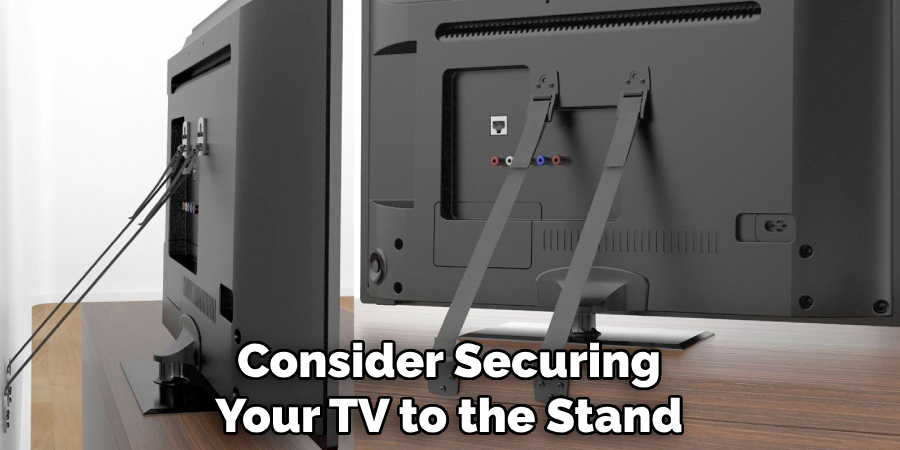
Step 11: Organize Cables
Now that your TV is securely in place, use cable ties or a cable organizer to arrange and hide any cords neatly. This will create a cleaner and safer environment for you and others in the room. If mounting on the wall, consider using a cord cover for added aesthetic appeal.
Step 12: Adjust as Needed
Lastly, take a step back and assess your setup. Make any necessary adjustments to achieve your desired viewing angle and ensure everything is in its proper place. Be bold and make changes once you are completely satisfied with the final result. Enjoy your new corner TV setup! Overall, putting a TV in a corner requires careful planning, measurement, consideration of safety measures, and personal preference.
With these 12 steps on how to put a TV in a corner, you can create a functional and visually appealing entertainment area that maximizes space and enhances your viewing experience. Remember to always prioritize safety and consult professional help if needed.
8 Things to Avoid When Putting a TV in a Corner
1) Placing the TV Too High or Low
Avoid placing your TV too high or low in the corner, as this can strain your neck and eyes while viewing. The ideal height for a TV is at eye level when seated. While this may not be possible in a corner, try to get as close to it as possible for comfortable viewing.
2) Blocking Air Vents or Outlets
Be mindful of any air vents or outlets in the corner when placing your TV. Blocking these can cause overheating or potential fire hazards. Make sure there is enough space around the TV for proper ventilation and access to outlets.
3) Using the Wrong Mount or Stand
Using a mount or stand not specifically designed for corner placement can cause instability and potential damage to your TV. Make sure to choose one that is suitable for corner installation, taking into consideration the weight and size of your TV.
4) Not Securing Cables
Leaving loose cables hanging can be unsightly and hazardous. Make sure to secure and hide them properly for a neater appearance and safer environment. Go the extra mile and label your cords for easy identification.

5) Overcrowding the Area
Avoid overcrowding the corner with too much furniture or decor. This can make the space feel cluttered and overwhelming. Stick to essential pieces that complement the TV, such as a soundbar or shelves for storage.
6) Neglecting Lighting
Lighting is an important aspect to consider when placing a TV in a corner. Make sure there is enough ambient light for comfortable viewing, but also avoid any glare or reflections on the screen. Consider using window treatments or positioning lamps strategically.
7) Not Considering Sound
While most TVs have built-in speakers, they may not provide the best sound quality when placed in a corner. Consider investing in a sound system or placing the TV on a stand with open sides for better acoustics.
8) Rushing the Setup
It may be tempting to rush through the setup process, but taking your time and following all necessary steps is crucial for a successful and safe installation. Make sure to have all the necessary tools and materials on hand before starting, and don’t be afraid to ask for help if needed. Avoiding these common mistakes can ensure that your corner TV setup is both functional and visually appealing, making it a space you and your family will love to spend time in.
8 Additional Tips for a Better Corner TV Setup
1) Use a Swivel Mount
Consider using a swivel mount for your TV to allow for better viewing angles and versatility in the room. This is especially useful if you have multiple seating areas or want to watch from different positions.
2) Incorporate Decorative Elements
Feel free to incorporate decorative elements around your TV, such as artwork or shelves. This can blend the TV into the overall aesthetic of the room and add a personal touch. However, make sure not to obstruct the TV or any necessary cables.
3) Consider a Corner Shelf
If space allows, consider adding a corner shelf above or below your TV. This can provide extra storage and display space for decor while also helping to visually balance out the TV in the corner. And if using a stand, choose one with built-in shelves for added functionality.

4) Use Wireless Connections
With the advancements in technology, many TVs now have wireless capabilities. Utilizing these can help eliminate cord clutter and create a cleaner look. Plus, it allows for more flexibility in TV placement without having to worry about being near an outlet.
5) Opt for a Wall-Mounted Shelf
If mounting your TV on the wall, consider adding a wall-mounted shelf below it for your media devices. This will keep them off the floor and out of sight while still allowing for easy access. So say goodbye to messy cords and shelves filled with tangled wires.
6) Add a Pop of Color
Don’t be afraid to add a splash of color to the corner where your TV is placed. This can help draw attention away from the TV and make the space more visually appealing. Consider using colorful accent pillows, curtains, or rugs.
7) Hide Unnecessary Cables
While securing and organizing cables is important, sometimes, there may be an excess of cords that can’t be hidden. Consider using a cable cover or conduit to hide these unsightly wires and create a cleaner look.
8) Personalize Your Setup
Make your corner TV setup unique by adding personal touches that reflect your style and interests. This can include framed photos, plants, or other decor items that make the space feel more inviting and personalized. After all, your TV setup should be a reflection of you and your home. Overall, with these additional tips on how to put a TV in a corner in mind, your corner TV setup can go from functional to fabulous.
Choose options that work best for your space and personal preferences, and don’t be afraid to get creative. With the right placement and accessories, your corner TV can not only be a source of entertainment but also an attractive element in your home decor.
Frequently Asked Questions
What if I Am Unable to Mount My TV in the Corner?
If mounting your TV in the corner is not an option, there are still ways to optimize its placement and avoid common mistakes. Consider using a stand specifically designed for corner placement or incorporating decorative elements around the TV to help blend it into the space. Another option is to place the TV on a wall opposite the corner, which can still create a cozy and visually appealing setup.
Can I Place Any Type of TV in the Corner?
It’s important to consider the weight and size of your TV when choosing a mount or stand for corner placement. Make sure to check the specifications and choose one that is suitable for your specific TV. Also the shape of your TV may also play a role in its placement in the corner. For example, curved TVs may not fit as well in a corner compared to flat-screen models.
How Can I Minimize Glare and Reflection on My TV screen?
To minimize glare and reflection on your TV screen, consider using window treatments or positioning lamps strategically around the room. You can also adjust the angle of your TV or add an anti-glare screen protector for better viewing. Experiment with different lighting options until you find one that works best for your space and TV setup.
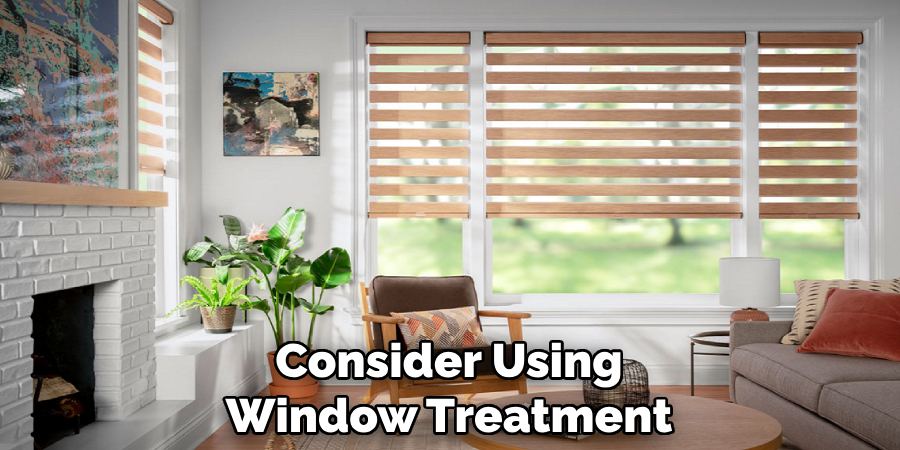
Can I Use Any Type of Mount or Stand for My Corner TV?
It’s important to choose a mount or stand that is specifically designed for corner placement. This will ensure proper stability and weight distribution, as well as optimize viewing angles. Using a regular mount or stand may not provide the best results and could lead to potential safety hazards.
Conclusion
A corner TV setup can be a great way to maximize space and create a cozy, functional living area. However, it’s important to avoid common mistakes such as improper placement, cable clutter, and rushing through the setup process. With these tips on how to put a TV in a corner in mind, you can create a stylish and practical corner TV setup that enhances your viewing experience while adding personality to your home decor. So gather your tools and materials, plan out your setup, and don’t be afraid to seek help when needed.

