When you are hosting a movie night or watching a big game with your friends, having a bigger projector screen can make all the difference. It will feel like you are in a real movie theater or stadium and create a more immersive viewing experience.
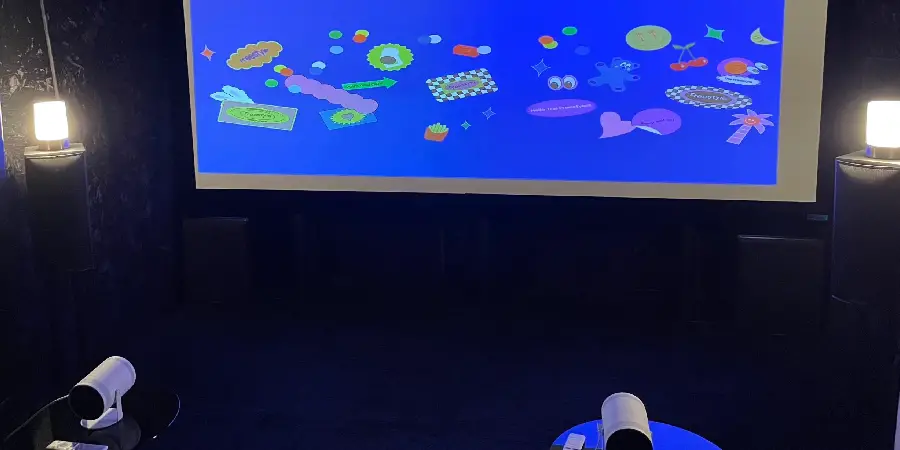
How can you make your projector screen bigger? In this guide on how to make projector screen bigger, we will provide you with step-by-step instructions on different methods to enlarge your projector screen.
Necessary Items
Before we get started, there are a few items you will need to increase the size of your projector screen:
- A projector with adjustable lens or zoom capabilities
- A blank wall or white sheet as your projection surface
- Measuring tape or ruler
- Optional: black felt fabric or tape for creating borders around the projected image
8 Things to Know Before You Start
1) Know Your Projector’s Lens Capabilities
Some projectors have adjustable lenses or zoom capabilities that can change the size of the projected image. Check your projector’s manual or do some research to see if this is a feature of your particular model. If your projector has this capability, it will make the process of enlarging your screen much easier.

2) Consider the Room Size and Seating Arrangement
Before making your projector screen bigger, consider the size of your room and how many people will be viewing the projected image. You want to ensure that everyone has a clear view without straining their necks or eyes. Also, make sure there is enough space between the screen and the seating area to avoid any distortion or blurriness in the image.
3) Measure Your Current Screen Size
To know how much bigger you can make your projector screen, you need to measure its current size. Use a measuring tape or ruler to determine the width and height of the projected image on your wall or sheet. This will give you a reference point when adjusting the size later on.
4) Adjust the Distance Between the Projector and the Screen
The distance between your projector and screen can affect the size of the projected image. Moving the projector closer to the screen will make the image smaller while moving it further away will make it bigger. Experiment with different distances to find the optimal size for your screen.
5) Adjust the Zoom or Lens Settings on Your Projector
If your projector has adjustable lenses or zoom capabilities, you can use these features to make the image bigger. This is an easy and convenient way to increase the size of your projector screen without having to move any equipment around.
6) Use Black Felt Fabric or Tape to Create Borders
To enhance the viewing experience, you can use black felt fabric or tape to create borders around the projected image. This will give the appearance of a movie screen and focus the viewer’s attention on the image.
7) Test and Adjust as Needed
Once you have made adjustments to your projector and screen, it’s important to test it out and make any necessary adjustments. Play a movie or video to see if the image is clear and properly sized. If you still need to, continue tweaking until you achieve your desired result.
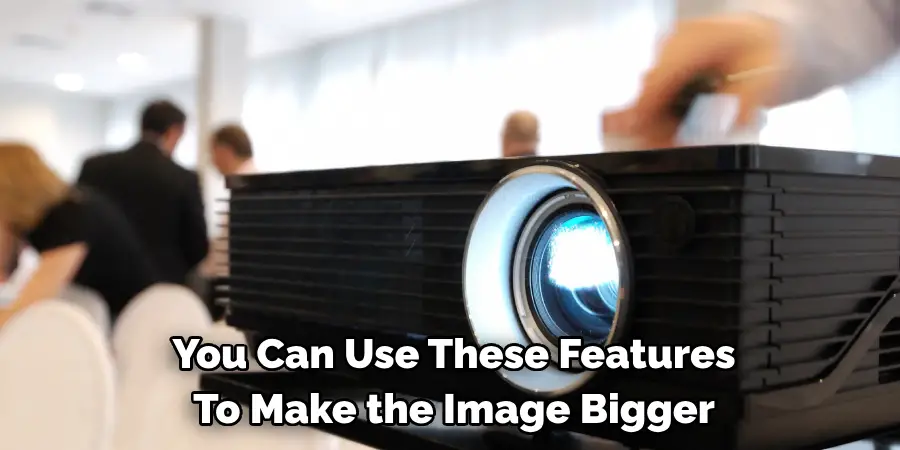
8) Consider Investing in a Bigger Screen
If your projector does not have adjustable lenses or zoom capabilities, or if you are still not satisfied with the size of your projected image, it may be time to invest in a bigger screen. You can purchase a larger projection screen or even build your own using PVC pipes and a white sheet.
With the right equipment and adjustments, making your projector screen bigger is a simple task. Just remember to consider the room size and seating arrangement, know your projector’s capabilities, and make necessary adjustments until you achieve your desired result.
12 Options on How to Make Projector Screen Bigger
1. Adjusting the Distance
The easiest way to make your projector screen bigger is by adjusting the distance between the projector and the screen. Moving the projector further away will make the image larger while moving it closer will make it smaller.
2. Using Zoom or Lens Adjustment
If your projector has adjustable lenses or zoom capabilities, you can use these features to increase the size of your projected image without having to move any equipment around. And if your projector does not have these features, you can skip to the next option.
3. Using a Larger Projection Screen
Investing in a larger projection screen is another option for making your projector screen bigger. You can purchase a bigger screen or even build one using PVC pipes and a white sheet. Also, consider the size and aspect ratio of your projector when choosing a new screen.
4. Adding Black Felt Borders
To enhance the viewing experience and create a more professional look, you can add black felt fabric or tape to create borders around the projected image. This will also help focus the viewer’s attention on the screen.
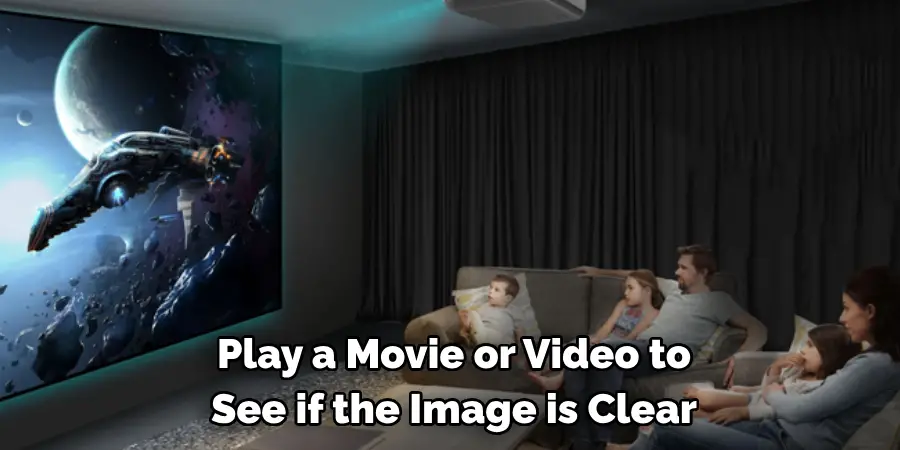
5. Using Multiple Projectors
If you have access to multiple projectors, you can use them to create a larger projected image. Just make sure they are all aligned properly and adjusted for optimal size and clarity. Moreover, using multiple projectors can also be a great way to display different parts of an image or video simultaneously.
6. Projecting onto a Different Surface
Instead of using a blank wall or sheet, you can try projecting onto different surfaces like a white tarp, bedsheet, or even the side of a building. Just make sure the surface is flat and smooth for the best image quality.
7. Adjusting Image Settings
Most projectors come with built-in image settings that can be adjusted to make the image appear larger or smaller. These settings may include “stretch” or “keystone” adjustments that can help resize and align the image to your desired size.
8. Using a Bigger Lens
If you have a projector with interchangeable lenses, you can switch to a larger lens to make the image bigger. Just make sure the new lens is compatible with your projector model. While this may be a more expensive option, it can provide a larger and clearer image.
9. Using Mirrors
This option may require some DIY skills, but you can use mirrors to reflect and enlarge the projected image onto a bigger surface. This works best in smaller spaces where there isn’t enough room to move the projector further away.
10. Creating a Curved Projection Surface
For a more immersive viewing experience, you can create a curved projection surface using a curved white sheet or tarp. This will give the illusion of a bigger screen and provide better clarity from different angles.
11. Rear Projector Setup
Instead of projecting onto a flat surface, you can use a rear projector setup where the image is projected onto a semi-transparent screen from behind. This will create the illusion of a bigger and more seamless image.
12. Investing in a Higher Lumens Projector
The lumens rating of a projector determines its brightness, with higher lumens providing a brighter and clearer image. If your current projector is not providing sufficient image size or clarity, investing in a higher lumens model may be a worthwhile option. These are some options to make your projector screen bigger. Experiment with different methods on how to make projector screen bigger and find the one that works best for you and your viewing space. Remember to always test and adjust as needed to achieve optimal results.
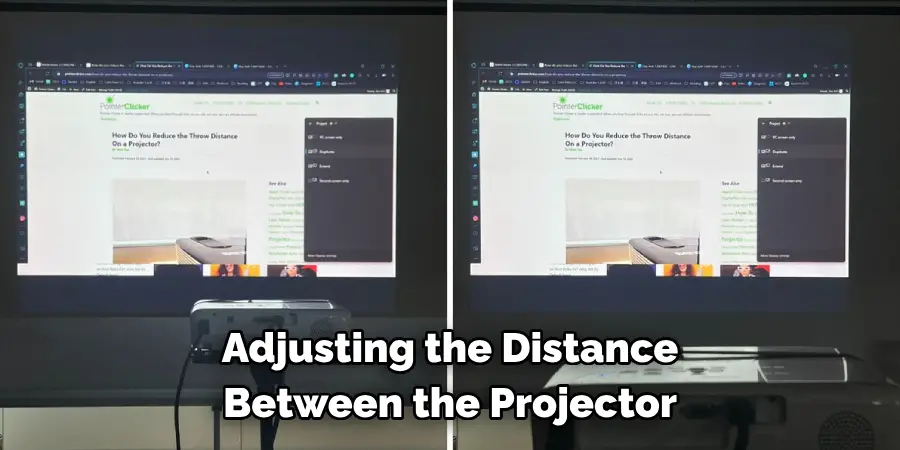
8 Things to Avoid When Trying to Make Your Projector Screen Bigger
1) Placing the Projector Too Close to the Screen
Placing your projector too close to the screen can result in a distorted image and reduce the overall size of the projected image. Make sure to follow the recommended distance guidelines for your projector model.
2) Neglecting Room Size and Seating Arrangement
When making adjustments to your projector and screen, it’s important to consider the size and layout of your room, as well as the seating arrangement. Make sure that your viewers have enough space and an unobstructed view of the screen.
3) Using Incompatible Lenses
If you are using a projector with interchangeable lenses, make sure to use compatible lenses for optimal performance. Using incompatible lenses can result in distorted or blurred images. If you need clarification, refer to the manufacturer’s guidelines or seek professional advice.

4) Overstretching the Image
While using image settings to stretch the projected image may seem like a simple solution, overdoing it can result in pixelated or distorted images. Make sure to adjust these settings in moderation and test them before committing.
5) Using Poor Quality Projection Surfaces
The surface onto which you project your image can greatly affect its size and clarity. Avoid using low-quality surfaces that may result in a grainy or distorted image. Instead, invest in a proper projection screen or create one using high-quality materials.
6) Ignoring Ambient Light
Ambient light can significantly impact the quality of your projected image, especially if you are trying to make it bigger. Make sure to use your projector in a dimly lit or dark room to achieve the best results.
7) Not Testing and Adjusting
Making adjustments to your projector setup can be trial and error, so it’s important to test and adjust as needed until you find the optimal settings for your desired image size. So, feel free to make changes and see what works best for your setup.
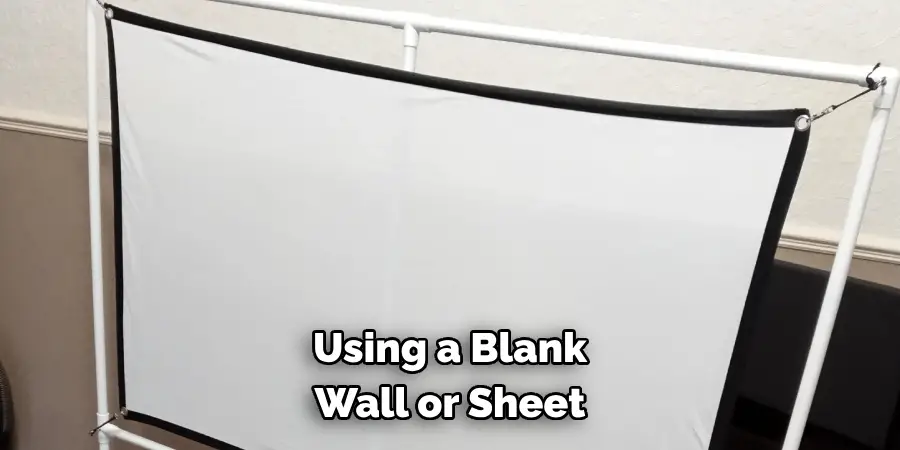
8) Not Considering the Resolution
The resolution of your projector can also affect the size and clarity of your projected image. Make sure that your projector’s resolution is suitable for the size of the screen you are trying to achieve. Upgrading to a higher-resolution projector may be necessary for larger screen sizes. So, keep these things in mind to avoid any potential issues when trying to make your projector screen bigger. With the right adjustments and considerations, you can create a bigger and more immersive viewing experience for yourself and others.
There are various ways to make your projector screen bigger and create a more immersive viewing experience. From adjusting settings and using different surfaces to investing in higher-quality equipment, you can find the best method on how to make projector screen bigger that works for you. Just remember to avoid common mistakes like neglecting room size and not testing and adjusting as needed.
8 Additional Tips for Optimal Projection
1) Regular Cleaning and Maintenance
To ensure optimal performance, make sure to clean your projector’s lens and vents regularly. This will help prevent any dust or debris from affecting the image quality. If your projector has a filter, make sure to clean or replace it as needed.
2) Use Appropriate Mounting Tools
If you are mounting your projector on the ceiling or wall, make sure to use appropriate mounting tools and follow manufacturer guidelines. This will help prevent any accidents and ensure that your projector is secure and stable.
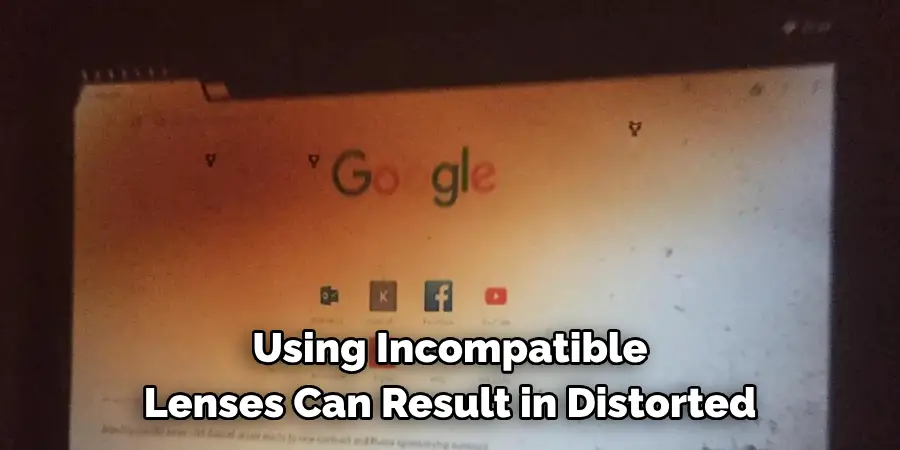
3) Consider Audio Options
To enhance the viewing experience, consider investing in external speakers or a sound system for better audio. This can greatly improve the overall quality of your movie nights or presentations. When setting up your audio, make sure to test and adjust the volume accordingly.
4) Use Keystone Correction
Most projectors come with a keystone correction feature that allows you to manually adjust the image shape if it appears distorted. Make use of this feature to achieve a crisp and clear image. But remember, excessive use of keystone correction can affect image quality.
5) Keep Cables Organized
With all the cables and cords involved in a projector setup, it’s important to keep them organized and tidy. This will not only prevent any tripping hazards but also make it easier to troubleshoot if needed.
6) Use a Remote Control or App
Most projectors come with a remote control, which can be useful for adjusting settings and navigating through menus. Some projectors also have accompanying apps that allow you to control them from your phone or tablet. These tools can make it easier to make adjustments without having to constantly get up and down.
7) Consider Screen Placement
If using a separate projection screen, consider the height and placement of the screen in relation to your projector. Make sure that the screen is at an appropriate level for optimal viewing. If using a wall or blank surface as a screen, make sure it is smooth and free of any imperfections.
8) Always Refer to the User Manual
When in doubt, always refer to the user manual for your specific projector model. It will have all the necessary information and guidelines for optimal performance. Don’t hesitate to reach out to the manufacturer for further assistance if needed. With the right setup and adjustments, you can achieve a bigger and better-projected image for all your viewing needs.
So, keep these tips in mind to make the most out of your projector experience. Making your projector screen bigger can greatly enhance your viewing experience. However, it’s important to avoid common mistakes and consider various factors like room size, equipment compatibility, and lighting conditions. With the right adjustments and considerations, you can achieve a bigger and more immersive projected image.
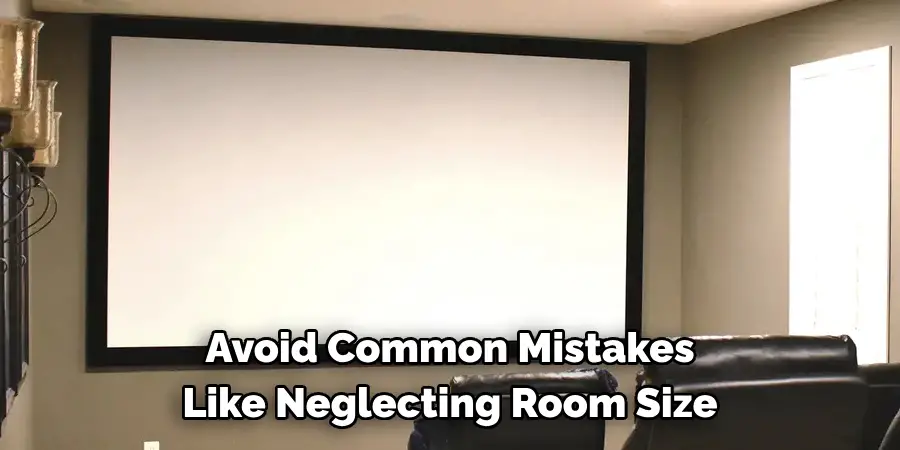
Frequently Asked Questions
Can I Use My Projector in a Well-lit Room for a Bigger Screen?
It is not recommended to use your projector in a well-lit room as it can greatly affect the image quality and make it difficult to achieve a larger projected image. Instead, opt for a dimly lit or dark room for optimal results.
How Often Should I Clean My Projector?
It is recommended to clean your projector’s lens and vents regularly, especially if it is being used frequently. If your projector has a filter, make sure to clean or replace it every few months. Refer to the user manual for specific cleaning instructions.
Can I Adjust the Image Size Without Changing the Distance Between the Projector and the Screen?
Yes, most projectors have a zoom feature that allows you to adjust the image size without changing the distance between the projector and the screen. Refer to your user manual for specific instructions on how to use this feature.
Is There a Maximum Size Limit for Projected Images?
The maximum size limit for projected images depends on the resolution and capabilities of your specific projector model. Refer to the user manual or manufacturer for more information on optimal image size. So, make sure to choose a projector with suitable specifications if you have plans to project larger images.
Can I Connect External Speakers to My Projector?
Yes, most projectors have audio output options that allow you to connect external speakers or a sound system for better audio quality. Refer to your user manual for specific instructions on how to do this. So, consider investing in external speakers for an enhanced viewing experience.
Conclusion
Projectors are versatile and powerful tools that can greatly enhance your viewing experience. By following these tips on how to make projector screen bigger and considering all the necessary factors, you can achieve a bigger and more immersive projected image. Regular maintenance and proper setup are key to optimal projection results. So, make sure to take care of your projector and refer to the user manual for any specific instructions.
With the right techniques and adjustments, you can enjoy a cinema-like experience in the comfort of your home or easily deliver professional presentations. So, get ready to take your movie nights, gaming sessions, and presentations to the next level with these tips for optimal projection. Keep exploring and experimenting with different settings to find what works best for you.
