Do you spend most of your day working at a standing desk? If so, then it’s important to make sure that your posture is optimized while using the workstation for maximum comfort and efficiency. One way to ensure this is by setting presets on your desk – but how do you do that?

In this blog post, we’ll explain exactly how to set presets on standing desk properly, step-by-step, as well as list some tips for comfortable use! With these simple steps and our helpful tricks, you can be sure that both your posture and productivity are top-notch all day long. So let’s get started!
Step-by-step Guidelines on How to Set Presets on Standing Desk
Step 1: Familiarize Yourself With Your Standing Desk Controls
First, you need to familiarize yourself with the controls of your standing desk. Depending on the model and brand, the controls may vary. Most standing desks come with a control panel attached to the desk itself, while others have remote control options or even smartphone apps for preset adjustments. Take some time to read the instruction manual and get comfortable with how your desk functions.
Step 2: Adjust Your Desk to the Desired Height
Once you are familiar with the controls, adjust your desk to a comfortable standing height using the up/down buttons. Make sure that you stand straight and don’t slouch while doing so, as this will ensure maximum benefits for your posture. It’s also a good idea to set the desk at slightly below your elbow height, with your arms relaxed and at a 90-degree angle.
Step 3: Save Your Preferred Height as a Preset
Once you have adjusted your desk to the desired height, it’s time to save it as a preset. This will allow you to easily switch back and forth between sitting and standing heights without having to manually adjust the desk each time.

To save your preferred height as a preset, simply hold down the preset button until it beeps or flashes (depending on your model). You can usually save multiple presets for different users or preferences.
Step 4: Repeat for Additional Presets
If you want to save more than one preset, simply repeat steps 2 and 3 for each height setting. This is especially useful if multiple people use the same desk with different preferences or if you prefer different heights for different tasks (e.g. typing vs. drawing).
Step 5: Test and Adjust as Needed
Now that your presets are saved, it’s time to test them out! Switch between your saved presets and make any necessary adjustments until you find the perfect height for each task.
It may take a few tries to get it just right, but once you do, you’ll notice a significant improvement in your posture and overall comfort throughout the day. Make sure to also regularly readjust your presets as needed to accommodate for changes in your body or work routine.
Following these simple steps, you can easily set presets on your standing desk and reap the benefits of improved posture and productivity.
Additional Tips and Tricks to Set Resets on Standing Desk
1. Before setting presets, it’s important to find the most comfortable and ergonomic sitting and standing heights for yourself. This will vary from person to person based on height, arm length, etc.
2. Once you have found your ideal sitting and standing heights, make sure to set them as presets on your desk. This will save time and effort in the future when switching between sitting and standing positions.
3. It can also be helpful to set reminders or alarms to remind you to switch positions throughout the day. This can help prevent fatigue and promote better posture.
4. Consider investing in a standing desk mat or footrest for added comfort while standing.
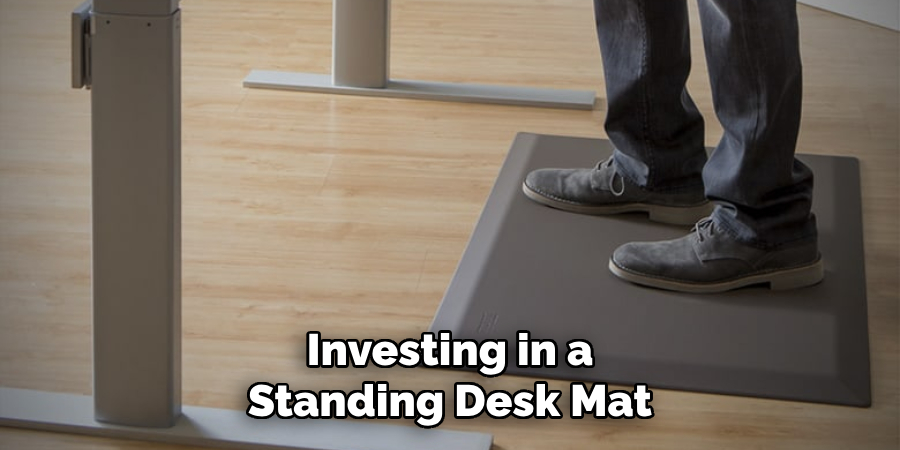
5. Keep your workspace organized and clutter-free to ensure smooth transitions between sitting and standing positions.
6. If possible, try incorporating some light stretches or movements into your daily routine while using the standing desk to further improve circulation and reduce stiffness.
7. Don’t be afraid to adjust your preset heights if necessary. Our bodies are constantly changing, so it’s important to re-evaluate our preferred sitting and standing heights periodically.
8. Finally, remember that using a standing desk is just one aspect of maintaining a healthy lifestyle. It’s important to also prioritize regular exercise, proper nutrition, and good sleep habits for overall well-being. So, make sure to incorporate these into your daily routine as well.
Following these tips and tricks can help maximize the benefits of using a standing desk and promote a healthier and more comfortable working experience. So, take the time to set your presets and make use of this valuable tool for better health and productivity. Happy standing!
Tips for Comfortable Use of Your Standing Desk
1. While standing desks can be great, it’s important to remember that prolonged standing can also have negative impacts on your health. Make sure to take regular breaks and mix up your work position throughout the day.
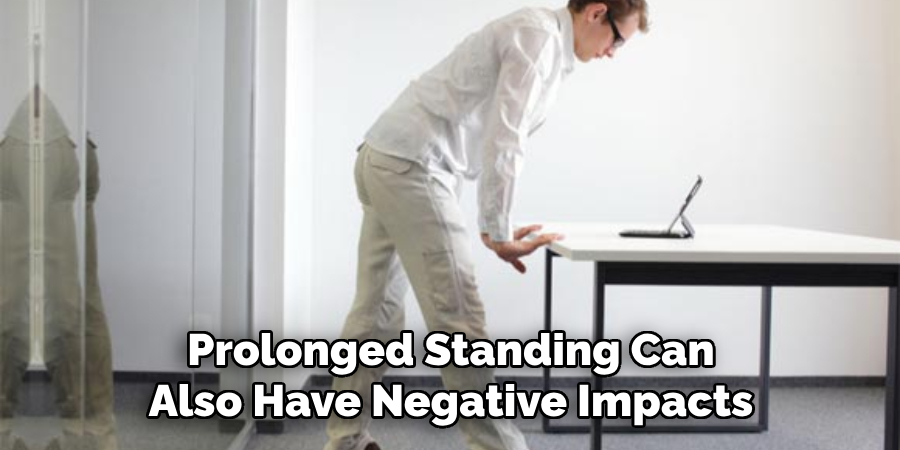
2. Don’t forget to adjust your computer, keyboard, and mouse height accordingly when switching between sitting and standing modes. It’s important to maintain good posture for both positions.
3. Consider investing in an anti-fatigue mat to help reduce strain on your feet and legs while standing.
4. Alternate between using a chair and standing throughout the day if possible. This will allow you to give your body a break while still staying active.
5. Remember to do some stretches and exercises throughout the day to keep your muscles limber. This can also help prevent any discomfort or pain from prolonged standing.
6. Make use of the preset options on your standing desk if available. This will allow you to easily switch between sitting and standing positions without having to manually adjust the height each time.
7. Don’t be afraid to experiment with different desk heights and standing positions to find what works best for you. Everyone’s body is different, so it’s important to find the right balance for your own comfort and productivity.
8. Consider investing in a monitor arm or laptop stand so that the screen is at eye level when using your standing desk. This will help prevent neck strain.

9. Don’t neglect your footwear! Wearing comfortable and supportive shoes can make a big difference in your overall comfort while using a standing desk.
Following these tips will not only make your experience with your standing desk more comfortable but also help improve your overall health and productivity. Remember to listen to your body and make adjustments as needed. Happy standing!
Frequently Asked Questions
What is the Standard Height for a Standing Desk?
The standard height for a standing desk is around 42 inches (106.68 cm). However, this may vary depending on the user’s height and preference.
Can I Adjust My Existing Desk to Become a Standing Desk?
Yes, you can convert your existing desk into a standing desk by using an adjustable standing desk converter or adding risers to your current setup.
How Many Presets Can a Standing Desk Have?
The number of presets that a standing desk can have depends on the model and brand. Some standing desks may have as few as 2-3 presets, while others may have up to 4-5 or even more.
What are Presets on a Standing Desk?
Presets on a standing desk are pre-programmed height settings that allow you to easily switch between different heights with just the touch of a button. This eliminates the need for manually adjusting the desk’s height every time you want to sit or stand.
How Do I Set Presets on My Standing Desk?
The process for setting presets may vary depending on your standing desk model. However, in general, it involves adjusting your desk to the desired height, pressing and holding a preset button, and then saving that height as a preset. Refer to your standing desk’s manual for specific instructions.
Can I Use Different Presets for Different Users?
Some standing desks may have the option to save different presets for different users. This is especially useful in shared workspaces or offices where multiple people use the same standing desk. Refer to your standing desk’s manual for instructions on setting up user-specific presets.
Conclusion
Setting your own presets on a standing desk is easy and efficient, with many advantages. By doing so, you can save time and money down the road. Whether you experience pain while sitting or find it hard to focus, a standing desk can be an invaluable tool for improved productivity and well-being. Investing in the right adjustable desk now can provide maximum value to your future self.
But first, setting one up correctly will ensure you get the most out of it. Take the time to learn how to properly set presets on your standing desk, and reap all of the rewards that come with it! Now that you know How to Set Presets on Standing Desk all that’s left is for you to give it a try and see if it works for you.

