Are the wires on your desk in a tangled mess? Trying to navigate and manage all of those cords can be frustrating, not to mention dangerous. Instead of dealing with this wire chaos every day, why not take action against it now and learn how to properly manage your desk wiring?

In this blog post, we’ll dive into everything you need to know about how to manage wires on desk so that they don’t interfere or add stress to completing tasks.
Not only will we discuss general techniques for getting organized with electrical cables, but also new tactics and items such as cord clips that help prevent entanglement while simultaneously bringing a neat aesthetic appearance to any space. With these tips in hand (and applied), say goodbye to frustration and hello to an efficient environment!
9 Best Ways on How to Manage Wires on Desk
1. Use Labeled Cables:
Sometimes, we tend to use the same color cables that can be hard to differentiate from one another. To make things easier, consider using different colored cables and labeling them with tags or markers if necessary. This way, you’ll quickly know which cord belongs to which device without having to trace them back. Using labeled cables can also help with organization, as you can group similar devices together and label them accordingly.
2. Utilize Cord Clips:
Cord clips are small but mighty tools that can make a significant difference in managing wires on your desk. They come in different shapes and sizes and simply attach to your desk surface or wall to hold the cords neatly in place. You can use them to prevent entanglement or to keep cords from falling behind your desk.

3. Use Cable Ties:
Cable ties are another great tool for keeping wires in place and organized. They come in handy when dealing with longer cords that can’t be attached to cord clips. Simply wrap the cable tie around the cords and secure it tightly. You can also use them to group multiple cords together, making it easier to manage and access.
4. Get a Cable Management Box:
If you have a lot of wires on your desk, consider investing in a cable management box. These boxes are designed to hide and organize all the cables and power strips that would otherwise be visible on your desk. They come with multiple openings for cords and can be a great addition to keeping your desk looking clean and organized.
5. Use Cable Sleeves:
Cable sleeves are an excellent solution for hiding and managing wires behind your desk. These flexible tubes come in different sizes and lengths, making it easy to fit various cables inside. They also come in different colors, so you can choose one that matches your desk or wall color, making them blend in effortlessly.
6. Create a Charging Station:
Do you have multiple devices that need to be charged on your desk? Instead of having cords scattered all over the place, create a designated charging station using a multi-device charger and cable clips. This not only keeps your wires tidy but also makes it easy to charge all your devices in one spot.
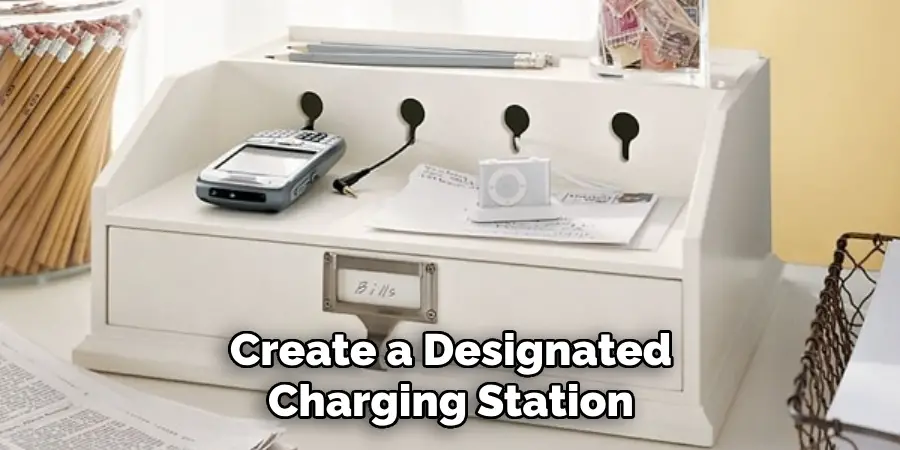
7. Make Use of Cable Trays:
Cable trays are another excellent solution for managing wires on your desk. They come in different sizes and can be attached underneath your desk to hold multiple cords, power strips, and adapters. This keeps them off the floor or desk surface, making it easier to vacuum or clean around your desk area. This
8. Use Zip ties:
Zip ties are another simple yet effective way to manage wires on your desk. They come in different sizes and can be used to tie multiple cords together, reducing clutter and making it easier to keep track of them. Just make sure not to tie them too tightly, as you may need to adjust or change out cords in the future.
9. Go Wireless:
One of the best ways to manage wires on your desk is to eliminate them altogether! Consider investing in wireless devices such as a keyboard, mouse, or charger that don’t require any cords. Not only does this reduce clutter and wire management, but it also gives you more freedom and flexibility in how you arrange your desk space.
Following these tips and utilizing the tools mentioned above can significantly improve the organization and appearance of your desk wires. Don’t let tangled cords and wire chaos hinder your productivity any longer. Take action now and experience a more streamlined and efficient workspace! So, start implementing these methods today to make your workspace clutter-free for good.
Additional Tips and Tricks to Manage Wires on Desk
1. Use cable clips or ties to group and organize wires together. This not only keeps them untangled but also helps with identification and troubleshooting in case one wire malfunctions.
2. Label your wires using colored stickers or labels. This is especially helpful if you have a lot of similar-looking cables, such as USB cords or HDMI cables. It can save you time and frustration trying to figure out which wire goes where.

3. Consider investing in a cable management box or sleeve. These are discreet boxes/sleeves that hide all your wires and cords, while still allowing for easy access when needed. They also help keep dust away from your cables, prolonging their lifespan.
4. For those with standing desks or multiple monitors, use adhesive hooks or clips to mount wires underneath the desk or behind the monitors. This keeps them out of sight and reduces clutter on your desk surface.
5. Don’t be afraid to get creative! There are many DIY solutions for cable management, such as using binder clips or PVC pipes to hold wires in place. Explore different options and find what works best for you and your setup.
6. Regularly check and declutter your wires. As you add new devices or change the layout of your desk, be sure to re-evaluate your cable situation and make necessary adjustments. This will help prevent any potential hazards or malfunctions in the future.
With these tips and tricks, you can effectively manage and organize the wires on your desk, making it a more functional and clutter-free workspace. Remember, a little effort in cable management can go a long way in improving the overall look and feel of your desk! So take some time to implement these strategies and enjoy a neater, more efficient workspace. Happy organizing!
Frequently Asked Questions
Why We Should Manage Wires on Desk?
One of the most common problems encountered by workers, students, and even ordinary people is an irregular and messy workspace. This often happens when there are too many wires and cables scattered all over the desk. Not only does this make your workspace look cluttered, but it can also be a safety hazard as tangled wires can cause accidents.
Managing wires on your desk can help increase productivity, improve safety, and keep your workspace organized. In this section, we will be discussing some frequently asked questions about managing wires on your desk.
How Often Should I Manage My Wires?
Managing wires on your desk is not a one-time task. As you add or remove devices from your workspace, the number of wires may change, and they may become tangled again. It is recommended to check and manage your wires at least once a month, or more frequently if needed. This will ensure that your workspace remains organized and free of any potential safety hazards.
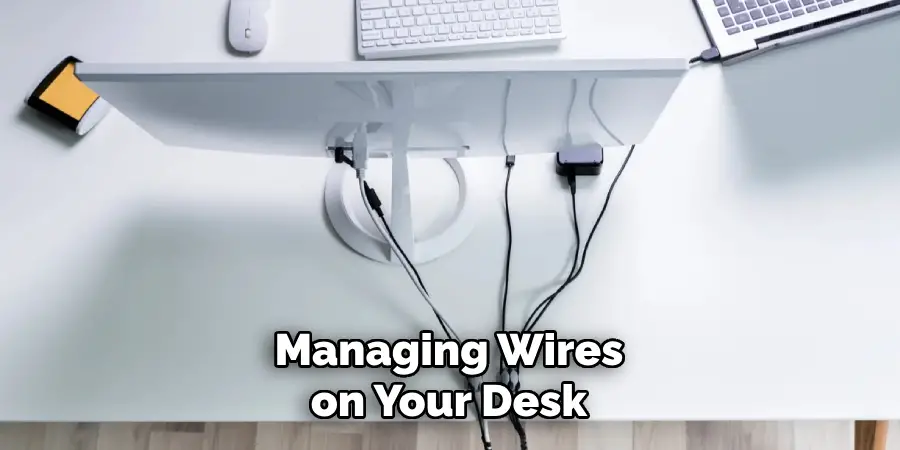
Can I Use Any Materials to Manage Wires on My Desk?
Yes, there are various materials that you can use to manage wires on your desk. Some popular options include cable clips, cable ties, cord covers, and cable management boxes. You can also get creative and repurpose everyday items such as binder clips or toilet paper rolls to help keep your wires organized.
Where Should I Start When Managing Wires on My Desk?
The first step in managing wires on your desk is to identify which wires belong to which devices. This will help you determine the best way to organize and manage them. You can start by unplugging all devices and then plugging them back in one at a time, making sure each wire is connected to its correct device. Once you have identified all the wires, you can then use cable management tools to keep them neat and organized.
Conclusion
Ultimately, managing wires on your desk is not a one-time thing that you do and never think about again! It’s important to stay organized and prioritize the cleanliness of the area around your workspace.
Properly managing cords on your desk can help boost productivity, reduce strain, and make everything easier to locate. Taking a few moments out of your day to organize cords will save time in the future. Try these tips on how to manage wires on desk and get started today! Your physical health, mental clarity, as well as overall happiness will thank you for it.
With some simple preparation and practice, organizing cables on your workstation will be enjoyable instead of daunting. Most importantly, it’s always worthwhile to extend the life of our equipment by binding them in order so there’s less danger of tripping or tugging too hard on them. So what are you waiting for? Get those wires under control now!

