Are you tired of working in an office space that just doesn’t fit your needs? Are you looking for a way to create a comfortable, functional workspace at home? Setting up a home office can be an incredibly freeing experience – not only do you have the freedom to customize it however you’d like, but it also costs fewer costs and requires fewer resources.

Whether you’re setting up your first or tenth home office, several important factors must be considered. If you want to make your home office an efficient, productive space, here are the key steps for setting up your workspace.
In this article, we’ll cover everything from identifying a suitable work area, outfitting the space with necessary equipment and furniture (including ergonomic solutions), and providing helpful tips for maximizing productivity! Read on to discover how to set up home office.
What Will You Need
The first step to setting up your office is gathering all the necessary items. This includes everything from office furniture to electronics and other home office essentials. Before you start shopping, make a list of what you’ll need for your home office space, including:
- Computer or laptop
- Printer
- Desk/table
- Chair
- Filing cabinet or storage solutions
- Lighting (natural and artificial)
- Monitor(s) and/or tablet(s)
- Charger cables & cords
- Telephone & headset (if necessary)
Once you know what you’ll buy, it’s time to think about where you’ll put it.
10 Easy Steps on How to Set Up Home Office
Step 1. Identify an Appropriate Work Area:
The first step is to find a suitable area in your home that you can designate as your office space. It should be an area that is relatively private and comfortable and has enough room to set up your office furniture and equipment comfortably. If possible, try to find a space with natural or artificial lighting and access to electricity.

Step 2. Outfit the Space with Necessary Office Furniture and Supplies:
Once you’ve identified a suitable area, it’s time to outfit the space with all of the necessary office furniture and supplies. This includes a comfortable chair, desk, filing cabinet or storage solutions, and any other items you’ll need to make your office comfortable and functional.
Step 3. Incorporate Ergonomic Solutions:
Ergonomics are important if you want to ensure that your home office is comfortable and productive. Consider a few ergonomic solutions for your workspace, such as an adjustable chair with lumbar support or a stand-up desk.
Step 4. Invest in Good Lighting:
Good lighting is essential for any workspace. Natural light from windows is best, but if that’s not available, consider investing in good-quality artificial lighting to help illuminate the space. It should be bright enough so that you don’t strain your eyes while working.
Step 5. Place Electronics Within Reach:
Be sure to place all of your electronics within reach so you don’t have to strain to access them. This includes your computer, printer, monitor, tablet, and any other devices you use while working. Try to reduce clutter by organizing cords and wires as much as possible.
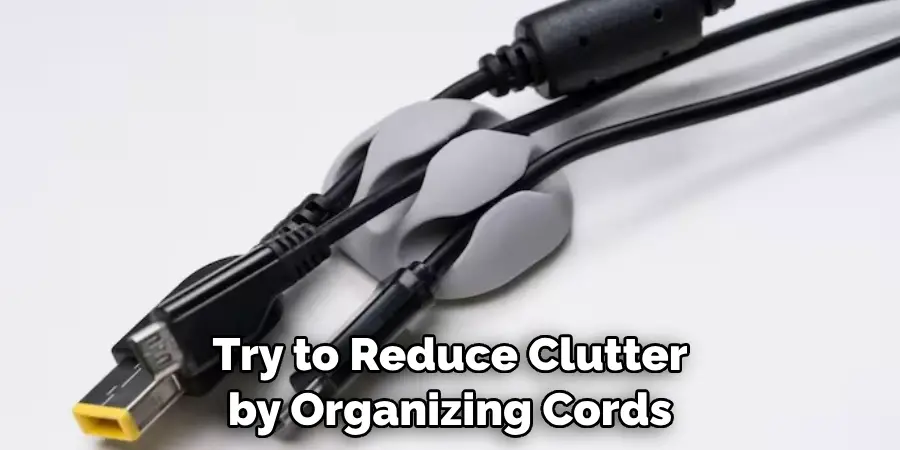
Step 6. Make Sure Electronics are Charged:
Before settling into your office for the first time, ensure all of your electronic devices are fully charged or plugged in so that you don’t run out of battery halfway through your workday! Be careful only to use certified chargers and cables.
Step 7. Organize Cables & Cords:
Organizing cables and cords will ensure that everything is where it should be when needed and also help keep the area tidy and free from clutter. Use cable management solutions such as zip ties or cord organizers to keep things neat and organized.
Step 8. Decorate and Personalize the Space:
Don’t forget to decorate your home office with items that you find inspiring or calming! Adding plants, artwork, photographs, and other personal touches can help make a workspace feel more like home. Try to choose pieces that reflect your personality and inspire productivity.
Step 9. Set Up a Phone System:
Set up a phone system in your office if you need one for work calls or video conferencing. This could be as simple as using an app on your computer or smartphone or setting up a separate landline phone with its own answering machine.
Step 10. Maximize Productivity:
Maximizing productivity is key in setting up a successful home office. Ensure you have all the tools and resources you need within reach, and establish a routine to help keep yourself on track. Remember to take breaks and stay hydrated, as well.
Now that you have all the steps for setting up your home office, it’s time to start! With these tips in mind, you can create an efficient workspace that suits your needs perfectly.
5 Additional Tips and Tricks
1. Use space-saving solutions to make the most of your home office. For example, you could use a wall-mounted shelf or floating desk to free up valuable floor space.

2. Utilize natural light whenever possible. If you have access to windows and can get plenty of sunlight during the day, try setting up your desk so that it faces them. The added daylight will help make your workspace more comfortable and inviting.
3. Make sure that your furniture is ergonomic for maximum comfort while working. Invest in an adjustable office chair as well as wrist pads for keyboard typing and a footrest if needed so that you can keep your body supported throughout the day without straining any muscles or joints.
4. Keep cords organized with a cable management system. This will help keep your workspace clutter-free and make it easier to find the right cords when needed.
5. Get creative with storage solutions for all of your office supplies and documents. You can use open shelving or label bins so that everything has its place—making it easy to stay organized while working from home.
By following these tips, you can create an efficient and comfortable home office that meets your needs!
5 Things You Should Avoid
1. Avoid putting your desk in an area that is too noisy, like near a window or door. This will make it hard to concentrate on work tasks.
2. Don’t forget about temperature and humidity levels in your home office. Working in a too hot or cold environment can become uncomfortable over time and affect your productivity.
3. Don’t set up a workspace without proper lighting. Ensure you have enough light for the task at hand—consider investing in a desk lamp if necessary.
4. Don’t clutter up your office with unnecessary items or decorations; this will only distract you from the task at hand and reduce the efficiency of your workspace.
5. Avoid setting up your home office in a high-traffic area of your house. This will remind you too much of the outside world and make it difficult to focus on the work tasks at hand.
By avoiding these potential pitfalls, you can create an effective home office that allows you to stay productive and comfortable!
5 Different Decor Ideas
- Hang inspiring artwork or photos of family and friends that will keep you motivated during the day.
- Add a comfortable rug to your workspace for added comfort and warmth.
- Use plants to add a touch of nature to your home office, which can help improve air quality and reduce stress levels.
- Utilize wall-mounted shelves for storage and display purposes; this can help make the most out of limited space in your home office.
- Incorporate bright colors into your decorating scheme, as these can provide an energizing boost when working from home all day long!

By incorporating these ideas into your home office setup, you will be able to create a functional and aesthetically pleasing workspace!
How Should I Set Up My Home Office Desk
- Find the right spot in your home with enough space for a desk and chair.
- Ensure you have good lighting, access to power outlets, and ventilation for comfort.
- Measure the area before buying furniture to ensure everything fits properly—consider investing in an adjustable office chair so that you can change its height when needed.
- Use cable management systems or cord organizers to keep wires from getting tangled up or cluttered around the workspace.
- Place items within arm’s reach of your desk; this will help you stay organized and efficient while working from home!
By following these steps, you should be able to set up a comfortable and efficient home quickly office desk!
Conclusion
Setting up a home office can be a daunting task. Still, carefully considering key points such as space, lighting, furniture, and equipment selection can be an enjoyable and efficient process. A well-designed home office should enhance your productivity and overall quality of life. It should enable both effective multitasking and comfort.
How to set up home office will directly affect your creativity, motivation, stress levels, energy usage, workflow, communication skills, and more. With these important factors in mind, anyone can create a productive yet pleasurable home office that will surely increase their productivity.
So consider how you’d like to set up your home office to meet your needs best – no matter how big or small!

