When you work from home, creating a separate office space can be difficult. You might not have an extra room to turn into an office or the space to dedicate an entire area of your living quarters to business matters. But don’t fret – sharing an office space with another purpose may be just what you need!
With some strategic organization and planning, you can successfully set up a multi-functional workspace that suits both areas of your life. Read on as we explore how to share an office space at home and stay productive no matter the circumstances.

What Is an Example of a Shared Office?
A shared office is a working space that is used by two or more people within the same home. Common examples of shared offices include a room dedicated to studying, where a family can all come together and work on projects, or an area in the living room for parents who often work from home. It could also be as simple as having two or more desks in the same room for multiple family members to use.
The most important factor in creating a successful shared office is making sure that everyone has their own space and that there is enough storage for both users. It’s also important to have a designated schedule so that each person can get their work done without interruption from the other. This helps to ensure that everyone is productive and can work at their full potential.
Finally, consider ways to make the space more comfortable such as adding plants or artwork that will help improve concentration and focus. With these tips in mind, a shared office can be an efficient, effective workspace for both users.
10 Methods How to Share an Office Space at Home
1. Establish Clear Boundaries
The first step in successfully sharing office space at home is to establish clear boundaries. Start by designating specific areas for each person’s workspace, ideally in separate rooms or distinct sections of a room. Clearly define personal territories and respect each other’s privacy during work hours. This will help minimize distractions and create a conducive environment for focused work.
While it can be tempting to chat or catch up during long hours in the office, try to keep conversations and interactions brief while working. It’s also important to develop a shared understanding of office etiquette and agree on rules, such as when to be quiet or how much noise is acceptable, so that everyone is on the same page.
2. Create a Schedule
Developing a shared schedule is essential for maintaining harmony in a shared office space. Discuss and agree upon core working hours to minimize disruptions and conflicts. Consider individual preferences, deadlines, and any necessary coordination.
A shared calendar or scheduling tool can be helpful for visualizing and managing everyone’s availability and commitments. In addition, discuss and agree upon guidelines for visitors, breaks, and downtime.
Establish a “no visitors” policy when either person is on deadline or needs to concentrate, and determine if having visitors at certain times is permissible. Taking breaks together or separately can help ensure each person’s needs are met, and both family members feel respected.
3. Invest in Ergonomic Furniture and Equipment
Investing in ergonomic furniture and equipment is crucial for promoting productivity and minimizing physical strain. Ensure that each person has a comfortable chair, an adjustable desk, and proper lighting.
Additionally, provide necessary equipment like printers, scanners, and storage solutions to avoid unnecessary interruptions or inconveniences. Utilize the space available to its full potential by making use of wall-mounted shelving and corner desks.

When setting up the office, remember to take into account the height of each person and their body type. This will help reduce fatigue and discomfort throughout the day. Although ergonomic equipment can be more expensive, investing in these items is worth it for the comfort and satisfaction of those using them.
4. Set Clear Communication Channels
Establishing clear communication channels is vital for smooth collaboration and minimizing disruptions. Determine preferred methods of communication, such as email, instant messaging, or video calls.
Utilize these channels effectively to share information, ask questions, and coordinate tasks. Be respectful of each other’s work priorities and avoid unnecessary interruptions. When necessary, agree on specific times when collaboration should take place and stick to them.
To reduce chances of distraction, designate specific areas for work and leisure activities. This will help each person remain focused on their respective tasks. Make sure to communicate any changes in scheduling or expectations prior to implementation.
5. Implement Noise-Canceling Measures
Sharing office space can lead to potential noise distractions. Implement noise-canceling measures, such as using white noise machines or headphones, to drown out background noise and enhance concentration.
If necessary, establish “quiet hours” during crucial work periods to minimize disturbances. Consider designating certain areas of the home office specifically for quiet activities and conversations. Additionally, if you are unable to soundproof an area of your home, consider working in a separate room or location outside of the home office.
This will help to reduce distractions and maintain focus. To ensure that everyone is comfortable in the space, communicate your expectations and provide verbal reminders of noise-canceling measures, as needed.
6. Create Personalized Workspaces
Encourage each person to personalize their workspace to enhance motivation and comfort. Allowing individuals to decorate their areas with personal touches, such as plants, artwork, or photographs, can help create a sense of ownership and promote a positive work atmosphere.
Additionally, the physical layout of each workspace should be tailored to the individual’s specific needs. Consider providing adjustable chairs and desks with adjustable height settings to help reduce the risk of physical discomfort during long work hours. Add additional amenities, such as adjustable lighting and noise reduction technology, for further comfort.
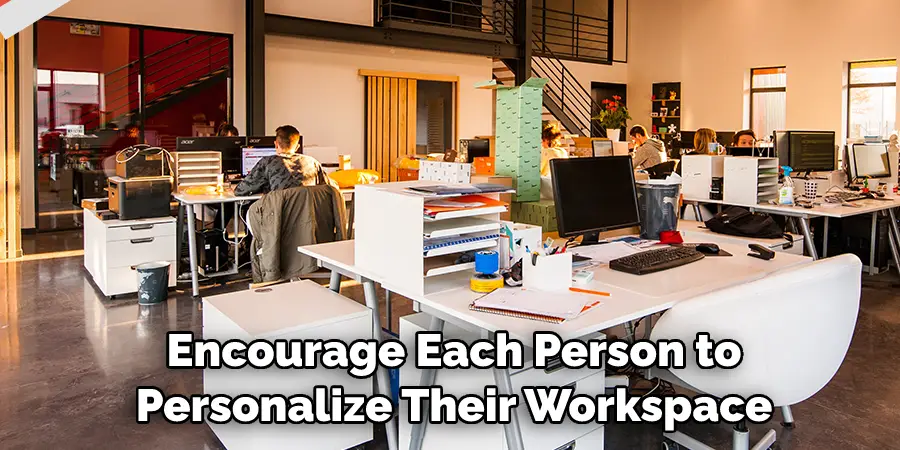
However, avoid creating clutter in the shared space by ensuring each item has a designated storage area. Finally, provide easy access to basic office supplies such as pens, paper, and other items that can be used to complete everyday tasks.
7. Foster Collaboration and Cooperation
Despite having separate workstations, it is essential to foster collaboration and cooperation within the shared office space. Encourage brainstorming sessions, regular check-ins, and joint projects to cultivate a sense of teamwork.
Creating a supportive and inclusive work environment will contribute to everyone’s success. Additionally, offering praise and recognition for a job well done can go a long way in motivating each other.
When possible, offer constructive feedback in an effort to help each other grow and develop. However, it’s also important to set boundaries and respect the other individual’s space. Although you may be sharing the same office, everyone should still have their own area to work in peace.
8. Establish Shared Storage Solutions
To optimize the use of space in a shared office, establish shared storage solutions. Consider implementing filing cabinets, shelves, or digital storage systems to keep documents and supplies organized. Clear labeling and categorization will facilitate easy access to shared resources.
Additionally, consider using wall-mounted storage solutions to maximize available space. While it may be tempting to store a variety of supplies in the shared office, try to limit clutter and only keep essential items. This will help ensure everyone can find what they need quickly and easily.
To ensure that everyone can take full advantage of the space, it’s important to establish clear boundaries and guidelines. To ensure respect for one another’s privacy, it may be helpful to provide headphones or other noise-canceling equipment. Additionally, discussing schedules and potentially establishing a rotation system will help streamline the sharing process.
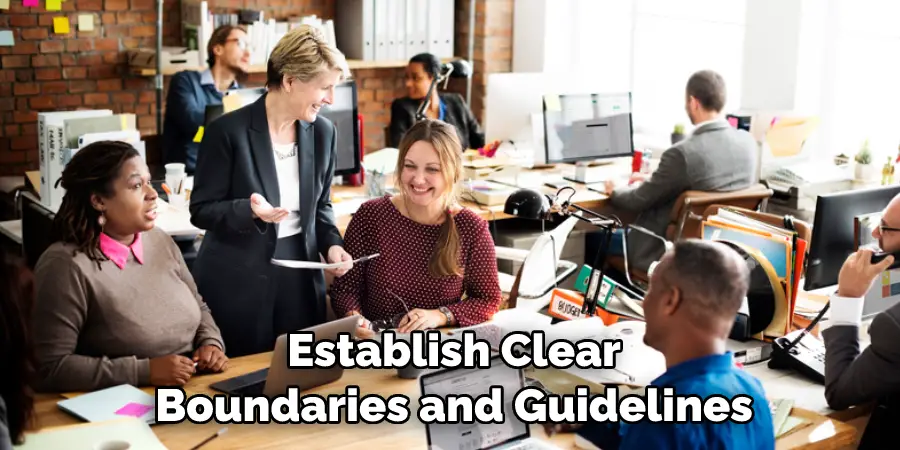
9. Practice Good Organization and Cleanliness
Maintaining cleanliness and organization within the shared office space is essential for productivity and harmony. Encourage everyone to keep their workstations tidy and clean up after themselves.
Establish regular cleaning schedules to ensure the space remains inviting and conducive to work. Place storage bins, drawers, and shelves to help keep materials organized. Give each person specific tasks related to cleaning and maintenance of the office space that they can be responsible for.
If possible, designate a specific area of the office for each person so there is less chance of clutter and confusion. Finally, make sure everyone understands that their areas should be kept neat and tidy during work hours and that any private belongings should be put away at the end of each day.
10. Respect and Flexibility
The key to successful shared office space is mutual respect and flexibility. Recognize and respect each other’s working styles, preferences, and boundaries. Be open to adapting routines and arrangements as needed.
Regularly communicate and address any concerns to maintain a harmonious and collaborative environment. With the right attitude and approach, you can share an office space at home with ease. To make the most of your workspace, be creative and use all available furniture and tools to create a comfortable and organized area.
Some Common Mistakes When Sharing an Office Space at Home
1. Not Planning Ahead:
Before sharing office space at home, it’s important to plan ahead and think through the potential challenges ahead of time. This includes considering things like scheduling, noise level, and privacy concerns.

2. Overcrowding:
When sharing office space at home with others, it’s important to ensure that there is enough room for everyone to comfortably work without feeling cramped or overcrowded.
3. Not Having Clear Rules:
When sharing office space at home, it’s important to have clear rules and expectations in place. This can involve things like setting designated work hours or agreeing on who will be responsible for which tasks.
4. Not Setting Boundaries:
Having boundaries is essential when sharing office space at home with others. Not setting boundaries can lead to arguments and resentment.
5. Not Ensuring Privacy:
When sharing office space at home, it’s important to make sure that everyone has enough privacy when they are working. This can involve things like using soundproofing materials or having separate workstations for each person.

Conclusion
With the right essentials and some helpful advice, you’ll be ready to create a home office space that’s comfortable and efficient. Be sure to prioritize what matters to you, whether it’s organic materials, natural light exposure, or wall storage solutions. Get creative with how you store your items, like using a wheeled cart for laptops or PCs that can be quickly tucked away.
Lastly, know when to use proper etiquette and communication with whoever else is sharing the same space. By embracing these steps, you now have all the tools needed on how to share an office space at home. So get started today, define your workflows and make that work-from-home environment more successful!

