Millions of people suffer from back pain, and one of the most common causes is sitting in an office chair for long periods. While you can’t always avoid sitting, there are some things you can do to make it more comfortable and reduce your risk of developing back pain. In this article,t, we will discuss how to sit in an office chair with back pain. Keep reading to learn more!

Back pain is a common problem that various things can cause. One of the most common causes is sitting in an office chair for long periods. When you sit, your back is constantly being compressed, leading to pain. Additionally, if your chair isn’t correctly supportive, it can cause your spine to curve unnaturally, leading to pain. Many people try to combat this by slouching, but this puts more strain on your back and can worsen the pain.
Why Does My Back Hurt When I Sit in My Office Chair?
If you experience back pain when sitting in your office chair, it could be several reasons. Here are some of the most common causes:
1. Poor Posture –
When you sit with poor posture, it puts extra strain on your back muscles and spine, leading to pain. Make sure you sit up straight with your shoulders back and your feet flat on the floor.
2. Worn-out Chair –
If your chair is old or worn out, it may not provide the support your back needs, leading to pain. Make sure you have a good-quality, comfortable chair that offers adequate support.
3. Muscle Tension –
If you’re constantly tense or stressed, it can lead to muscle tension, which can cause back pain. Try to relax and take breaks often to help reduce the tension in your muscles.
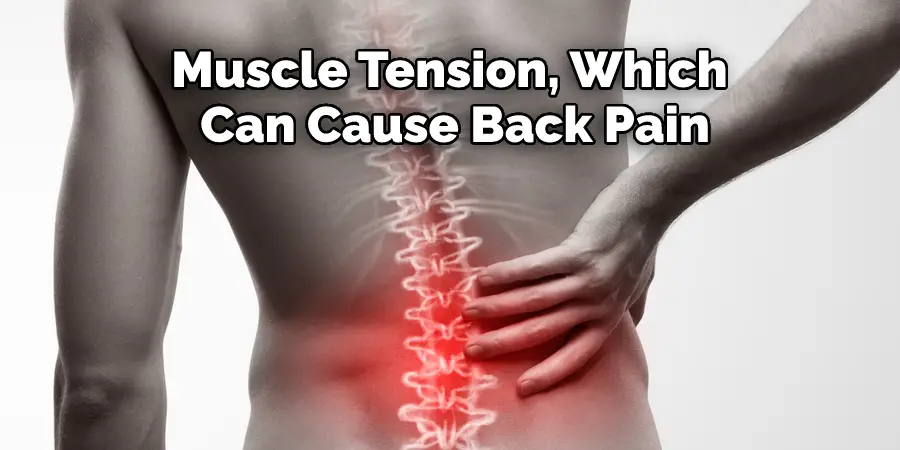
4. Dehydration –
Dehydration can cause the spine and discs in the back to become dry and less cushioning, leading to pain. Make sure you’re drinking enough water to stay adequately hydrated.
5. Poor Nutrition –
Eating a healthy diet is essential for overall health, but it’s also vital for keeping your back healthy. If you’re not getting enough nutrients, it can lead to problems such as muscle weakness and degenerative disc disease, both of which can cause back pain.
If you’re experiencing back pain when sitting in your office chair, it’s essential to find the root cause to treat it properly. If the pain persists, see a doctor or spine specialist for further evaluation and treatment.
A Detailed Guide on How to Sit in an Office Chair With Back Pain
If you’re someone who suffers from back pain, you know how debilitating it can be. You may also know that one of the worst places to experience back pain is while sitting in an office chair. The good news is that there are some things you can do to help mitigate back pain while sitting in an office chair.
Step 1: Make Sure Your Office Chair Is the Right Size for You
The first step to sitting in an office chair with back pain is to make sure that the chair is the right size for you. You want to sit back in the chair so that your lower back is supported by the backrest. If your office chair is too big or too small for you, it will be challenging to achieve this position.
There are a few different ways to identify whether or not an office chair is the right size for you. The first way is to sit in the chair and see how it feels. If you feel like you are being swallowed by the chair or if you feel like you are going to fall out of it, then it is probably not the right size for you.
The second way to tell if an office chair is the correct size is to measure the seat height and compare it to your height. You want to make sure that your feet are flat on the ground and that your thighs are parallel to the ground when sitting in the chair. If the seat height is too high or too low, it is probably not the correct size.
The third way is to measure the backrest. You want to make sure that the backrest is high enough to support your lower back. The backrest should also be wide enough to support your entire back. If the backrest is too low or narrow, it is probably not the correct size.

Step 2: Adjust the Height of Your Office Chair
The next step to take when you are looking to sit in an office chair with back pain is to adjust the chair’s height. You will want to make sure that your feet are flat on the ground and that your thighs are parallel to the ground. To do this, you will need to adjust the seat of your chair. If you have a pneumatic adjustment, raise or lower the seat until your thighs are parallel to the ground. If you have a knob adjustment, unscrew the knob until your seat is at the correct height, and then screw it back in place.
Step 3: Adjust the Depth of Your Office Chair Seat
If your office chair has a seat depth adjustment lever, start by sitting in the chair and extend your legs forward until your thighs are parallel with the ground. If possible, try to keep a small space between your knees and the end of the seat. Once you have found the correct position for your thighs, pull the seat depth lever up or down until it is locked. You may need to experiment with a few different settings before finding what works best for you.
If your office chair does not have a seat depth adjustment lever, you can still achieve a comfortable position by situating yourself closer or further away from the desk as needed. Just keep your feet flat on the floor and your knees at a 90-degree angle.
Step 4: Adjust Your Office Chair’s Lumbar Support
If you experience lower back pain, you may want to adjust your office chair’s lumbar support. The lumbar support is the part of the chair that curves inward to support your lower back. Many chairs have adjustable lumbar support so that you can customize the amount of curve to best fit your needs. First, sit in your chair and lean back until you feel the support. Next, engage in adjusting the lumbar support. Then, use your hands to push or pull the support until you find a comfortable position. Once you’ve found a good position, tighten the knob or lever to lock the support in place.
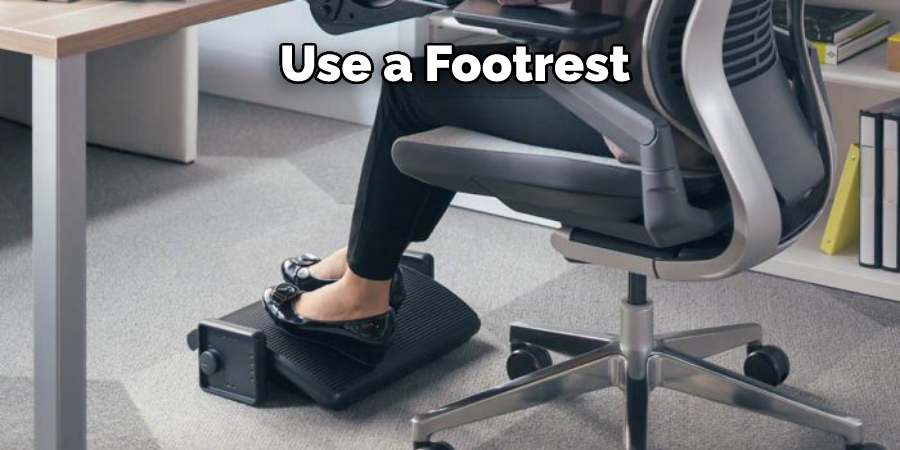
Step 5: Use a Footrest
If you find that your feet don’t quite reach the floor when you’re sitting in your office chair, it can lead to several problems. First, your legs may feel uncomfortable, and you may start to slouch in your seat. This can all contribute to back pain.
To avoid these issues, use a footrest. You can find these at most office supply stores or online. A footrest will raise your feet and help keep your legs comfortable. This will help reduce back pain and improve your overall posture.
Step 6: Get Up and Move Around Every 30 Minutes
If you have back pain, sitting in an office chair for long periods can worsen it. To avoid this, make sure to get up and move around every 30 minutes. For example, walk around the office, do some stretches, or stand up and move your body to keep your back from getting stiff and sore.

Sitting in an office chair for long periods can exacerbate back pain, so it’s essential to take breaks and move around every 30 minutes. For example, get up and walk around the office, do some stretches, or stand up and move your body to keep your back from getting stiff and sore. Taking these small breaks will help reduce discomfort and prevent your condition from worsening.
Tips
1. If you have back pain, it is essential to find a comfortable position in your office chair. You may need to experiment with different positions until you find one that works for you.
2. You may also find relief by using a lumbar support pillow or cushion placed in the small of your back.
3. When sitting, keep your back straight and your feet flat on the floor. Avoid slouching or hunching over.
4. Take breaks often to walk around and stretch. This will help relieve tension in your muscles and joints.
5. If you are experiencing chronic or severe back pain, consult with a doctor or physical therapist for more specific advice on managing your condition.
You Can Check it Out to Increase Humidity in Office
Conclusion
Sitting in an office chair with back pain can be frustrating, but there are ways to make it more comfortable. We hope the tips we shared help you find relief and get back to work. We also hope you find this article on how to sit in an office chair with back pain helpful.

