If you’re like most people, you spend hours every day typing on your computer. Whether you’re sending emails, working on a report, or writing a blog post like this, all that typing can take its toll on your hands and wrists.
So if you’re starting to experience pain in your hands and wrists, it might be time to take some precautions to protect them. One of the best ways to do that is by learning how to type with carpal tunnel syndrome. Read on for tips on how to make typing easier on your hands.

Many people suffering from carpal tunnel syndrome find that they have the most pain when they type for long periods. If you spend a lot of time typing, you must take breaks often. Get up, walk around every 20 minutes, and stretch your hands and wrists periodically. Taking these kinds of breaks will help minimize the pain you feel in your hands and wrists.
What Is Carpal Tunnel?
The carpal tunnel is a passageway in your wrist that protects the median nerve. This nerve runs from your forearm to your hand and controls sensations in your thumb and first three fingers. Carpal tunnel syndrome (CTS) happens when the median nerve is compressed or irritated.
This can cause tingling, numbness, and weakness in your hand and fingers. CTS is common—about 3% of adults have it. Women are more likely than men to get it, which usually starts after age 30.
Several Things Can Contribute to Cts, Including:
Anatomy:
If you have a smaller carpal tunnel, you may be more likely to develop CTS.
Health conditions:
Conditions like diabetes, rheumatoid arthritis, and thyroid problems can increase your risk of CTS.
Pregnancy:
The extra weight from pregnancy can pressure on the median nerve. CTS is common in pregnant women but usually goes away after giving birth.
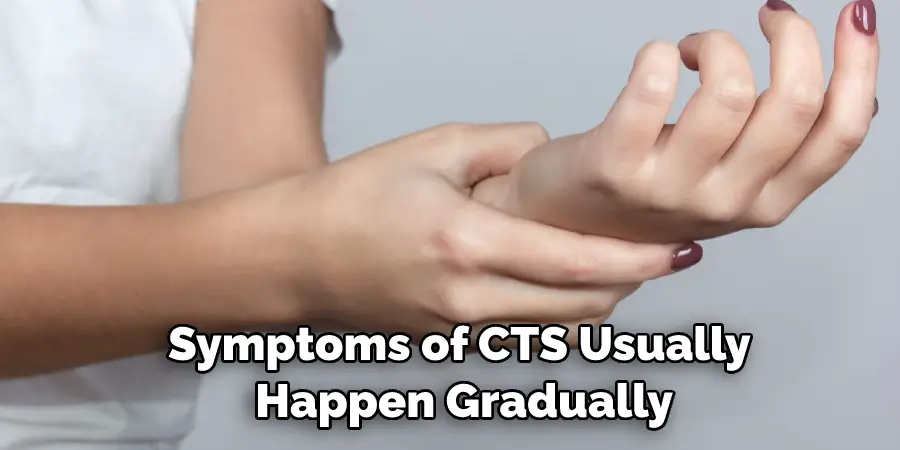
Repetitive Motions:
Typing, using a mouse, and even driving can lead to CTS. If you do these things often, you may be more likely to develop the condition.
Symptoms of CTS usually happen gradually. You may first notice them when you wake up in the morning. They may get worse over time, especially if you’re doing a lot of activities that put a strain on your wrist. Common symptoms include:
- Numbness or tingling in your hand and fingers, especially your thumb and first two fingers
- Weakness in your hand and fingers
- Pain in your wrist, palm, or forearm
If you have these symptoms, it’s essential to see a doctor so they can diagnose and treat the condition. Untreated CTS can lead to permanent nerve damage.
How Long Does It Continue?
The symptoms of CTS can come and go. They may be worse at night or when you’re doing activities that put a strain on your wrist. Resting your hand and wrist and taking over-the-counter pain relievers can help ease the symptoms.
In some cases, the symptoms may go away on their own. But if they last for more than a few weeks, you may need treatment.
Other Causes of Wrist Injuries
Wrist injuries are not always caused by carpal tunnel. Several other conditions can lead to pain and stiffness in the wrist. Some of these include:
Arthritis is a common cause of wrist pain, especially among older adults. Arthritis can cause inflammation, swelling, and stiffness in the joints.
Tendonitis is an inflammation of the tendons that connect the muscles to the bone. It can be caused by repetitive motions or overuse of the wrist.
Ganglion Cysts:
These are tiny sacs filled with fluid that form on the joints or tendons. They are usually not painful but can cause discomfort if they press on the nerves.
Fractures:
A broken bone in the wrist can cause severe pain and swelling. It is essential to see a doctor if you think you may have fractured your wrist.

Sprains:
A sprain is an injury to the ligaments, which are the tissues that connect the bones. This can happen when the wrist is twisted or stretched too far.
If you are experiencing pain or stiffness in your wrist, it is essential to see a doctor determine the cause. Carpal tunnel syndrome is one of many conditions that can lead to these symptoms. Once the underlying cause is diagnosed, treatment can begin.
In some cases, carpal tunnel surgery may be necessary to relieve the pressure on the median nerve. However, many nonsurgical treatment options can be effective in relieving the symptoms of carpal tunnel syndrome. These include splinting, physical therapy, and injections.
A Detailed Guide on How to Type With Carpal Tunnel
Step 1: Understand What Carpal Tunnel Is
Carpal tunnel is a condition that causes numbness, tingling, and pain in the hand and arm. The condition is caused by compression of the median nerve, which runs through the carpal tunnel in the wrist.
Step 2: Identify The Symptoms
The most common symptom of carpal tunnel is numbness or tingling in the hand and fingers. Other symptoms include:
- Pain in the hand or wrist
- Weakness in the hand or fingers
- Difficulty gripping objects
- Difficulty making a fist
- Loss of sensation in the thumb and first two fingers
Step 3: See A Doctor Or Physical Therapist
If you think you may have carpal tunnel, it is important to see a doctor or physical therapist. They will be able to confirm the diagnosis and rule out other conditions.
Step 4: Rest And Protect Your Wrist
Once you have been diagnosed with carpal tunnel, it is important to rest and protect your wrist. This means avoiding activities that aggravate the condition, such as typing for long periods of time.

If You Must Type, There Are a Few Things You Can Do to Minimize the Strain on Your Wrist:
- Use an ergonomic keyboard
- Take breaks often
- Use a wrist support
- Stretch your wrists regularly
Step 5: Try Nonsurgical Treatments First
There are a number of nonsurgical treatments that can help relieve the symptoms of carpal tunnel. These include:
Splinting:
Wearing a splint at night can help relieve pressure on the median nerve.
Steroid Injections:
Injections of corticosteroids can reduce inflammation and pain.
Physical Therapy:
Exercises that stretch and strengthen the muscles and tendons around the wrist can help relieve symptoms.
Step 6: Consider Surgery If Other Treatments Fail
If nonsurgical treatments do not relieve your symptoms, you may need to consider surgery. Surgery involves cutting the ligament that is pressing on the median nerve. This relieves the pressure and helps improve symptoms.
Carpal tunnel surgery is generally safe and effective. However, there are a few risks, such as infection and nerve damage. Be sure to discuss the risks and benefits with your doctor before making a decision.
Step 7: Elevate Your Hands and wrists
If you can, try to keep your hands and wrists elevated above the level of your heart. This will help reduce swelling in the area and ease some of the pain. You can do this by resting your forearms on a raised surface like a pillow or stack of books. Or, try wearing a splint that keeps your wrist in a neutral position.
Step 8: Take Breaks
Make sure to take breaks often when you’re typing. Get up and move around at least once every hour. And try to avoid activities that strain your wrists, such as using power tools or playing tennis. If you feel pain, stop what you’re doing and rest for a bit.
Step 9: Sit Up Straight
Good posture is essential when you’re typing. Sit straight in your chair with your shoulders back and your feet flat on the floor. This will help you avoid putting strain on your wrists and arms.
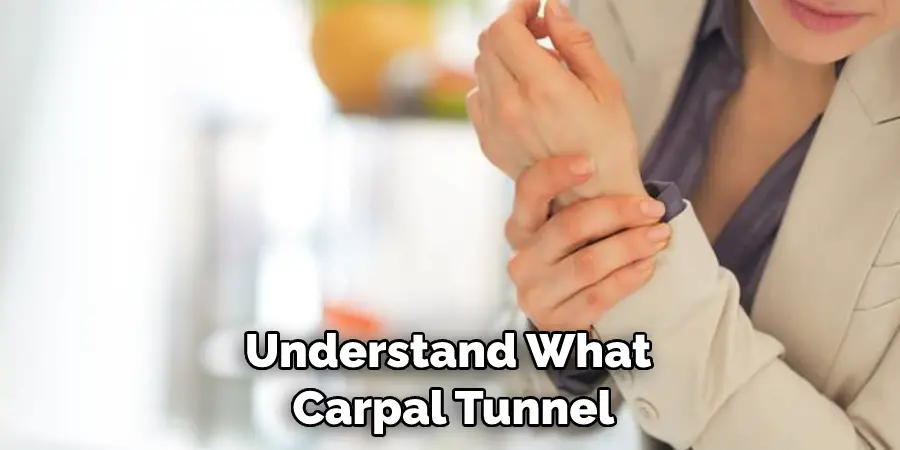
Step 10: Use The Right Equipment
Make sure you have the right equipment for your workstation. For example, if you’re typing on a laptop, use an external keyboard and mouse to avoid hunching over. And adjust your chair so that your wrists are neutral when ordering.
Prevent Carpal Tunnel When You Type
If you spend a lot of time typing on a keyboard, you may risk developing carpal tunnel syndrome. This condition is caused by compression of the median nerve in the wrist and can lead to pain, numbness, and tingling in hand and fingers.
There are several things you can do to help prevent carpal tunnel syndrome or at least reduce your symptoms:
- Use an Ergonomic Keyboard. This can help reduce the strain on your wrists and hands.
- Take Breaks Often. Get up and move around for a few minutes every hour to keep your muscles from getting too tired.
- Stretch Your Wrists and Fingers Regularly. You can do many stretching exercises to help keep your muscles and tendons flexible.
- Wear a Wrist Splint at Night. This can help reduce the stress on your median nerve while you sleep.
If you have carpal tunnel syndrome, some treatments can help relieve your symptoms and improve your quality of life. Talk to your doctor about what options are available to you.
Conclusion
If you experience pain in your hands or wrists when typing, taking a break and stretching out your arms and fingers is essential. The tips we have provided should help make typing with carpal tunnel easier and less painful. We hope you find this article on how to type with carpal tunnel helpful.


