Are you worried about your security camera system not working in the event of an internet outage? Or perhaps you live in a remote area without access to a reliable internet connection?

In an era where internet connectivity is almost ubiquitous, the idea of using security cameras without an internet connection might seem old-fashioned or even limiting at first glance. However, there are numerous scenarios where this approach is not only beneficial but necessary. Whether it’s due to the unavailability of a stable Internet connection, the need for enhanced privacy and security, or simply a preference for a more traditional surveillance system, understanding how to use security cameras without internet is invaluable.
This guide aims to explore the practicality of such systems, detailing the types of cameras you can use, the setup process, and the advantages of operating a security network independently of the internet.
What are the Benefits of Using Security Cameras Without Internet?
There are several advantages to using security cameras without Internet, including:
- Cost Savings: By not relying on an internet connection, you can save on monthly fees for data plans or cloud storage.
- Increased Privacy: Without an internet connection, your footage is not transmitted over the web and is, therefore, less susceptible to hacking or unauthorized access.
- Reliability: Internet outages or disruptions can render traditional security systems useless, but cameras without Internet connectivity will continue to function as long as there is power.
- Flexibility: Without the need for a stable internet connection, you have more flexibility in where and how you install your cameras.

These benefits make it clear that using security cameras without the Internet can be a practical and cost-effective solution for many individuals and businesses.
What Types of Cameras Can You Use Without the Internet
- Analog Cameras: These are traditional CCTV cameras that record footage onto a DVR (digital video recorder) and do not require an internet connection. However, they may need a separate power source, which can be more challenging to set up.
- Wireless Cameras with Local Storage: Some wireless cameras come with built-in memory cards or USB drives for storing footage locally. These cameras can operate without an internet connection, but you would need to physically access the device to retrieve the footage.
- Battery-Powered Cameras: These portable cameras use batteries as a power source and do not require external power or an internet connection. They are ideal for temporary surveillance or remote locations.
- Wireless IP Cameras with SD Cards: Similar to wireless cameras with local storage, these cameras can record footage onto an SD card without the internet. However, they also have the added advantage of being able to connect to a Wi-Fi network for remote viewing and access.
What Will You Need?
- Cameras: You will need to purchase the necessary equipment depending on your preferred type of camera. Analog cameras typically require a DVR and cables, while wireless cameras may come with their own storage or require separate memory cards.
- Power Source: Most cameras will require a power source, whether it’s through an electrical outlet or batteries.
- Storage Device: If your chosen camera does not have built-in storage, you will need a separate device to store footage.
- Monitor: You will need a monitor, such as a TV or computer screen, to view footage from your cameras.
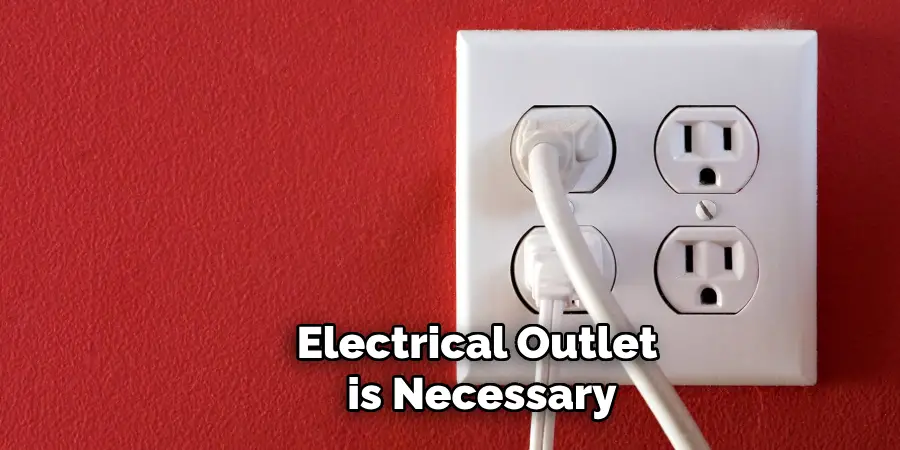
Once you have all the necessary equipment, you can begin setting up your security camera system without the Internet.
10 Easy Steps on How to Use Security Cameras Without Internet
Step 1. Choose the Right Location:
The first step is identifying strategic locations for your security cameras. Focus on entry points, such as doors and windows, and areas where valuable items are stored. Ensure that the cameras are placed high enough to cover the desired area and are protected from weather conditions.
Step 2: Set Up Your Cameras:
Once you’ve chosen the optimal locations for your cameras, the next step involves mounting and setting them up properly. For analog cameras, you’ll need to secure the camera mounts at the selected points using the necessary tools and hardware. Ensure each camera is firmly attached and positioned to cover the maximum possible area of interest. After mounting, connect the cameras to the DVR using coaxial cables. This setup will allow for the transmission of video signals directly from the cameras to the DVR, ensuring that all recorded footage is stored securely.
If you’re using wireless cameras with local storage options, such as SD cards, ensure that the cards are correctly inserted into the cameras before mounting them. These cameras typically come with mounting kits and instructions.
Step 3: Connect to a Power Source:
After installing the cameras in their respective locations, the next crucial step is connecting them to a power source. For analog cameras linked to a DVR system, you will need to connect each camera to the power supply using the appropriate cables. Ensure that the power connections are secure and protected from the elements, especially if the cameras are installed outdoors. Wireless and battery-powered cameras, on the other hand, may require batteries to be inserted or charged.
Make certain the batteries are fully charged to avoid interruptions in surveillance. If the cameras come with an option for an external power supply, consider using it for continuous operation without the need to frequently change or recharge batteries. This step is vital for maintaining an uninterrupted surveillance system that operates independently of an internet connection.
Step 4: Ensure Proper Positioning and Angle:
After all your cameras are powered and connected, take the time to adjust their angles and positioning. This step is crucial to cover the intended surveillance areas effectively. For each camera, check the live feed to ensure it captures the full extent of the area you want to monitor with clear visibility and optimal lighting.

Adjust the camera’s direction and angle to avoid blind spots, ensuring that no significant area is left uncovered. It might be helpful to conduct this step during different times of the day to see how changing light conditions affect the visibility and adjust the camera settings accordingly. This careful positioning will maximize the effectiveness of your security system by ensuring comprehensive coverage of all critical areas without the need for an internet connection.
Step 5: Test Your System:
After setting up and adjusting your cameras, the next essential step is to test the entire security system to ensure everything is functioning as expected. Initiate a walk-through test by moving around the areas covered by the cameras to check for any blind spots or issues with camera angles. Verify that each camera is recording as intended and that the storage solutions, whether DVR, SD card, or USB drive, are correctly capturing and storing the footage.
Review the recorded footage to assess the clarity and coverage, making any necessary adjustments to camera positions or settings. This step is critical in confirming that your security system is reliably monitoring and recording all areas of concern, offering you peace of mind that your property is under surveillance without the need for an internet connection.
Step 6: Secure Your Equipment:
After confirming that your cameras and recording systems are correctly positioned and functioning, your next step involves securing the equipment against tampering or damage. This includes encasing cables and DVRs in protective housings, securing cameras against unauthorized adjustments, and ensuring any external power sources are shielded from weather and vandalism.
For cameras placed in accessible locations, consider anti-tamper locks or mounts. Protecting your equipment is vital for maintaining the integrity of your surveillance system, ensuring it remains operational in various conditions, and reducing the risk of potential sabotage or technical failures that could lead to loss of surveillance capabilities.
Step 7: Maintain Your System Regularly:
Routine maintenance is crucial for the long-term reliability of your security camera system, especially when operating without an internet connection. Regular checks should include verifying the physical condition of the cameras, mounts, and wiring, as well as cleaning the camera lenses to ensure clear visibility.
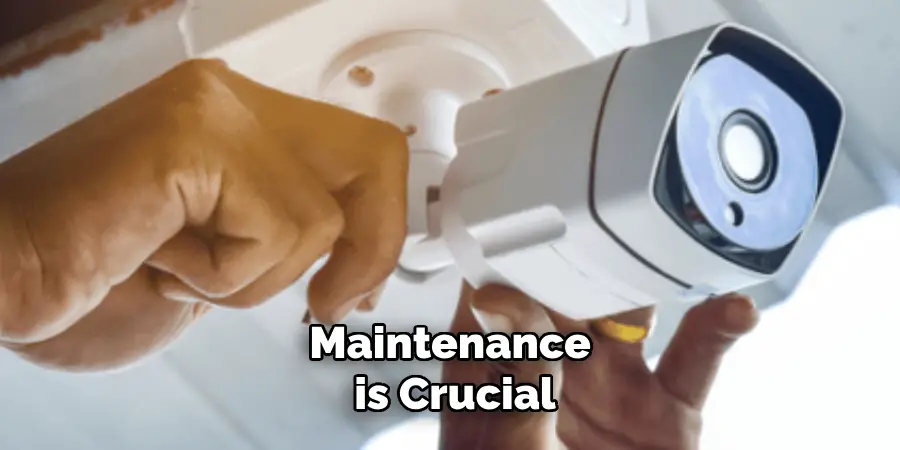
Additionally, test the power supply to all components of the system to confirm they are functioning correctly. For systems using DVRs or external storage devices, periodically check the storage capacity and archive or delete old footage as necessary to prevent storage issues. This step ensures that your security system continues to operate efficiently, providing uninterrupted surveillance and protection for your property.
Step 8: Review and Update Security Protocols:
Finally, it’s important to periodically review and update your security system’s protocols and settings. This includes checking for any software updates or patches for your DVR and cameras and ensuring that your system is protected against the latest security threats. For systems capable of remote access, confirm that all passwords are strong and have been changed from the default settings.
Additionally, evaluate your current surveillance coverage to see if any new blind spots have emerged or if there are areas that require enhanced surveillance due to changes in your property or its surroundings. Updating your security protocols and settings will help in maintaining the efficacy and reliability of your surveillance system, keeping it aligned with best practices in security and threat management.
Step 9: Implement Data Backup Solutions:
Implementing robust data backup solutions is key to ensure the longevity and integrity of the surveillance data, particularly for systems that don’t rely on internet-based cloud storage. Regular backups of the footage from DVRs, SD cards, or USB drives to a separate physical storage location will safeguard against data loss due to hardware failure, theft, or damage. Consider scheduling weekly or bi-weekly backups, depending on the volume of data generated by your surveillance system.
For critical areas of surveillance, investing in an automated backup system might be beneficial, ensuring that data is duplicated securely without manual intervention. This proactive step is crucial in preserving important footage over the long term, providing a fail-safe in the event of an unexpected compromise to the primary storage system.
Step 10: Engage in Regular Training and Awareness Programs:
Regular training and awareness programs for those responsible for monitoring and maintaining the system are crucial to fully leverage the effectiveness of your security camera system, especially when operating independently of an internet connection. This should include educating them on recognizing potential security threats, understanding the system’s configurations, and knowing the proper response protocols in the event of an incident.
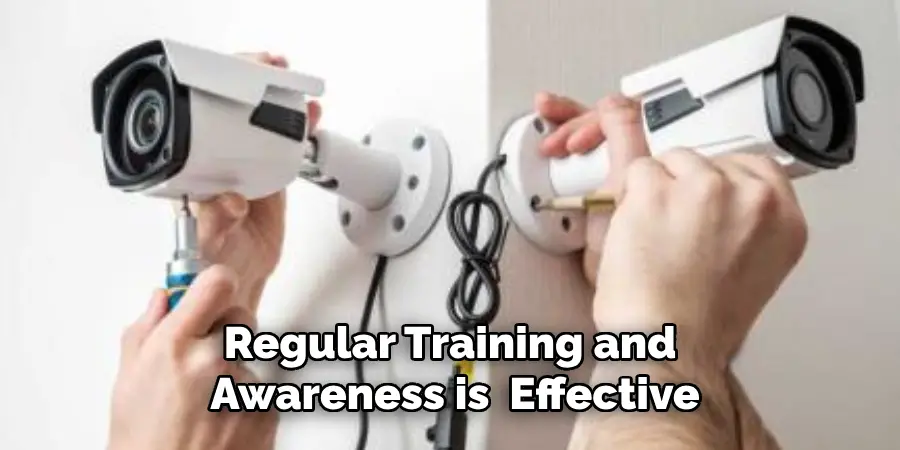
Additionally, regular drills or simulation exercises can help in ensuring preparedness and swift action when needed. Investing time in training and awareness not only enhances the security posture of your property but also empowers your team with the knowledge and skills to effectively use the surveillance system to its maximum potential.
By following these ten essential steps, you can set up and maintain a reliable security camera system that operates independently of an internet connection.
5 Additional Tips and Tricks
- Leverage Local Storage Options: Without internet access, relying on internal or external storage capabilities—like SD cards or external hard drives—becomes crucial. Ensure your security cameras have ample storage to record video footage over extended periods.
- Invest in Motion-Detection Technology: Opt for cameras with motion detection to maximize storage space and battery life. These cameras only record when they sense movement, conserving space and power.
- Use Solar Power: For cameras placed in remote areas without easy access to power sources, consider solar-powered units. They can operate independently of traditional power sources, ensuring continuous operation without the need for manual intervention.
- Regular Maintenance Checks: Without the internet to remotely check the status of your cameras, performing regular physical inspections becomes essential. This helps identify issues like battery or storage capacity problems, ensuring your security system remains operational.
- Combine with Other Security Measures: To bolster security, complement your camera setup with other measures like alarm systems, motion sensor lights, or even signage indicating the presence of security cameras. This multi-layered approach enhances overall security, deterring potential intruders even in the absence of internet connectivity.
With these additional tips and tricks, you can make the most out of your security cameras without Internet.
5 Things You Should Avoid
- Neglecting to Regularly Check Battery Levels: Without internet connectivity, you won’t receive notifications when batteries are low. Failing to manually check and replace batteries can leave your property unprotected due to camera downtime.
- Overlooking the Importance of Encryption: Even in offline setups, ensuring your stored footage is encrypted is paramount. This prevents unauthorized access to your videos in case of physical theft of the storage device.
- Ignoring Firmware Updates: Regularly update your camera’s firmware using a direct connection to a computer or other methods as specified by the manufacturer. Outdated firmware can lead to vulnerabilities, making your system susceptible to hacks and malfunctions.
- Placing Cameras in Inaccessible Locations: While it’s important to cover all angles, ensure cameras are placed where they can be easily reached for maintenance, battery replacement, or storage management without compromising their effectiveness.
- Forgetting to Clean Cameras: Outdoor cameras can accumulate dirt, dust, or spider webs, which can obscure the lens and degrade the quality of the footage. Regular cleaning ensures your cameras provide clear and usable footage.
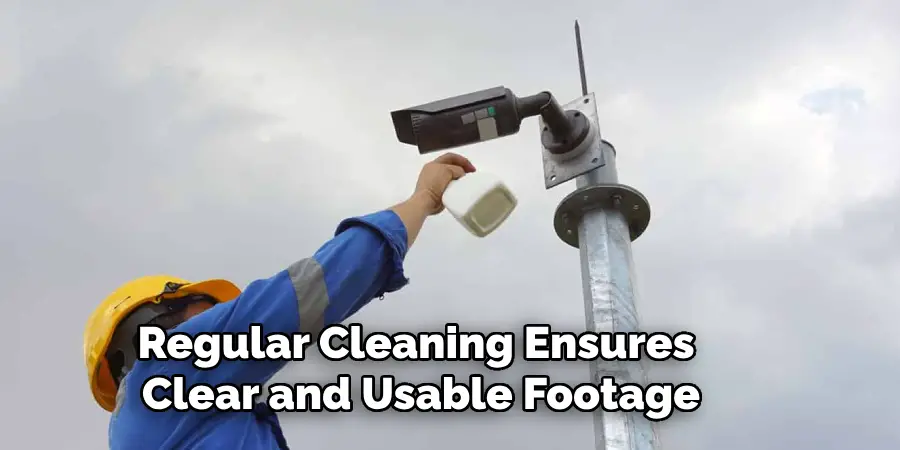
By avoiding these common mistakes, you can ensure your security camera system without the internet remains efficient and reliable.
Can CCTV Work With Mobile Data?
Yes, CCTV (Closed-Circuit Television) systems can work with mobile data. With the advancement of technology, many modern security cameras now can connect to mobile networks for remote access and monitoring.
Using a SIM card, these cameras can transmit live footage or recorded videos through cellular data instead of relying on traditional internet connections. This makes them a viable option for areas without internet access, as long as there is cellular coverage.
However, it’s important to note that using mobile data for CCTV systems can incur additional costs and may have limitations on the amount of data that can be transmitted. It’s also essential to ensure reliable network coverage in the area where the cameras are installed.
Overall, while CCTV systems can work with mobile data, they may not be the most cost-effective or reliable option for long-term use in areas without internet access. It’s always best to consider your specific needs and consult with a security expert before making a decision. So, it’s important to weigh the pros and cons and choose the best option that suits your requirements.

Conclusion
How to use security cameras without internet is not only feasible but can also offer robust security solutions for locations where internet access is unreliable or unavailable. By leveraging local storage options, investing in motion-detection technology, using solar power, performing regular maintenance checks, and combining with other security measures, you can make the most out of your CCTV system without internet.
However, it’s essential to avoid common mistakes such as neglecting battery levels, overlooking encryption, ignoring firmware updates, placing cameras in inaccessible locations, and forgetting to clean them. Additionally, while CCTV systems can work with mobile data, they may not be the most cost-effective or reliable long-term solution.
Overall, with proper planning and careful consideration of your specific needs, you can effectively secure your property even without an internet connection. So, whether you’re in a remote location or facing internet connectivity issues, security cameras without internet can provide peace of mind and protection for your home or business.

