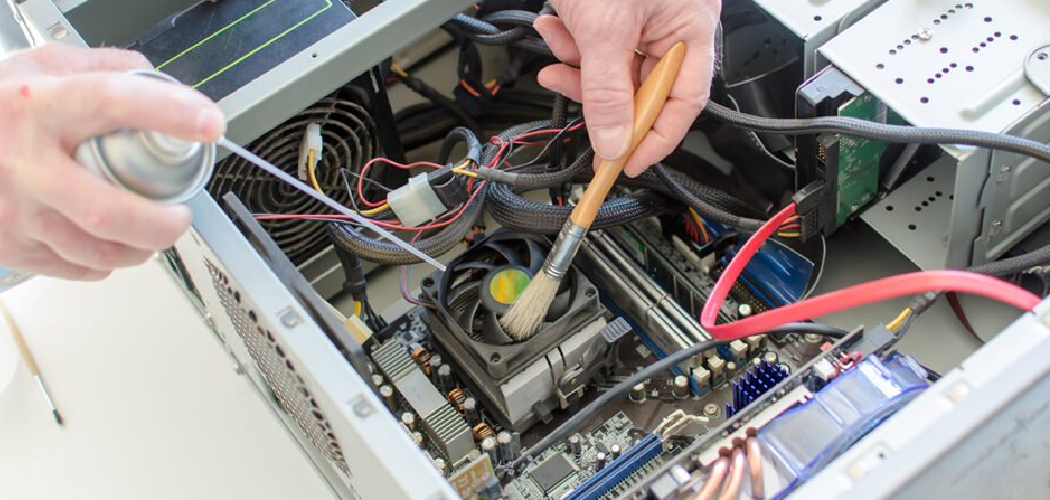Regular maintenance is important to keep a PC running smoothly, and one of the most reliable methods for cleaning out dust and debris is compressed air. However, purchasing cans of pressurized air can be costly, so it’s understandable that many people would prefer to clean their PCs without them. Fortunately, there are other ways to clean your PC without compressed air effectively.
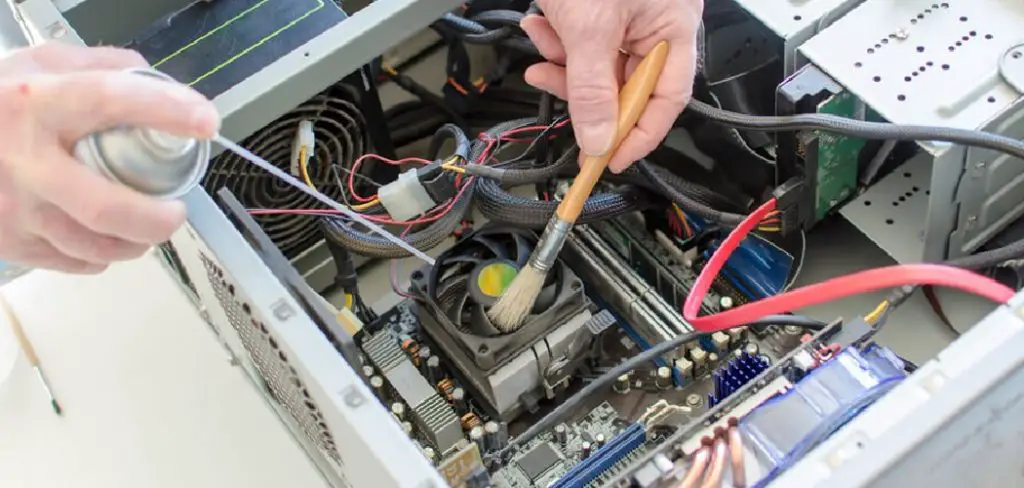
The main advantage of cleaning your PC without compressed air is avoiding the risks associated with using it. Compressed air can cause static electricity, damaging sensitive electronics in your computer and yourself. Using alternative methods such as soft cloths, vacuum cleaners, and cotton swabs will reduce the risk of accidental damage to your computer. You can find step-by-step instructions on how to clean pc without compressed air in this blog article.
Step by Step Processes for How to Clean PC Without Compressed Air
Step 1: Inspect the CPU Fan
Visual inspection of the CPU fan is the first step in cleaning a computer without compressed air. Look for any debris, dust, or dirt, and remove it with a soft brush. Use a vacuum cleaner to suck up dust particles from around the CPU and other internal components. Be very careful when vacuuming around delicate components such as capacitors and connectors.
Step 2: Clean the Keyboard
Use a slightly damp cloth to wipe down the keyboard. Make sure any liquid does not seep between the keys, as this could damage the electronic components beneath. If necessary, use a cotton swab and some isopropyl alcohol to clean between each key.

Step 3: Clean the Monitor
Using a dry, lint-free cloth, wipe down the exterior of the monitor. If necessary, use water and some mild detergent to remove any stubborn dirt or grime. Avoid using harsh chemical cleaners on the screen, as this could damage its delicate surface.
Step 4: Clean the Motherboard and Other Components
Using a can of compressed air is the most effective way to remove dust from around the motherboard and other components. If you don’t have access to compressed air, use a soft brush or vacuum cleaner on its lowest setting to gently clean away any debris.
Step 5: Clean the Hard Drive
Wipe down the hard drive with a damp cloth or use a can of compressed air to clear away any dust or dirt. Be sure not to let any liquid seep into the drive as this could cause permanent damage. Using an old, soft paintbrush, gently brush away any dust from inside the case. Take care not to dislodge any components when doing so.
Step 6: Clean the Exterior of the Case
Using a damp cloth, wipe down the exterior of the case. Don’t use any harsh chemical cleaners, as these could damage the surface of the case. Remove the hard drive cover as well as any other removable covers. Blow out all areas using a can of compressed air to remove dust and dirt.

Step 7: Clean the Cables and Connectors
Using a damp cloth, wipe down all cables and connectors, paying attention to any exposed metal parts. Be careful not to let any liquid seep into the connectors. Once all components have been cleaned and dried, reassemble the computer. Make sure that all cables are securely connected before powering on the system.
By following these steps, you can safely clean your computer without compressed air.
Precautions for How to Clean PC Without Compressed Air
- Wear rubber or plastic gloves to protect your hands from dirt and dust.
- Avoid touching any of the internal components as much as possible.
- Unplug the computer power cable before opening its case to prevent accidental shock or short circuits while cleaning.
- Use a soft brush – such as a paintbrush – to brush away any grime or loose dirt from the exterior of your computer.
- Vacuum cleaners may be used for removing dust and debris from the inside of the computer case, but make sure that it is not too powerful, as this can damage delicate internal components.
- Use rubbing alcohol or isopropyl alcohol to clean the outside of the computer.
- Use compressed air in a can to blow out any dust clumps or other debris that has accumulated on the internal components. Make sure not to shake or tilt the can while spraying, as this can cause liquid propellants to come out and damage your PC.
- If necessary, use a cotton swab lightly moistened with rubbing alcohol to clean out the hard-to-reach places. Be sure not to get any liquid on the motherboard or other internal components.
Following these precautions will ensure that your computer is properly cleaned without any damage caused by compressed air.
How Often Should a PC Be Cleaned Without Using Compressed Air?
The frequency of cleaning a PC without using compressed air depends on the type of use and environment, as well as the amount of dust or debris present in and around it. Generally speaking, you should clean your PC every few months if it is located indoors and more regularly if it is outdoors or exposed to other elements like humidity or heat.
Additionally, if you notice a build-up of dust or dirt on your PC’s inside and outside components, it is important to clean them immediately. The best way to clean a PC without using compressed air is by using an anti-static vacuum cleaner with soft brush attachments designed specifically for computer use.
This type of vacuum will help remove build-up without causing damage to delicate components and circuitry. Additionally, you can use isopropyl alcohol or a mixture of water and vinegar to clean the outside surfaces of your PC. Ensure to unplug all cables before cleaning, and always follow any instructions provided with the cleaning products.
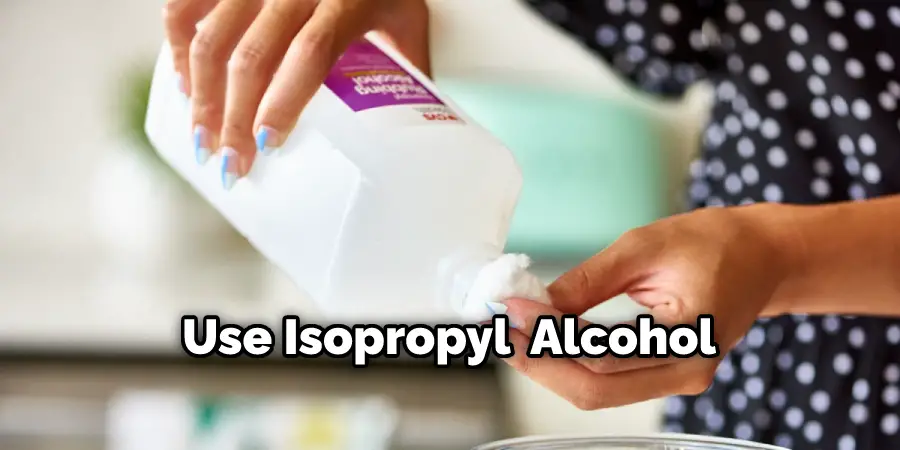
Are There Any Risks Involved With Cleaning a PC Without Using Compressed Air?
When it comes to cleaning a PC without using compressed air, there are certain risks involved. In particular, these include potential damage to delicate components like the motherboard or RAM modules or the possibility of dust spreading inside the system and causing overheating issues. It is, therefore, important to be aware of these risks before attempting any kind of computer cleaning without using compressed air.
The most common risk associated with cleaning a PC without compressed air is the potential for damaging delicate components inside the system. For example, dust can easily be forced into fan blades, causing them to become bent out of shape and thus reducing their effectiveness as cooling devices. In addition, dust can also be forced onto motherboards and RAM modules, which can cause them to short-circuit or malfunction.
How Can You Avoid Damaging Delicate Components When Cleaning Your PC With Alternative Methods?
When cleaning your PC without a compressed air can, it is important to take special precautions to avoid damaging any delicate components. You should turn off the power and unplug the computer before beginning the cleaning process.
You should also avoid using harsh chemicals or solvents when cleaning without compressed air, as these could damage components. Instead, use a mild detergent and warm water mixture or isopropyl alcohol to clean the outside of your PC. Cotton swabs are also a good tool for cleaning hard-to-reach spots with this method.

When cleaning the interior of your computer, you should use a soft paintbrush to get rid of dust and debris. You can also use a vacuum with a low-pressure setting to suck up dirt and dust without damaging components. Avoid using any metal objects in your PC, as these could create sparks or cause short circuits.
Finally, when cleaning your computer fans, avoid directly touching or spraying compressed air on them. Instead, use a damp cloth to wipe away dust and dirt. As mentioned above, if the fans are particularly dirty, you can also try using a vacuum cleaner with a low-pressure setting.
Are There Any Common Mistakes to Avoid When Cleaning a Computer Without Compressed Air?
When cleaning any technology gadget, you want to ensure that you do not cause any damage. It is important when cleaning a computer without compressed air to remember the following:
- Do Not Use Vacuum Cleaners: Vacuums are great for sucking up large dust particles, but they can easily suck up and damage small components like screws, circuit boards, and memory chips.
- Do Not Use Water or Solvents: Using water or solvents to clean a computer can cause serious damage to the internal components of your device. Additionally, using any liquid on electronics can be dangerous if not done correctly.
- Do Not Use Abrasive Cleaning Materials: Using any abrasive material like steel wool or anything that has a rough surface can cause scratches to the plastic housing of your computer and will ruin the outcome of your cleaning.

- Do Not Touch Electronic Components: Try not to touch any electrical components with your hands, as this can leave residue, create static electricity, or even disrupt the current.
Following these guidelines when cleaning your PC without compressed air will ensure that you do not cause any damage to your device and will keep it in great condition for years to come.
Conclusion
In conclusion, cleaning a PC without compressed air is possible and not as difficult as it may seem. Using the correct tools and methods, you can easily clean your PC without using dangerous compressed air. Basic cleaning with a soft cloth or brush, followed by vacuuming out any dust and debris, can help keep your PC running smoothly.
Finally, be sure to use safe cleaning products to avoid damaging any of the components in your PC. These simple steps allow you to easily keep your PC clean and well-maintained without resorting to compressed air. I hope reading this post has helped you learn how to clean pc without compressed air. Make sure the safety precautions are carried out in the order listed.