Have you ever considered how much time you spend at your desk? Whether you’re working, surfing the web, or paying bills, your desk is likely a central part of your life. Wouldn’t it be great if it was clean and organized too?
Although your workstation’s appearance may not be the most important thing to you, a clean and tidy desk will help you feel more organized and in control while you’re working. In this post, we’ll show you how to clean uplift desk quickly and easily. Keep reading for our tips!
In case you haven’t noticed, Uplift Desk is pretty popular. And with good reason – it’s a great way to get active while working. But like any piece of equipment, it needs proper cleaning and maintenance to keep it running in top condition. Follow these tips to clean your uplift desk and keep it looking and functioning great!

What is Uplift Desk?
An uplift Desk is a type of sit-stand desk that allows you to adjust the height of your work surface. This makes it easy to switch between sitting and standing positions throughout the day, which can help improve your posture and reduce fatigue.
Why Should I Clean My Uplift Desk?
Like any piece of furniture or equipment, your Uplift Desk can accumulate dust, dirt, and other debris over time. Not only does this make your desk look messy, but it can also lead to premature wear and tear. Regular cleaning will help keep your desk looking its best and extend its lifespan.
Moreover, a clean desk is simply more pleasant to work at – who wants to be surrounded by dust and grime while they’re trying to focus on their work?
Tools and Materials You Need
- A vacuum cleaner with attachments
- Soft cloths or dusting brush
- All-purpose cleaner
- Glass cleaner
- White vinegar (optional)
10 Easy Steps on How to Clean Uplift Desk
Cleaning your Uplift Desk is easy and only takes a few minutes. Simply follow these steps:
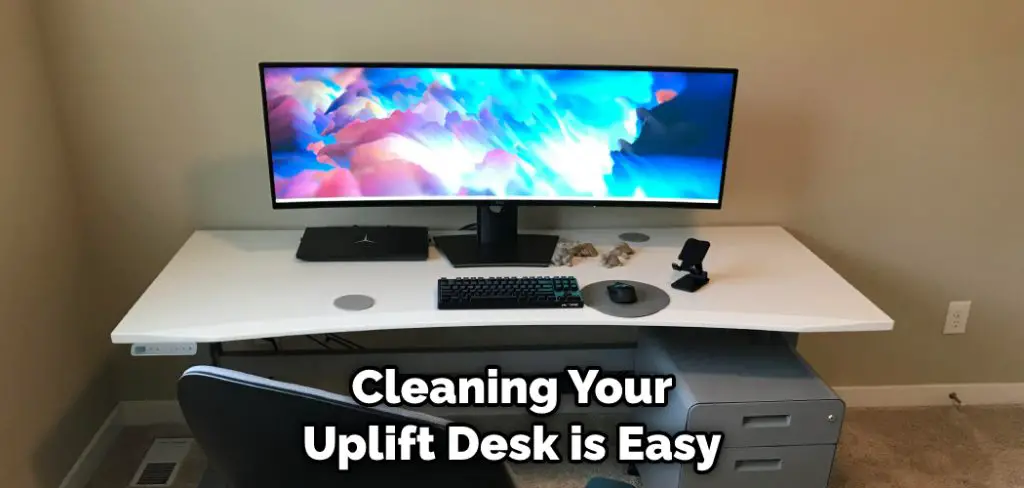
1. Unplug Cords and Devices:
To avoid damaging your desk or any of your electronics, be sure to unplug all cords and devices before you begin cleaning. Otherwise, you risk getting water or cleaning solutions on them.
2. Remove Any Accessories and Objects:
Next, remove any accessories or objects that are on or around your desk. This includes items like pictures, plants, pen holders, and paperweights. Once they’re removed, give your desk a good dusting.
This step will help prevent any dirt or dust from getting transferred to your objects while you’re cleaning. Be careful not to forget any nooks and crannies, like the space underneath your keyboard!
3. Vacuum the Desk:
Use a vacuum with a soft brush attachment to remove any dust, dirt, or debris that’s accumulated on your desk. Be sure to go over all surfaces, including the underside of the desk, to ensure that everything is clean.

4. Clean the Keyboard:
Your keyboard is one of the dirtiest parts of your desk, so it’s important to give it a good cleaning on a regular basis. To clean your keyboard, start by removing any dust or debris with a can of compressed air. Once it’s clean, you can use a mild soap and water solution to wipe down the keys. Be sure to dry the keyboard thoroughly before plugging it back in.
5. Clean the Mouse:
Just like your keyboard, your mouse is a magnet for dirt and dust. To clean it, start by removing any debris with a can of compressed air. Once it’s clean, you can use a cotton swab dipped in mild soap and water to wipe down the surface. Be sure to dry the mouse completely before using it again.
6. Wipe Down the Desk:
Now that the dust and dirt are gone, it’s time to give your desk a good wipe down. You can use a damp cloth or a mild all-purpose cleaner to remove any lingering dirt or grime. Be sure to avoid using harsh chemicals or abrasive cleaners, as they can damage the finish on your desk.
7. Dry the Desk:
Once you’re finished cleaning, be sure to dry the desk complete with a clean cloth. This will help prevent water spots from forming. If water left behind is a concern, you can also use a hairdryer on the low setting to dry your desk.

8. Polish the Desk:
If you have a wood desk, you can use furniture polish to help keep it looking its best. Simply apply a small amount of polish to a clean cloth and wipe it over the surface of the desk. Be sure to avoid using too much polish, as this can leave a residue that’s difficult to remove. This step is optional, but it will help keep your desk looking its best.
9. Clean the Drawers:
Don’t forget about the drawers! To clean them, start by removing any dirt or debris with a vacuum attachment. Once they’re clean, you can use a mild soap and water solution to wipe them down. Be sure to dry the drawers completely before putting anything back in them.
10. Put Everything Back:
Once your desk is clean and dry, you can put all of your accessories and objects back in their rightful place. And that’s it! You’re now ready to tackle your work with a clean and clutter-free desk.

Now that you know how to clean your Uplift Desk, it’s time to put these tips into action. By taking a few minutes to clean your desk on a regular basis, you’ll be able to keep it looking its best for years to come.
7 Precautions While Cleaning Uplift Desk
- Use mild soap and a damp cloth to clean the surface of your uplift desk. Avoid using harsh chemicals or abrasive cleaners.
- Be sure to wipe down the entire surface, including any nooks and crannies.
- Pay special attention to the area where the keyboard tray meets the desk; this is a common spot for dust and dirt to accumulate.
- Use a can of compressed air to remove any dust or debris from the keyboard tray and other hard-to-reach areas.
- Once a week, use a slightly dampened microfiber cloth to give your uplift desk a more thorough cleaning.
- Take care not to damage the finish on your uplift desk; avoid using abrasive cleaners or scrubbing too vigorously.
- Don’t use furniture polish on your uplift desk; this can leave a residue that’s difficult to remove.
Cleaning your uplift desk is important to keep it looking its best and prevent any dirt and grime buildup. Following these simple tips can keep your desk clean and clutter-free.
How Often Should You Clean Your Uplift Desk?
Ideally, you should clean your uplift desk at least once a week. However, if you use your desk frequently, you may need to clean it more often. If you have pets or children, you may also need to clean your desk more often to prevent any dirt or debris from accumulating.
No matter how often you clean your uplift desk, it’s important to be gentle and avoid using harsh chemicals or abrasive cleaners. By taking care of your desk, you can keep it looking its best for years to come.
What things can you avoid to clean your uplift desk?
When cleaning your uplift desk, there are a few things you should avoid:
- Harsh chemicals or abrasive cleaners: These can damage the finish on your desk and make it more difficult to clean in the future.
- Scrubbing too vigorously: This can also damage the finish on your desk and make it more difficult to clean.
- Glass cleaner: You can also use glass cleaner to clean your desk Instead of soap and water.
- Dirty or damp cloths: These can transfer dirt and grime onto your desk, making it more difficult to clean.
- Not cleaning regularly: Regular cleaning is the best way to keep your desk looking its best.
By following these simple tips, you can keep your uplift desk clean and in good condition for years to come.
You Can Check It Out Unlock Standing Desk
Conclusion
The uplift desk offers a wide range of benefits that helps you keep your work area clean and organized. Your desk is one of the places where you spend the most time, so it’s important to keep it clean and organized.
By following these simple tips, you can uplift your desk and make it a more pleasant workplace. Plus, a tidy desk will help you be more productive and efficient.
Now that you know how to clean and uplift your desk, it’s time to get to work! A messy desk can symbolize a cluttered mind, so decluttering your space. You’re also decluttering your thoughts. This will help increase your productivity and creativity.
Hopefully, these tips have helped you learn how to clean uplift desk. So give it a try – you might be surprised at the results! What are you waiting for? Get started today! Thanks for reading!
You Can Check It Out Organize L Shaped Desk

