If you’re looking for ways to monitor your home or business more closely and securely, then CCTV cameras are a great start. Not only do they allow you to view activity in real-time, but they can also provide recorded footage that can be viewed on demand.

Setting up a security system with CCTV requires some technical knowledge and equipment like DVRs (Digital Video Recorders), however, there is an alternate solution: connecting the camera directly to your computer or monitor without requiring a DVR!
In this blog post, we’ll discuss how to connect CCTV camera to monitor without DVR so that you’re able to keep tabs on your property easily and conveniently.
Can I Connect CCTV Camera Directly to the Monitor?
Yes, it is possible to connect a CCTV camera directly to a monitor without a DVR. However, there are some considerations you should take into account before doing so.
First, you need to make sure the monitor has enough input for all the cameras you want to connect. Each camera may require its own connection port on display. If the monitor has enough ports, you’ll need to buy cables that can connect the cameras to the display.
Second, you need to ensure that the camera’s video signal is compatible with the monitor. Most CCTV cameras use coaxial cable or BNC connectors which are not compatible with typical computer monitors or TVs. You may need an adapter or a specialized converter to make sure everything works properly.

Third, without a DVR it will be difficult to record any footage captured by your CCTV cameras. This means any evidence of theft or vandalism could potentially go unnoticed if it happens while no one is actively watching the display.
Finally, before connecting a CCTV camera directly to a monitor, make sure your local laws and regulations allow it. In some areas, surveillance systems require special permission to operate.
10 Methods on How to Connect CCTV Camera to Monitor without DVR
1. BNC to HDMI Converter:
Use a BNC to HDMI converter to convert the analog BNC signal from the CCTV camera to a digital HDMI signal that can be displayed on a monitor. This requires an additional power source, such as a USB or mains adapter, alongside the converter.
Though this converter is an expensive option, it is ideal if there is a long cable run between the camera and the monitor. While this option is more expensive, it’s ideal if there is a long cable run between the camera and the monitor. Once connected, use the monitor’s settings to adjust brightness, contrast, and color as needed.
2. RCA to VGA Converter:
Use an RCA to VGA converter to convert the analog RCA signal from the CCTV camera to a digital VGA signal that can be displayed on a monitor. This type of converter is often used when connecting CCTV cameras to an old CRT monitor or projector that does not have a digital input.
Connect the RCA cable from the camera to the RCA input of the converter, then connect the VGA cable from the output of the converter to a monitor.
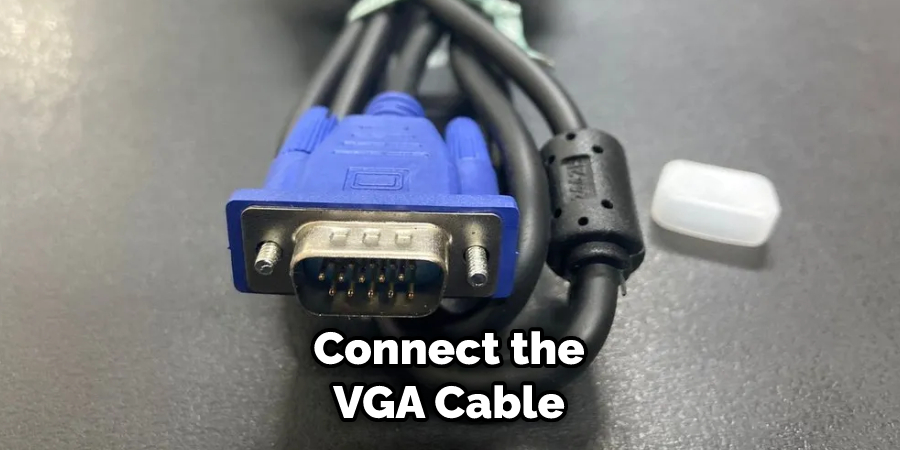
To display the image, turn on the camera and monitor. The signal from the camera should be visible on the screen. If a high-resolution picture is desired, an HDMI to VGA converter can also be used. This type of converter will produce higher-quality images than the RCA to VGA converter.
3. RCA to HDMI Converter:
Use an RCA to HDMI converter to convert the analog RCA signal from the CCTV camera to a digital HDMI signal that can be displayed on a monitor. The converter should be connected between the camera and the monitor. Connect an RCA cable from the CCTV camera to the input of the converter, and connect an HDMI cable from the converter to the monitor.
Turn on both the camera and the monitor, and you should see the CCTV camera’s signal on the monitor. However, note that these converters are usually low quality and can produce poor image quality. Keep this in mind when selecting a converter.
4. HDMI to VGA Converter:
Use an HDMI to VGA converter to convert the digital HDMI signal from the CCTV camera to an analog VGA signal that can be displayed on a monitor. Connect the HDMI connector from the CCTV camera to the converter, then connect a VGA cable from the converter to the monitor.
You will also need an audio cable to connect the camera’s audio output to the monitor. This method is useful when you only have an HDMI port on your CCTV camera, and your monitor does not have an HDMI input. However, it is important to remember that this will only work if the monitor supports VGA input.
5. USB to HDMI Adapter:
Use a USB to HDMI adapter to connect the CCTV camera to a computer, and then connect the computer to a monitor using an HDMI cable. This is a more economical solution than using a DVR, but it does require additional hardware and software to view the camera feed.

Additionally, this method only works with compatible cameras, which may be hard to find. If you do choose to try this method, make sure that the adapter is compatible with the camera and the monitor. Additionally, be aware that there may be compatibility issues between the camera and the software.
6. Wireless Transmission:
Use a wireless transmission kit to transmit the CCTV camera signal to a receiver connected to the monitor. Wireless transmission kits are great for temporary surveillance needs or if you need to move the camera around frequently.
Be sure to check that the range of your wireless transmission kit is sufficient for your purposes. Additionally, make sure the receiver can connect to a monitor before purchasing the kit. There are many different types of wireless transmission kits available, so be sure to do your research.
7. TV Tuner Card:
Install a TV tuner card in a computer and connect the CCTV camera to the computer. Use the computer and TV tuner software to display the CCTV camera feed on the monitor. This option is best for small businesses and home security systems that only require monitoring a few CCTV cameras at once.
If more than four cameras are needed, an analog CCTV system with a DVR is recommended. While a TV tuner card is inexpensive and can be installed quickly, it does require the computer to be always running for the CCTV camera feed to be displayed.
Additionally, the computer and/or software may need to be updated periodically in order for the card to function properly.
8. IP Camera:
Use an IP camera that connects to a network and can be viewed on a monitor using a web browser or dedicated software. IP cameras come with their own ports and settings, so it is important to adjust the specific camera’s network configurations accordingly.
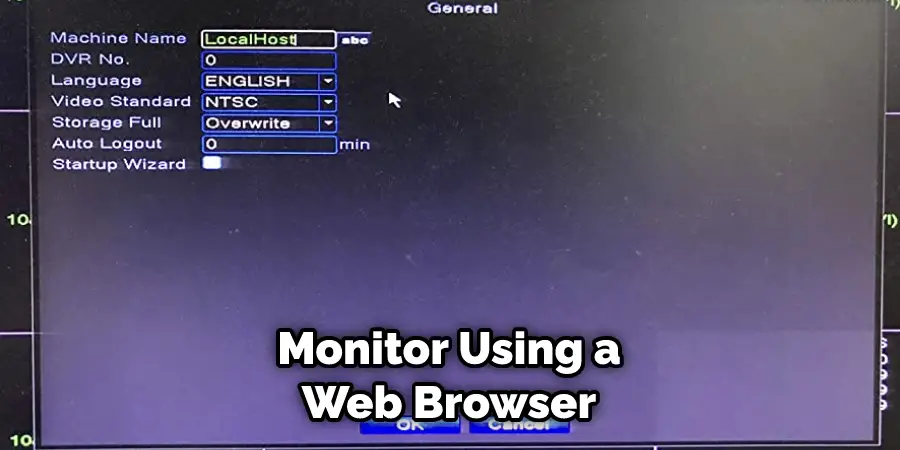
Additionally, a router or switch may be necessary to connect the camera to a local area network (LAN). IP cameras can also have their own DVRs, allowing users to record the feed without a dedicated DVR unit.
9. Smart TV:
If you have a smart TV with internet connectivity, you can download a CCTV camera app and connect the CCTV camera to the TV using Wi-Fi or an Ethernet cable. The app will allow you to view the CCTV camera feed on the TV.
Though this method may not provide the same level of control or surveillance as a traditional CCTV system with a DVR, it can be an affordable and effective way to monitor your home or business from afar.
10. HDMI Switcher:
Use an HDMI switcher to connect multiple CCTV cameras to a monitor and switch between them using the switcher. This is a great solution for people who have multiple cameras and need to switch between them on the same monitor.
Connect one end of an HDMI cable to the output port of the switcher, and connect the other end of the cable to your monitor’s HDMI input port. Then, connect each CCTV camera’s HDMI output port to an HDMI input port on the switcher.
Conclusion
By now, you should have all the necessary information at your disposal that can help you succeed in setting up a CCTV camera in your home or office. With good-quality equipment and knowledge of the latest technologies, you should be able to get started without any major obstacles.
Make sure that you select a device with the necessary features and try it out before investing in bigger-ticket items like DVRs. Thanks for reading, and we hope this has given you some inspiration on how to connect cctv camera to monitor without dvr!

