Are you trying to adapt to a new remote work lifestyle as efficiently and effectively as possible? Has transitioning your entire office online been an overwhelming task? If so, don’t worry. Here we will dive into the basics of creating a virtual office environment that helps keep everyone connected, productive, and organized while they’re working remotely.
With some helpful tips and tricks on managing virtual meetings, staying in contact with colleagues and clients, file storage systems, security issues concerning sensitive data stored online and more; you too can make your transition from traditional offices to completely digital ones smoother than ever before!

A virtual office is a great way for entrepreneurs, remote workers, and anyone else that needs a home workplace setup to work effectively from anywhere in the world. Whether you are just starting out or have been working from home for some time now, having a defined office space has many advantages. In this blog post we’ll discuss how to create a virtual office that caters perfectly to your individual needs!
Why May You Want to Create a Virtual Office?
1. To Save on Overhead Costs Associated With a Traditional Office Space
One of the most compelling reasons to create a virtual office is the cost savings associated with it. By transitioning to a virtual model, businesses can eliminate the need for a physical workspace and all related overhead costs like rent, utilities, insurance, and staffing.
2. To Reach Talent in Different Locations
A virtual office allows businesses to access talent in different locations without investing in multiple offices. This means businesses can reach a more diverse pool of talent while still being able to maintain the functionality and cohesion of their team.
3. To Expand Your Business Reach
By creating a virtual office, businesses can better serve clients in different geographies without needing to open an office there. For example, a business with a virtual office in New York could easily reach out to clients in California, making it easier to expand their customer base.
Creating a virtual office is an increasingly popular option for businesses that want to save on overhead costs, access talent from around the world, and better serve customers in different geographies without needing to open multiple offices. It’s an attractive option for companies of all sizes, making it easier to manage costs and maximize profits.

How to Create a Virtual Office in 5 Easy Steps
Step 1: Gather All The Materials Needed
The very first step is to gather all the materials that are needed to create a virtual office. This includes items such as a laptop, desktop computer, internet connection, phone line, software programs, and any other necessary tools.
Step 2: Choose A Location
The next step is to decide where the virtual office will be located. It can be within the home or in a rented space. The important thing is to make sure that there is adequate space, privacy and access to power outlets.
Step 3: Create An Office Layout
Once the location has been decided, it’s time to create an office layout. This should include designating areas for meetings, working, storing documents or equipment, etc. It’s also important to consider how the space will be used, such as for client meetings or remote work.

Step 4: Choose The Right Technology
Choosing and installing the right technology is essential for any virtual office setup. This includes software programs, communication systems, online storage services, etc., which can help make running a virtual office more efficient and cost-effective.
Step 5: Test Everything
The last step is to test everything before going live. This includes testing the internet connection, phone lines, software programs, and any other technology that was installed. Once all tests have been completed successfully, the virtual office is ready to be used!
By following these five steps, anyone can create a virtual office that is both efficient and cost-effective. Not only will it improve workflow, but it also allows employees to work from anywhere while still having access to the tools they need. With a few simple steps, anyone can create an effective virtual office.
Some Tips to Create a Virtual Office
1. Do Not Set Up a Home Office
It’s important to keep your work and home life separate. Setting up a virtual office away from home will help maintain a balance between the two. Also, make sure that you have a designated space to conduct business dealings.
2. Choose the Right Technology
The key to any successful virtual office setup is having the right technology in place. Make sure your equipment is up-to-date and suitable for your needs. Investing in modern technology will make it easier to maintain contact with clients, colleagues, and vendors.
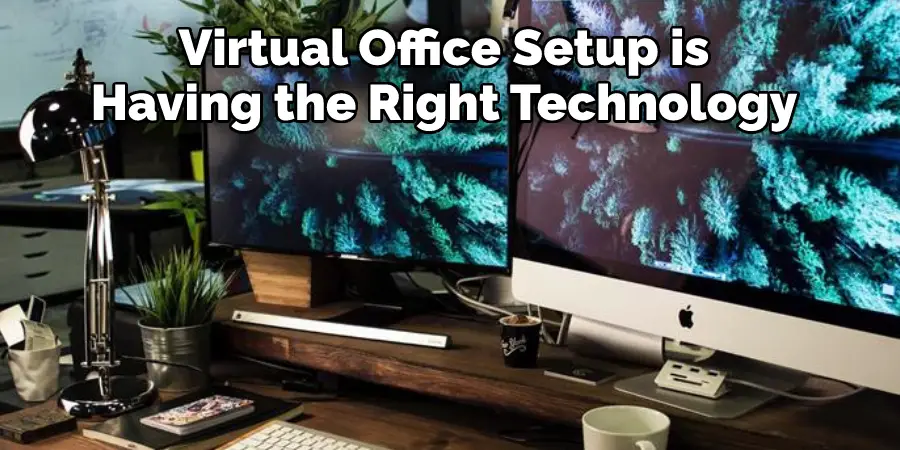
3. Utilize Video Conferencing
Video conferencing is an invaluable tool to have when running a virtual office. With video conferencing, you can stay in touch with clients and colleagues no matter where they are located. Furthermore, it serves as a great way to conduct business meetings without having to travel for them.
4. Get an Online Phone Service
Online phone service is a great way to stay connected with your clients and business contacts no matter where you are located. Services like Skype, Google Voice, and VoIP offer the ability to call from anywhere in the world without paying exorbitant fees.
5. Stay Connected
A virtual office requires you to stay connected with the outside world. Make sure that you have access to the internet, email, and other communication services at all. This is essential for keeping pace in your industry and staying competitive.
6. Maintain Professionalism
Last but not least, it’s important to remain professional when running a virtual office. Make sure that you create clear boundaries between your business and personal life to ensure that you remain focused on your goals. Additionally, take the time to invest in proper etiquette when it comes to emails and other communications.
Creating a successful virtual office can be challenging if you don’t follow some basic guidelines. Take the time to invest in the right technology and stay connected with your clients, colleagues, and vendors. By following these tips, you’ll be well on your way to running a successful virtual office. Good luck!

Frequently Asked Questions
What Precautions Should I Take When Setting Up a Virtual Office?
When creating a virtual office, there are many steps to consider in order to ensure its success. First, you should make sure that your data is secured with the help of antivirus software, firewalls, and other security measures. You should also identify which type of communication will be used for client meetings, such as video conferencing or phone calls.
Additionally, you should create guidelines for staff to follow when working remotely and make sure that any sensitive data is properly stored and encrypted. Finally, it’s important to set up a system of checks and balances between remote workers and the office manager so that deadlines are met in a timely manner.
What Should I Consider When Choosing A Virtual Office Provider?
When choosing a virtual office provider, you should consider their reputation and customer service record. It’s also important to think about the type of services they offer and whether or not they can accommodate your specific needs. Additionally, you should take into account the cost of their services well as any options for discounts or special promotions. Finally you should make sure to read terms of service and understand how their policies may affect your business.
What Are The Benefits Of A Virtual Office?
A virtual office offers many benefits, including cost savings on overhead expenses such as rent and utilities. It can also help improve employee productivity and morale, as remote working allows for more flexible schedules. A virtual office also offers convenience, allowing you to work from any location with an internet connection. Finally, it can provide a feeling of professionalism and legitimacy to your business by providing a physical address for your company.
What Tools Do I Need For A Virtual Office?
To create a successful virtual office, you’ll need the right tools. This includes software to facilitate collaboration and communication between remote workers such as Slack or Zoom. You’ll also need project management software to keep track of deadlines and tasks. Additionally, you may want to invest in cloud storage solutions for securely storing files, as well as a VPN for added security. Finally, you may want to invest in a VoIP phone system for virtual meetings and conference calls.
How Do I Create A Professional Image For My Virtual Office?
Creating a professional image for your virtual office is key to success. This includes using an appropriate email address that’s associated with your company name, investing in a website and domain name, as well as creating materials such as letterhead and business cards. Additionally, you should set up virtual meeting rooms that are easy to use and understand. Finally, it’s important to create an online presence on social media platforms such as LinkedIn and Twitter, so that potential customers can find you easily.
Conclusion
An efficient virtual office can be created with some forethought and planning, but the key to success lies in striking a balance between convenience and productivity. After setting up a strong foundation for communication, utilizing task management and file-sharing tools, and creating an organized filing system, you have the perfect framework within which to work effectively while avoiding superfluous distractions.
Now you know how to create a virtual office! The virtual office also opens up new possibilities as you can operate from anywhere on the planet as long as you have access to the Internet. Yes, there are challenges faced in such offices, but with a little preparation and willpower, all of these hurdles can be easily overcome. If done correctly, you will get the best of both worlds – the freedom of working away from a physical office combined with all the benefits of maintaining a professional business set-up.

