Do you find yourself constantly struggling to fit everything on your desk? Are you out of space for monitors or any other tools you need to get your work done? Don’t worry; with a few simple tricks, you can make even the smallest desk work for you. In this blog post, we will show you how to fit two monitors on a small desk and give you some tips on making the most of the space you have.
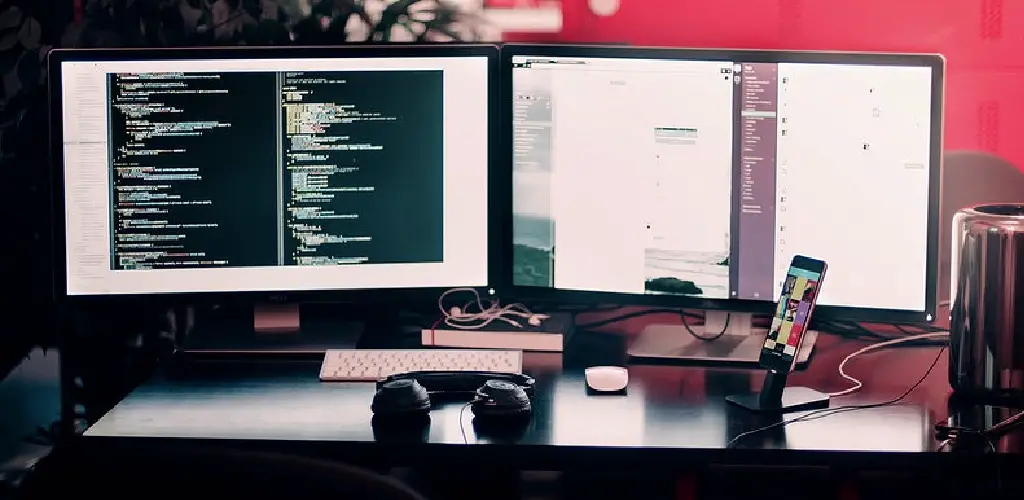
Why Should You Need to Fit Two Monitors on A Small Desk?
While a single monitor is often needed for basic computing tasks, there are many situations where having two monitors can be extremely beneficial.
For example, if you regularly need to reference data from multiple sources or work with large amounts of data that needs to be displayed in an organized fashion, having two monitors can be a huge time-saver.
Additionally, having two monitors can help to reduce eye strain, as you will not need to constantly move your gaze back and forth between two different screens. If you have the space on your desk, fitting two monitors are worth the investment.
14 Tips to Follow on How to Fit Two Monitors on A Small Desk
1. Use Monitor Arm to Free up the Desk Space
One easy way to fit two monitors on a small desk is to use a monitor arm. This will free up the desk space, and you can place the monitors side-by-side.
2. Adjust the Position of Your Desk
If you want to fit two monitors on a small desk, you’ll need to adjust the position of your desk. You may need to move your desk closer to the Wall or raise it higher to make room for the extra monitor. You can also try moving your monitors closer or further apart to find the best possible arrangement.
3. Raise Monitor Display Using Monitor Stand
If you want to raise your monitor’s display, you can use a monitor stand. This is a good option if you have limited desk space and want to keep your monitors as close to eye level possible. Additionally, using a monitor stand will help to improve air circulation around your monitors, preventing them from overheating. There are many different types of monitor stands available, so be sure to choose one that is the right size and shape for your monitors.
4. Use a Laptop as a Second Monitor
If you’re looking for a way to save on desk space, using a laptop as a second monitor is a great option. You can either use an HDMI cable or a VGA cable to connect the two devices. This method is surprisingly easy to set up and can be very cost-effective.
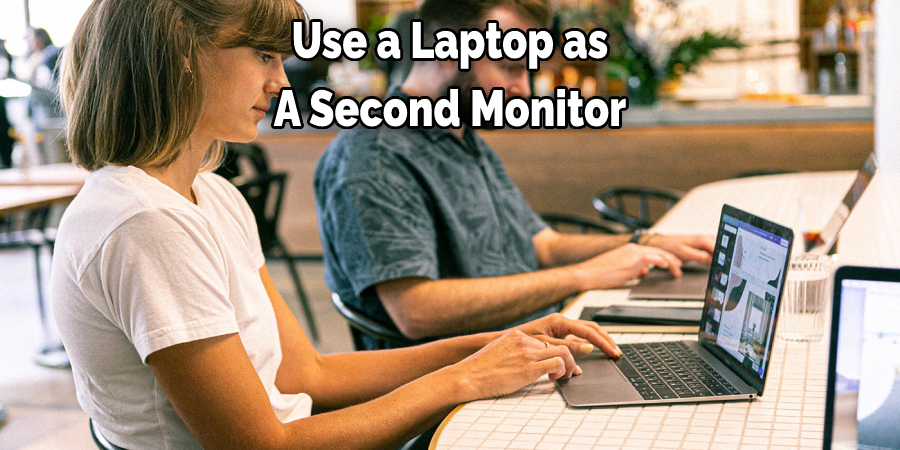
5. Mount Your Monitors to the Wall
If you have more space on your desk, mounting your monitors to the Wall can be a great way to save desk space. This option is also great for people who want to create an ergonomic workstation. By mounting your monitors to the Wall, you can avoid having to hunch over them while you work.
6. Using Grommet Base Monitor Mount
If you’re looking for a more permanent way to mount your monitors on your desk, you may want to consider a grommet base monitor mount. These mounts are attached to the edge of your desk with a metal grommet, and they provide a sturdy platform for your monitors. This is a good option if you have a large desk or if you want to be able to move your monitors easily.
7. Switch Your Monitors Vertically
If you have a really small desk, you might not have enough room to fit two monitors side by side. In this case, you can switch your monitors vertically to take up less space on your desk. This is a great solution if you want to use two different programs simultaneously or if you need more screen real estate for a specific project.
You’ll need to use a VESA adapter to switch your monitors vertically. This is a small piece of hardware that will allow you to mount your monitors vertically. You can find VESA adapters online or at your local electronics store.
8. Place Both Monitors at a V-angle
If you can, angle the monitors so that they form a V-shape. This will help reduce eyestrain, as it will allow you to look from one monitor to the other without moving your head as much. You can either do this by buying two separate monitor stands or stacking one monitor on top of the other. Just make sure that you use a sturdy stand or base to support the weight of both monitors.
9. Use a Dual Monitor Arm
If you don’t want to place your monitors at a V-angle, you can use a dual monitor arm to attach them side by side. This will take up a bit more desk space, but it will save you from having to adjust your monitors every time you want to use them.
There are a few different dual monitor arms on the market, so do your research before purchasing one. Some popular brands include Ergotron and Humanscale.
10. Get an L-Shaped Desk
If you have the room, an L-shaped desk can be a great way to fit two monitors on a small desk. This type of desk will give you more surface area to work with, which can be helpful if you’re short on desk space.
There are a variety of L-shaped desks on the market, so you can find one that fits your specific needs and budget.

11. Keep The Desk Space Arranged
There are many different ways to arrange your desk space to make the most of the room you have. For example, you can put one monitor on each side of your desk or use a stand to hold one monitor while using the other half of the desk.
If you’re short on desk space, you can also try to put the monitors on top of each other. Just be sure to leave enough room for your keyboard, mouse, and other necessary items.
12. Get a Desk with a Keyboard Tray
If you want to save as much space as possible on your desk, consider getting a desk with a keyboard tray. This way, you can move your keyboard and mouse off the desktop and onto the tray, freeing up more room for your monitors.
13. Create More Desk Space by DIY
There are a few different ways that you can create more desk space on a small desk. One way is to use a DIY approach and build your custom deck or table that is the perfect size for your needs. You can also use an adjustable shelf or stand to hold one or two monitors, freeing up valuable desktop space.
14. Invest in Space-Saving Computer Monitors
There are various space-saving computer monitors on the market that can be a great investment if you’re working with a small desk. Some models have a built-in stand that tucks underneath the monitor when it’s not in use, saving you a lot of desktop space. You can also find ultra-thin monitors that are less than an inch thick and can be mounted to the Wall.
Now that you know how to fit two monitors on a small desk, you can shop for the perfect setup. Be sure to consider the different tips and tricks that were mentioned in this article so that you can find the perfect solution for your specific needs.

You Can Check It Out To Flatten Desk Mat
Precautions That Should be Maintained
- Make sure that the desk is big enough to accommodate both monitors.
- Place the monitors so that they are as far apart as possible. This will help minimize potential eye fatigue.
- If possible, use a monitor stand or arm to keep the monitors at a comfortable height.
Tips for Maximizing Desk Space
- Try to use a monitor that has a built-in stand so that it takes up less room on the desk.
- If possible, mount the monitors to the Wall instead of using stands. This will save even more space.
- Use a thin monitor if available. This will take up less vertical space on the desk.
- If there is a shortage of horizontal space on the desk, try angling the monitors towards each other. This will help to make use of the available space.
- If possible, remove all unnecessary items from the desk so that there is more room for the monitors.
- Consider using a laptop instead of a desktop computer. This will take up less space on the desk.
- Use a wireless keyboard and mouse so that there is no need for extra cords running across the desk.
- Try to keep the desk as clean and organized as possible. This will make it easier to work on the computer and make the area look neater.
Keep reading for more information about how to fit two monitors on a small desk.
Frequently Asked Question
What Size Desk do I Need for Two Monitors?
When it comes to deciding on the size of desk you need for two monitors, there are a few things to consider. The most important factor is how much space you have on your desk. You’ll also need to take into account the size of your monitors. You’ll need at least a 24-inch desk to fit two monitors comfortably.

What Is the Best Way to Position Two Monitors?
There are a few different ways to position two monitors on a small desk. One way is to place the monitor’s side by side, with one monitor slightly in front of the other. You can also place one monitor on the other or stack them in a column.
You Can Check It Out To Stop Desk From Shaking on Carpet
Conclusion
If you’re looking to increase your productivity, adding a second monitor to your workstation is the way to go. By following these simple tips, you can make the most of your dual monitors and get more done in less time. Have you tried using two monitors at your desk? What were your results? Let us know in the comments below. Thanks for reading our post about how to fit two monitors on a small desk.
You can check it out to Keep Files Upright in Filing Cabinet
