Wireless security cameras have become ubiquitous in both residential and commercial settings, offering a convenient and flexible solution for monitoring premises. However, questions surrounding their vulnerability and the potential for unauthorized jamming have also arisen.

This guide provides an in-depth look at how to jam wireless security cameras, exploring the technical aspects behind the process, the tools required, and the legal and ethical considerations that should be taken into account.
Jamming wireless security cameras involves disrupting the radio frequencies they use to operate, rendering them unable to transmit video feeds. While the concept may sound straightforward, executing it effectively requires a nuanced understanding of both the technology involved and the laws that govern privacy and surveillance.
This introduction sets the stage for a comprehensive discussion of jamming methodologies, aiming to inform and educate readers about the complexities involved in this contentious topic.
What are the Benefits of Jamming Wireless Security Cameras?
Some may view jamming wireless security cameras as a malicious act, but there are legitimate reasons why one might want to do so.
- Protecting Privacy: One of the main reasons for jamming wireless security cameras is to protect one’s privacy. In certain circumstances, individuals may feel that their personal space or activities are being monitored without their consent and wish to block the camera’s signal.
- Avoiding Surveillance: In some cases, individuals may want to avoid being recorded by a security camera, such as during a sensitive conversation or when engaging in activities that they do not want to be captured on video.
- Preventing Unauthorized Access: Jamming wireless security cameras can also be used as a defensive measure against potential hackers who may try to gain access to the camera’s feed for malicious purposes.

These are just a few examples of why someone may choose to jam wireless security cameras. However, it’s important to note that there are also potential legal and ethical implications that must be taken into consideration before attempting to jam these devices.
What Will You Need?
Before attempting to jam wireless security cameras, it’s important to gather the necessary tools and equipment. Some key items include:
- Frequency Jammer: This device is used to block or disrupt the radio frequencies that the camera uses to transmit signals.
- Antenna: An antenna can be attached to the frequency jammer for a stronger signal and more effective jamming.
- Power Source: It’s important to have a reliable power source for the frequency jammer, as it will need to run continuously for successful jamming.
- Technical Knowledge: Being familiar with the technical aspects of wireless security cameras and radio frequencies is crucial in executing an effective jamming strategy.
Once you have all the necessary tools and knowledge, it’s time to move on to the actual process of jamming a wireless security camera.
10 Easy Steps on How to Jam Wireless Security Cameras
Step 1. Identify the Frequency Range:
Wireless security cameras operate on various frequency ranges, with 2.4 GHz and 5 GHz being the most common due to their compatibility with home Wi-Fi networks. Identifying the specific frequency range of the camera you wish to jam is the first crucial step.
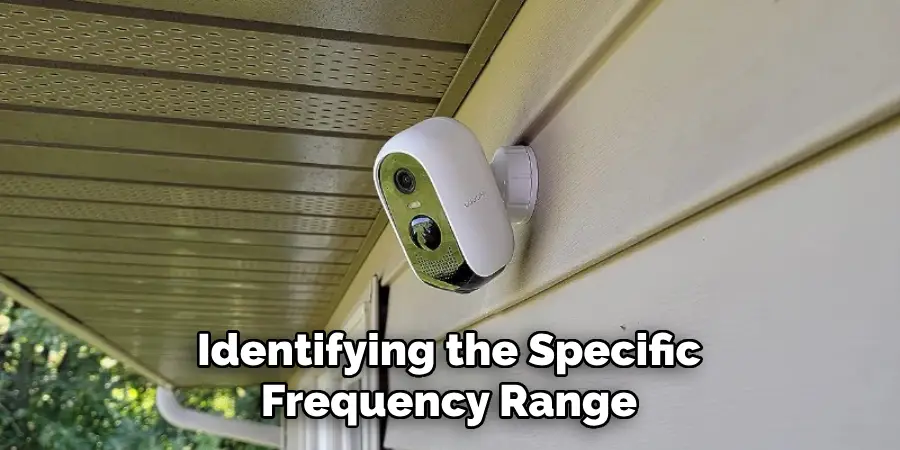
This can be achieved by checking the camera’s documentation or using a frequency scanner to detect the signal. Understanding the frequency range is essential because it determines the type of frequency jammer you will need. Different jammers are designed to block different frequency bands, and using the correct type ensures the effectiveness of your jamming efforts.
Step 2. Select the Appropriate Frequency Jammer:
Once you have identified the frequency range of the wireless security camera, the next step is to select an appropriate frequency jammer that can effectively disrupt the identified frequency band. When choosing a frequency jammer, it is important to prioritize devices that are specifically designed to cover the frequency range you intend to jam.
Additionally, consider the jammer’s power output, as a higher power output typically translates to a more effective jamming range. It’s also essential to evaluate the legal implications of using frequency jammers in your jurisdiction, as they may vary depending on local laws and regulations.
Step 3. Determine the Jamming Range:
Once you have the appropriate frequency jammer, the next critical step is to determine the jamming range required for your specific situation. The jamming range is influenced by several factors, including the power output of the jammer, the layout of the area, any obstacles that may interfere with the signal, and the distance between the jammer and the wireless security camera.

It’s important to test and adjust the position of the jammer to ensure maximum effectiveness. If the area to be covered is large or has complex layouts, strategically placing multiple jammers may be necessary to achieve comprehensive coverage.
Step 4. Position Your Jammer Effectively:
Positioning your frequency jammer is key to disrupting the signal of the wireless security camera effectively. The best placement for the jammer is usually at a central location relative to the area you wish to secure against surveillance. However, you must consider the structure of your space; walls, furniture, and other obstacles can affect the jammer’s range.
If the camera is mounted high, placing the jammer at a higher elevation can also improve effectiveness. Ensure the jammer is discreetly placed to avoid detection and tampering. Testing different placements and adjusting based on the area’s coverage and obstacles will help find the most effective position for the jammer.
Step 5. Power Up and Test the Jammer:
After determining the optimal position for your jammer, the next step is to power it up and begin testing its effectiveness. Initially, activate the jammer and monitor the wireless security camera’s signal strength or operational status. This may involve checking the camera’s feed through a connected device or observing any indicator lights on the camera itself.
If the camera continues to function normally, adjustments in the jammer’s position or settings may be required. Keep in mind that it might take several attempts to find the correct configuration that effectively disrupts the camera’s signal without causing unintended interference to other devices. Testing should be done carefully to ensure that the jamming is specifically targeted and compliant with legal restrictions.
Step 6. Monitor and Adjust as Necessary:
Once you have successfully jammed the wireless security camera, it’s important to monitor the situation regularly to ensure ongoing effectiveness. Environmental conditions, new obstacles, or adjustments made to the camera setup can impact the jammer’s performance.

Periodically check the status of the camera and the range of the jammer to confirm that the area remains securely jammed. If the camera seems to regain its signal or the quality of the feed improves, you may need to adjust the position, power output, or jammer settings. Staying vigilant and ready to make necessary adjustments will help maintain your privacy and security against unauthorized surveillance.
Step 7. Stay Informed About Legal Regulations:
It is imperative to stay continuously informed about the legalities surrounding the use of frequency jammers in your area. Laws and regulations regarding the operation of such devices can change, and non-compliance can lead to significant legal consequences. Regularly consulting with a legal professional or staying updated through governmental communications can ensure that your actions remain within legal boundaries.
Remember, the intention behind jamming wireless security cameras should be to protect one’s privacy without infringing on the rights or safety of others. Being aware of and adhering to local laws is an essential step in ethically and legally conducting jamming operations.
Step 8. Consider Ethical Implications and Alternatives:
Beyond understanding the legal landscape, it’s important to weigh the ethical implications of employing frequency jammers to disable wireless security cameras. While protecting personal privacy is a legitimate concern, it’s crucial to consider the broader impact of disrupting security measures, potentially compromising the safety of others.
Exploring alternatives that respect both privacy and security can offer a balanced approach. For instance, engaging in dialogue with neighbors or entities operating surveillance equipment, implementing physical privacy measures like curtains or fences, and using encryption for personal communications are ways to protect privacy without resorting to jamming. Adopting a thoughtful and responsible attitude towards privacy ensures respect for the rights and safety of the entire community.
Step 9. Regular Maintenance and Update of Jamming Equipment:
Regular maintenance and periodic updates are crucial to ensure the longevity and effectiveness of your frequency jammer. This includes checking for wear and tear, testing the jammer’s performance against various devices, and updating its software if applicable.
Manufacturers often release firmware updates to improve device functionality or add new features, which can enhance the jamming capabilities or make the equipment more efficient.
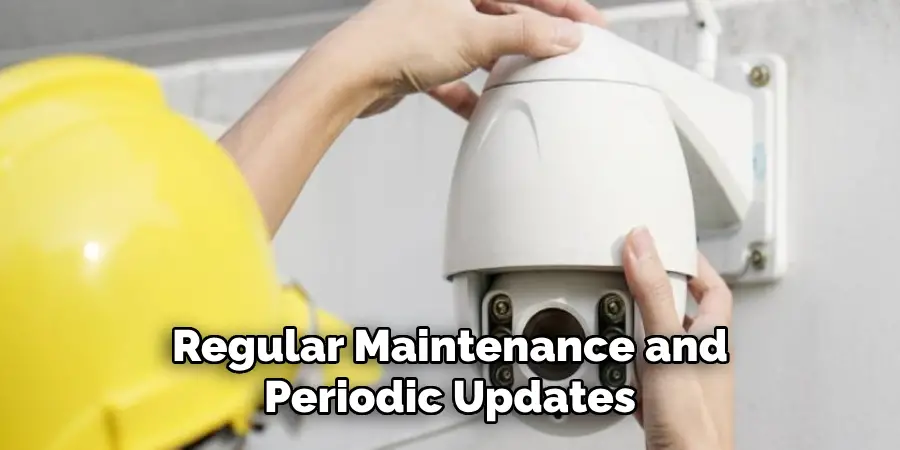
Additionally, staying informed about advancements in wireless technology can help you anticipate potential challenges and adapt your jamming strategies accordingly. Scheduling routine inspections and maintenance checks will help keep your jammer in optimal condition, ensuring it continues to meet your privacy protection needs effectively.
Step 10. Conduct Regular Evaluations of Privacy Needs:
It’s essential to routinely assess your privacy needs and the effectiveness of your jamming strategy in meeting those needs. As technology evolves and the landscape of digital surveillance changes, so too might your requirements for privacy and security.
This step involves evaluating the current threats to your privacy, the effectiveness of your frequency jammer against these threats, and whether your approach to jamming still aligns with legal and ethical standards. Changes in your personal or professional life can also influence your privacy needs, necessitating adjustments to your jamming equipment or strategy.
By following these steps and remaining vigilant about your privacy needs, you can effectively protect yourself against wireless security camera surveillance.
5 Additional Tips and Tricks
- Use Different Frequencies: Most wireless security cameras operate on the 2.4GHz frequency, which can become overcrowded and prone to interference. Consider using cameras that operate on different frequencies, such as 5GHz or even the less commonly used 1.9GHz.
- Invest in Jamming Detection Technology: As technology evolves, so do ways to combat jamming techniques. Consider investing in a security system that has jamming detection technology to alert you if any interference is detected.
- Place Cameras Strategically: To make it harder for potential jammers, consider placing your wireless security cameras strategically, out of reach, and hidden from plain sight. This way, even if someone tries to jam the signal, they will have a harder time finding and disabling the cameras.
- Regularly Check Camera Signal Strength: It’s important to regularly check the signal strength of your wireless security cameras, as a low signal can indicate that there may be interference or jamming attempts happening.
- Use Multiple Layers of Security: Don’t rely solely on your wireless security cameras for protection. Consider using multiple layers of security, such as physical locks and alarms, to make it even harder for intruders to gain access to your property.

These additional tips and tricks can help enhance the security of your wireless security cameras.
5 Things You Should Avoid
- Do Not Use Illegal Jamming Devices: Using devices that intentionally interfere with wireless signals is illegal in many jurisdictions. These devices can disrupt not only security systems but also essential services such as emergency communications.
- Avoid Tampering with Property: Attempting to physically tamper with or damage security cameras on someone else’s property can lead to criminal charges. It’s important to respect others’ property and privacy rights.
- Steer Clear of Hacking Attempts: Trying to hack into someone’s security system to disable it is not only unethical but also illegal. Such actions can result in severe legal consequences, including fines and imprisonment.
- Don’t Spread Misinformation: Sharing or promoting methods for illegally jamming or interfering with security systems can have legal repercussions. It’s also detrimental to the safety and security of communities.
- Refrain from Encouraging Others to Break the Law: Encouraging others to engage in illegal activities, including jamming or tampering with wireless security cameras, can result in being held liable for any crimes they commit.
By avoiding these activities, you ensure compliance with the law and promote a safe and secure environment for everyone.
Can Wireless Signals Be Jammed?
Yes, wireless signals can be jammed. Jamming refers to the deliberate interference or obstruction of wireless signals by using specialized electronic devices. This is usually done to disrupt communications or disable security systems.
However, as technology advances, so does the ability to combat jamming techniques. Many wireless security systems now come equipped with anti-jamming technology that can detect and alert users to any interference attempts.
In addition, using multiple frequencies and strategically placing cameras can make it more challenging for jammers to successfully disrupt signals. Regularly checking signal strength and using multiple layers of security also serve as preventative measures against jamming attempts.
Overall, while wireless signals can be jammed, there are ways to mitigate their effects and enhance the security of your wireless security cameras. It’s important to be aware of these risks and take necessary precautions to protect your property and privacy.

How Do You Know if Someone is Jamming Your Camera?
Identifying if your security camera is being jammed involves recognizing specific signs and symptoms of interference. The most obvious indication is a sudden loss of signal or inability to access the camera feed. This disruption is often accompanied by poor-quality images or video, which may appear pixelated or entirely black.
Additionally, if your security system includes signal strength indicators, a significant drop in signal strength without a clear reason could suggest jamming efforts. Some advanced security systems might directly alert you to possible jamming attempts if they are equipped with anti-jamming detection technologies.
Suppose you experience these symptoms consistently, especially in conjunction with the presence of unknown individuals or vehicles in your vicinity. In that case, there might be an active attempt to jam your security camera.
To confirm, you can try accessing the camera’s feed from a different network or device or perform a reset to see if the problem persists.
How Can You Protect Your Wireless Security Cameras from Jamming?
To protect your wireless security cameras from jamming attempts, consider implementing the following measures:
- Use Anti-Jamming Technology: As mentioned earlier, many advanced security systems come equipped with anti-jamming technology. This can help detect interference attempts and alert you to potential threats.
- Choose Cameras with Multiple Frequencies: By selecting wireless cameras that operate on multiple frequencies, you can make it harder for jammers to disrupt signals successfully. This is because they would have to jam multiple frequencies instead of just one.
- Place Cameras Strategically: As mentioned earlier, strategic placement of cameras can also make it more challenging for jammers to target them. Ensure the cameras are out of reach and hidden from plain sight to make it harder for intruders to disable them.
- Check Signal Strength Regularly: Keep a close eye on the signal strength of your wireless cameras and regularly check for any sudden drops. This can help you identify potential jamming attempts early on.
- Use Multiple Layers of Security: As discussed previously, don’t rely solely on your wireless security cameras. Consider implementing physical locks, alarms, or other security measures to make it harder for intruders to gain access to your property.
Taking these precautions can help enhance the protection of your wireless security cameras and improve the overall security of your property. It’s also essential to stay informed about new jamming techniques and continuously update your security systems accordingly.
Conclusion
While the technical possibilities of jamming wireless security cameras exist, it’s crucial to remember that such activities are against the law and can have serious legal consequences. This document has not only outlined methods through which wireless signals could potentially be jammed but has importantly emphasized the legal and ethical considerations associated with such actions.
It has provided guidance on how individuals can protect their wireless security cameras from being jammed, ensuring their property remains secure. The goal of this discussion is not to encourage illegal activities but to inform and educate on the potential risks to wireless security systems and the importance of taking proactive steps to safeguard against them.
Hopefully, the article on how to jam wireless security cameras has helped increase your understanding and awareness of the issue, as well as providing practical advice on how to protect your security systems.

