If you’re purchasing a new printer, it’s important to know whether it is an inkjet. Each type has its own unique features and benefits, so understanding the differences between them can help you make an informed decision. In this guide on how to know if your printer is inkjet, we’ll go over some key characteristics of inkjet printers that can help you determine if your printer is an inkjet.

What Is an Inkjet Printer?
An inkjet printer uses small droplets of liquid ink to produce text and images on paper. These droplets are sprayed onto the paper through tiny nozzles, creating a precise and detailed print. Inkjet printers are popular for their ability to produce high-quality prints at a low cost.
8 Things to Know Before You Start
1) Print Quality
One of the main advantages of inkjet printers is their ability to produce high-quality prints. The small droplets of ink create precise and detailed images, making them perfect for printing photos or graphics.
2) Speed
In general, inkjet printers are slower than laser printers when it comes to print speed. This is because the droplets of ink take longer to dry on the paper than toner does in a laser printer. However, newer inkjet models have improved this aspect and can now print at faster speeds.
3) Cost
Inkjet printers are typically more affordable than laser printers, making them a popular choice for home users or small businesses. They also require less maintenance and often have lower operating costs, as they use less expensive ink cartridges.
4) Size
Inkjet printers are usually smaller and more compact than laser printers, making them a great option for those with limited space. They also tend to be lighter in weight, making them easier to move around if needed.
5) Print Color Range
If you need to print images or graphics in color, an inkjet printer is the way to go. They have a wider range of colors and can produce vibrant, true-to-life prints. As a result, they are often the preferred choice for printing photos or marketing materials.
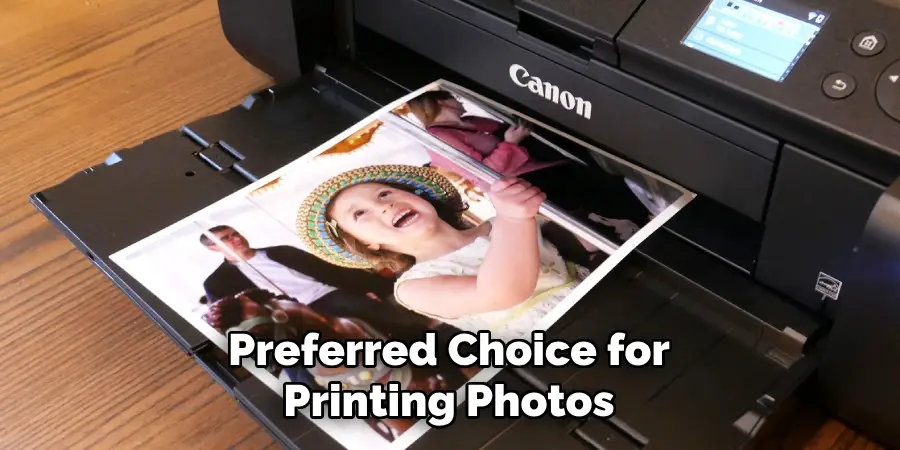
6) Print Media
Inkjet printers can print on a variety of media types, including glossy and matte paper, cardstock, envelopes, and even fabrics. This versatility makes them ideal for creative projects or printing items with different textures.
7) Ink Drying Time
One potential downside of inkjet printers is that the ink can take longer to dry than toner. This means you may need to wait a few minutes before handling your prints to avoid smudging. So, if you need to print a large volume of documents quickly, a laser printer may be a better option.
8) Maintenance
Inkjet printers require regular maintenance to keep them functioning properly. This includes cleaning the printhead and replacing ink cartridges when needed. However, many newer models have simplified this process and made it easier for users to perform maintenance themselves.
After considering these key characteristics, you should have a better understanding of whether your printer is an inkjet. Remember, inkjet printers are best for high-quality prints and a wider range of colors, while laser printers may be better for fast, high-volume printing. Ultimately, it all depends on your specific needs and preferences.
12 Steps on How to Know if Your Printer is Inkjet
Step 1: Identify the Brand and Model
To determine if your printer is an inkjet, start by identifying the brand and model. This information can usually be found on a label or sticker attached to the printer. And if you need more clarification, a quick online search should provide this information.
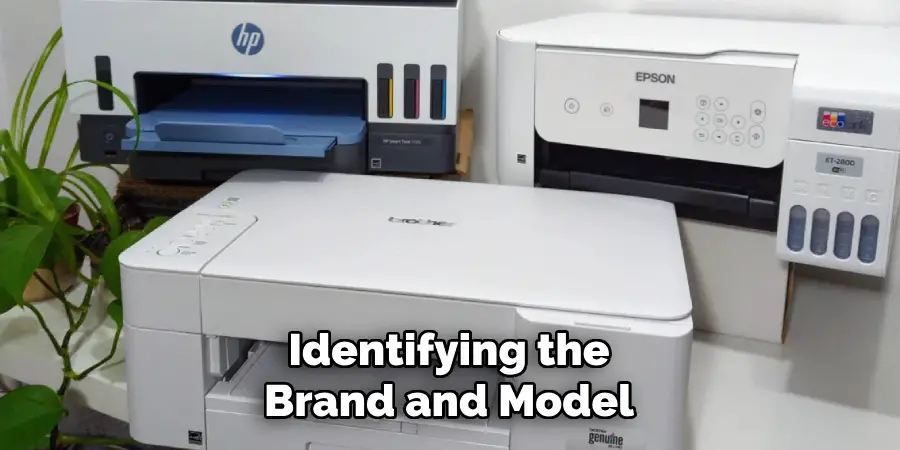
Step 2: Check the Cartridges
Next, check the type of cartridges your printer uses. Most inkjet printers use liquid ink cartridges, while laser printers use toner cartridges. If your printer uses liquid ink, it is likely an inkjet. Also, inkjet cartridges are typically smaller and have more colors than laser toner cartridges.
Step 3: Look at the Printhead
The printhead is a key component of inkjet printers. It contains tiny nozzles that spray the ink onto the paper. If you can see these nozzles or they are exposed when you open the printer, then it is most likely an inkjet.
Step 4: Check the Printing Process
Pay attention to how your printer prints. If it sprays ink onto the paper, it is an inkjet. On the other hand, if it uses a laser to fuse toner onto the paper, then it is a laser printer so if you hear the printer making a spraying or whirring sound while printing, it is likely an inkjet.
Step 5: Observe the Print Quality
As mentioned earlier, inkjet printers are known for their high-quality prints. If your printer consistently produces sharp and vibrant images with smooth gradients and no visible dots, then it is most likely an inkjet.
Step 6: Analyze Print Speed
If you have a printer that prints at a slower speed, it is most likely an inkjet. However, newer models of inkjet printers can print at faster speeds, so this may not always be the best indicator. While print speed is important, it shouldn’t be the sole factor determining if your printer is an inkjet.

Step 7: Look for a Built-in Scanner
Many inkjet printers come with a built-in scanner. If your printer has this feature, then it is most likely an inkjet. Laser printers typically do not have a scanner since they are primarily used for printing documents.
Step 8: Check for Multifunctionality
Similar to scanners, inkjet printers also often have additional functions, such as copying and faxing capabilities. If your printer is a multifunction device, it is most likely an inkjet. While some laser printers may also have these features, they are more commonly found in inkjet printers.
Step 9: Review the Paper Tray
Inkjet printers usually have a smaller paper tray compared to laser printers. This is because they are designed for lighter printing needs and don’t require as much paper storage. If your printer has a small paper tray, it is likely an inkjet.
Step 10: Examine the Price
Inkjet printers are typically more affordable than laser printers, making them a popular choice for home users or small businesses. If you purchased your printer at a lower price point, it is likely an inkjet.
Step 11: Consider the Size and Weight
As mentioned earlier, inkjet printers are usually smaller and lighter than laser printers. If your printer is compact in size and lightweight, it is likely an inkjet. This makes them a great option for those with limited space or for those who need to move their printer around frequently.
Step 12: Check the Printing Materials
Lastly, consider what types of materials your printer can print on. Inkjet printers are versatile and can print on a variety of media types, such as glossy paper, cardstock, and even fabric. If your printer can handle different materials, it is likely an inkjet.
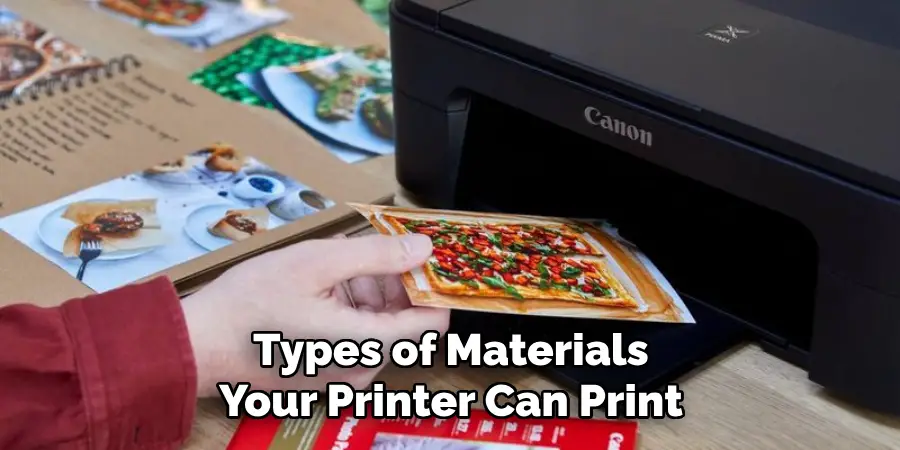
By following these 12 steps on how to know if your printer is inkjet, you should now have a better understanding of whether your printer is an inkjet. However, if you still need clarification, reach out to the manufacturer or consult the printer’s manual for more information.
Remember, understanding your printer’s capabilities is crucial in selecting the best printing option for your needs. So, make sure to keep these steps in mind when purchasing a new printer or trying to determine what type of printer you currently have.
8 Things to Avoid to Maintain Your Inkjet Printer
Now that you know how to identify if your printer is an inkjet, it’s important to understand how to maintain it for optimal performance. Here are eight things you should avoid when using and maintaining your inkjet printer:
1) Allowing the Ink Cartridges to Run Dry
To prevent damage to your printer, avoid using it when the ink cartridges are completely dry. This can lead to clogging and potentially damaging the printhead. However, if this does happen, run a printhead cleaning cycle to unclog the nozzles and get your printer back up and running.
2) Using Non-Original Ink Cartridges
While it may be tempting to save money by using non-original ink cartridges, they can actually cause harm to your printer. These cartridges may not fit properly or have the correct specifications, resulting in poor print quality or damage to your printer.
3) Touching the Printhead
The printhead is a delicate component that should not be touched. Oils and debris from your fingers can transfer onto the nozzles, affecting print quality or causing clogs. If you need to manually clean the printhead, use a lint-free cloth and handle it with care.

4) Exposing the Printer to Dust and Debris
Dust and debris can easily accumulate in your printer, causing clogs or affecting print quality. To avoid this, keep your printer covered when not in use and regularly clean the inside of the printer with a soft cloth.
5) Using Low-Quality Paper
Low-quality paper can cause smudging, bleeding, and uneven printing. Always use paper that is recommended for your printer to ensure the best print results. Another tip is to fan the paper before loading it into the printer, as this can help prevent multiple sheets from getting stuck together.
6) Ignoring Error Messages
If your printer displays an error message, don’t ignore it. These messages are there to alert you of potential issues that could affect the performance of your printer. Take the time to troubleshoot and resolve any errors to prevent further problems.
7) Letting the Printer Sit Unused for Extended Periods
If you don’t use your printer regularly, the ink can dry up and clog the nozzles. To avoid this, try to print at least a few pages every week or run a printhead cleaning cycle to keep the nozzles clear. Never leave your printer unused for long periods without maintaining it.
8) Not Cleaning the Printer
Regularly cleaning your printer can prevent the buildup of dust, debris, and ink residue. This not only helps maintain the quality of your prints but also prolongs the lifespan of your printer. Refer to your printer’s manual for specific instructions on how to clean and maintain it properly. Remember, taking care of your inkjet printer will ensure it continues to produce high-quality prints for years to come.
So, make sure to avoid these common mistakes and follow proper maintenance practices to keep your printer in top condition. Happy printing! So, don’t hesitate to perform regular maintenance and cleaning on your inkjet printer to keep it running smoothly.
8 Additional Tips for Inkjet Printer Maintenance
Besides avoiding common mistakes, here are eight additional tips to help you maintain your inkjet printer:
1) Use Your Printer Regularly

As mentioned earlier, using your printer regularly can prevent the ink from drying up and clogging the nozzles. If possible, print a few pages every week or run a printhead cleaning cycle to keep the nozzles clear.
2) Keep Your Printer Clean
Dust and debris can easily accumulate in your printer, affecting print quality and potentially causing damage. So, make sure to regularly clean the inside and outside of your printer with a soft cloth. Moreover, keep your printer covered when not in use to prevent dust from settling.
3) Store Ink Cartridges Properly
If you have extra ink cartridges, make sure to store them properly. Keep them sealed in their original packaging and avoid exposing them to extreme temperatures or sunlight. This will help ensure the ink stays fresh and ready for use when needed.
4) Use High-Quality Ink
While using non-original ink cartridges is not recommended, it’s important to also use high-quality ink. Poor quality ink can affect the print quality and potentially damage your printer. So, make sure to use ink that is recommended for your printer.
5) Check Ink Levels Regularly
Keep an eye on the ink levels in your printer and refill or replace cartridges before they run completely dry. This will help prevent clogs and ensure you always have enough ink for your printing needs.
6) Run Printhead Cleaning Cycles
To keep the nozzles clear and prevent clogs, run printhead cleaning cycles regularly. This will help maintain the print quality and prolong the lifespan of your printer.
7) Use Recommended Paper
Always use paper that is recommended for your printer to avoid smudging, bleeding, and poor print quality. Use paper from the same brand as your printer for best results.
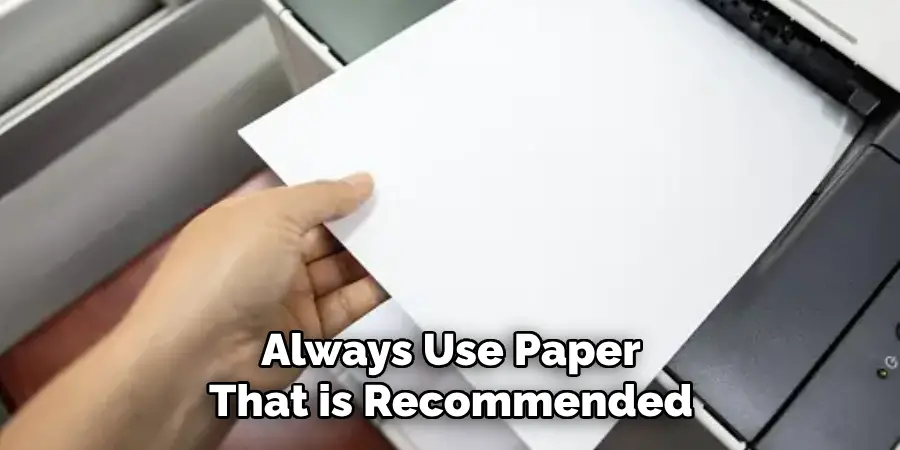
8) Get Regular Maintenance Checkups
Just like any other electronic device, inkjet printers benefit from regular maintenance checkups. Consider taking your printer to a professional or refer to the manufacturer’s guidelines on when and how often to get maintenance done. This will help ensure your printer is in top condition and can continue producing high-quality prints for a long time.
Overall, taking care of your inkjet printer requires a bit of effort and attention, but it will save you time and money in the long run. By avoiding common mistakes and following these additional tips on how to know if your printer is inkjet, you can keep your printer running smoothly and enjoy high-quality prints for years to come.
Frequently Asked Questions
How Often Should I Clean My Inkjet Printer?
It’s recommended to clean your printer at least once a month or more frequently if you use it heavily. However, refer to your printer’s manual for specific instructions and recommendations.
What Kind of Cloth Should I Use to Clean My Printer?
Use a soft, lint-free cloth such as a microfiber cloth or a coffee filter. Avoid using paper towels or tissues, as they can leave behind fibers that may clog the printhead.
What Can I Do If My Printer Has Clogged Nozzles?
If your printer has clogged nozzles, try running a printhead cleaning cycle. You can also manually clean the nozzle using a lint-free cloth and rubbing alcohol. Refer to your printer’s manual for specific instructions on how to do this for your particular model.
Can Using Poor Quality Ink Damage My Printer?
Yes, using poor-quality ink can affect the print quality and potentially damage your printer. Always use high-quality ink that is recommended for your printer.
How Do I Know When to Replace Ink Cartridges?
Check the ink levels in your printer regularly and replace or refill cartridges before they run completely dry. You may also notice a decrease in print quality when the ink is running low. Refer to your printer’s manual for specific instructions on how to check and replace cartridges.
Can I Use Non-Original Ink Cartridges in My Printer?
While it’s not recommended, you can use non-original ink cartridges in your printer. Just make sure to use high-quality ink, and keep in mind that using non-original cartridges may void your printer’s warranty.
How Can I Tell if My Ink Cartridges Are Running Low on Ink?
Most printers have a feature that displays the ink levels of each cartridge. You can also print a test page to check the ink levels or refer to your printer’s manual for instructions on how to check ink levels.
Always make sure to keep an eye on the ink levels and refill or replace cartridges before they run completely dry. This will help prevent clogs and ensure you always have enough ink for your printing needs.
Conclusion
Proper maintenance is key to keeping your inkjet printer in top condition. By avoiding common mistakes and following these additional tips on how to know if your printer is inkjet, you can ensure your printer continues to produce high-quality prints for a long time.
So, take the time to clean and maintain your printer regularly and enjoy hassle-free printing. Remember, a well-maintained printer is a happy printer! Now, go ahead and print those beautiful photos or important documents without any worries.
You Can Check It Out to Thermal Label Printers Work


