All Office Guides
Topics We Covered
Desk

How to Paint Desk White
Painting a desk white is a simple yet effective way to give it a fresh and modern look. Whether you’re revitalizing an old piece or customizing a new one, the process can transform your workspace into a clean and bright area. With the right tools and preparation, you can achieve a professional-quality finish at home. …

How to Disassemble a Roll Top Desk
Disassembling a roll top desk can seem like a daunting task, but with a clear plan and the right tools, it can be accomplished smoothly. These classic pieces of furniture, with their elegant rolling tambour doors, are both functional and stylish, often serving as the focal point of an office or study. Whether you’re looking …

How to Open a Locked Desk Drawer
Sometimes, you may find yourself facing the frustrating problem of a locked desk drawer without the key. Whether it’s due to a misplaced key or an accidentally locked drawer, there are a variety of methods you can try to regain access. This guide will walk you through some practical steps and tips for how to …

How to Paint a Secretary Desk
Are you looking for ways to revamp your old secretary’s desk? Painting it is an easy and cost-effective way to give it a fresh look! How to paint a secretary desk is a fantastic way to breathe new life into a classic piece of furniture. Whether upcycling an old thrifted find or refreshing a family …

How to Raise a Desk
Adjusting the height of your desk can significantly enhance comfort and productivity, whether you’re working, studying, or pursuing a creative project. A properly raised desk helps to maintain good posture, reduce strain on your back and neck, and create an ergonomic workspace. This guide will walk you through how to raise a desk. Benefits of …

How to Repair Roll Top Desk
A roll top desk is a classic piece of furniture known for its practicality and timeless design. Over time, however, the mechanisms and components of a roll top desk may wear out or become damaged, requiring repair to restore its functionality and appearance. This guide will provide step-by-step instructions for how to repair roll top …
Computer

How to Use 2 Tier Metal Monitor Stand
Are you tired of having a cluttered and disorganized desk? Do you struggle to find space for all your office essentials? A 2-tier metal monitor stand is the solution you need. The 2 tier metal monitor stand is a practical and versatile accessory designed to enhance your workspace organization and improve ergonomics. Elevating your monitor …

How to Use Gianotter Desk Computer Monitor Stand
Are you tired of a cluttered desk with an uncomfortable viewing experience? Look no further. The Gianotter Desk Computer Monitor Stand is here to solve all your problems. This innovative stand allows you to elevate your computer monitor for a more ergonomic setup while providing storage space and organization for your desk. The Gianotter Desk …

How to Connect Speakers to Computer Monitor
In today’s digital world, audio quality plays a crucial role in enhancing our overall experience, particularly when it comes to gaming, streaming, or video conferencing. Connecting external speakers to a computer monitor can significantly improve sound fidelity, creating a more immersive environment that enhances enjoyment and productivity. Without high-quality audio, even the most visually stunning …

How to Clean Wrist Rest for Keyboard
Are you tired of looking at your dirty and stained wristrest while typing on your keyboard? Cleaning your wristrest is an important step in maintaining a clean and hygienic workspace. Not only will it improve the overall appearance of your setup, but it can also prevent the buildup of bacteria and germs that can lead …

How to Measure Case Fan Size
Are you considering upgrading your computer’s cooling system with a new case fan? Before making a purchase, it is essential to know the size of your current case fan to ensure compatibility with your computer. Measuring the size of a case fan is essential in ensuring optimal airflow and cooling efficiency for your computer system. …
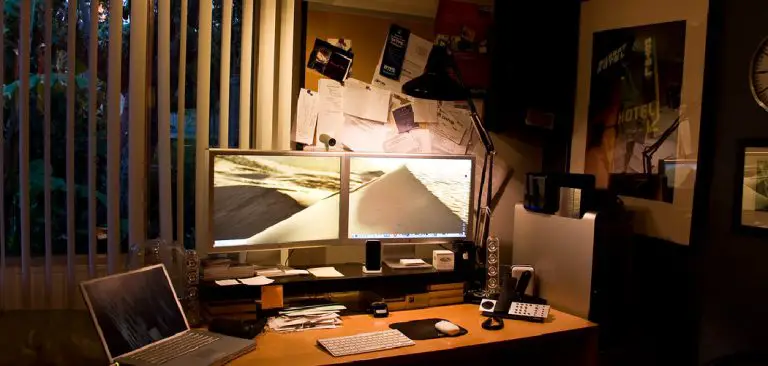
How to Cool Down Room With PC
Are you tired of coming home to a hot and stuffy room? Do you spend most of your time in front of your computer, only to feel uncomfortable due to the heat generated by your PC? Cooling down a room with a PC can effectively manage indoor temperatures, especially during hot weather. Many computer components, …
Accessories

How to Add a Leaf to a Table
Are you tired of tables that look empty and bare? Adding a leaf to your table is an easy way to give it a more decorative and sophisticated touch. How to add a leaf to a table is a practical solution for extending your dining or work surface to accommodate more people or projects. Many …

How to Decorate with Reclining Sofa
When it comes to creating a comfortable and stylish living space, a reclining sofa can be a game-changer. Not only does it offer the ultimate in relaxation, but it also serves as a functional centerpiece in your living room. Whether you’re watching TV, reading a book, or simply unwinding after a long day, a reclining …

How to Add Arms to Armless Sofa
Adding arms to an armless sofa can enhance both its functionality and aesthetics, transforming a simple piece of furniture into something more comfortable and visually appealing. Whether you’re looking to update your living space or simply want to personalize your seating arrangement, this guide will walk you through how to add arms to armless sofa. …

How to Finish Cabinet Ends
Finishing cabinet ends is an essential step in cabinetry that enhances the overall appearance and protects the wood. Whether you’re upgrading existing cabinets or starting a new project, understanding the right techniques and materials is crucial for achieving a professional look. With a variety of options available—ranging from veneers to end panels, and paint to …

How to Finish inside of Cabinets
Finishing the inside of cabinets is an essential step in both new cabinetry projects and refurbishing existing setups. A well-finished interior not only enhances the aesthetic appeal but also extends the life of the cabinetry by providing a protective layer against moisture, stains, and wear. The process involves selecting appropriate materials and techniques to ensure …

How to Seal a Table Top with Epoxy
Sealing a table top with epoxy not only enhances its durability but also provides a sleek, glossy finish that can elevate the aesthetics of any space. This guide will walk you through the process of how to seal a table top with epoxy, ensuring a professional-looking result. Whether you’re refurbishing an old table or protecting …
