Keeping your keyboard cover clean is essential for maintaining a hygienic and functional workspace. Whether you’re using a silicone, fabric, or plastic cover to shield your keyboard from spills and debris, regular cleaning is key to ensure a germ-free and comfortable typing experience.

In this guide, we’ll explore effective methods and techniques on how to clean keyboard cover, addressing various materials and potential stains. From removing everyday dust and crumbs to tackling stubborn stains and disinfecting surfaces, these tips will not only extend the life of your keyboard cover but also contribute to a healthier and more pleasant work environment. Whether you’re a meticulous professional or a casual user, a clean keyboard cover is a small yet impactful step towards a more organized and hygienic workspace.
What are Keyboard Covers?
Keyboard covers are protective overlays designed to fit snugly over computer keyboards, protecting them from dust, spills, and everyday wear and tear. These flexible, durable covers are typically made from materials such as silicone, plastic, or fabric, each offering different levels of protection, comfort, and aesthetic appeal.
Not only do they safeguard the delicate mechanical components of the keyboard, but they also provide a barrier against germs and contaminants, making them beneficial for maintaining hygiene. Available in a variety of sizes, colors, and designs, keyboard covers cater to a wide range of preferences and are a popular accessory among both professional and casual computer users seeking to preserve the lifespan and functionality of their keyboards.
Importance of Cleaning Keyboard Covers
Regularly cleaning your keyboard cover is crucial for several reasons. First and foremost, it helps in maintaining optimal hygiene. Keyboards are high-touch surfaces and can harbor a significant number of germs and bacteria, which can easily transfer to your fingers and face, potentially leading to health issues.

Furthermore, clean keyboard covers ensure the longevity of both the cover and the keyboard itself. Dust, debris, and spills, if left unchecked, can seep through the cover and damage the keyboard’s mechanisms, affecting its functionality. A clean keyboard cover also enhances your typing experience, providing a smooth, debris-free surface that feels comfortable under your fingers.
In summary, the maintenance of keyboard covers is essential not only for hygiene and health but also for preserving your keyboard’s responsiveness and extending its lifespan.
Types of Keyboard Covers
Keyboard covers can be broadly classified into three main types, each made from different materials with unique characteristics and benefits.
Silicone Keyboard Covers: These are the most popular due to their flexibility, durability, and ease of cleaning. Silicone covers are waterproof and provide protection against spills, dust, and debris. They are also soft to the touch, which makes for a comfortable typing experience.
Plastic Keyboard Covers: Plastic covers offer a more rigid form of protection. They are usually transparent, allowing for the keyboard’s original design to be seen. Plastic covers are excellent for preventing spills and are easy to clean, though they may not offer the same level of comfort as silicone covers.
Fabric Keyboard Covers: Made from materials like microfiber, these covers provide a soft, absorbent barrier against spills and dust. While they offer a comfortable typing surface, fabric covers require more careful cleaning and may not be as waterproof as silicone or plastic alternatives.
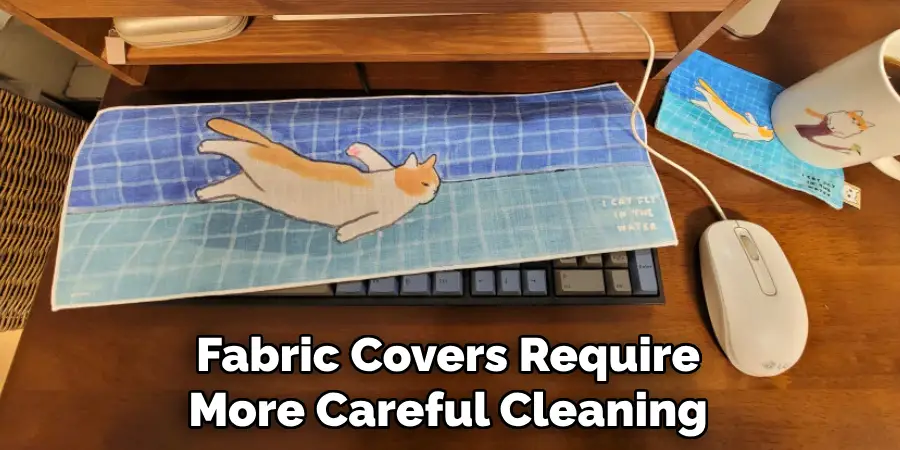
Common Issues with Dirty Keyboard Covers
Dirty keyboard covers can lead to a plethora of problems that affect both the functionality of the keyboard and the health of the user. One of the most common issues is the accumulation of dust and debris, which can obstruct the keyboard’s keys, leading to unresponsive or sticky keys.
This not only hampers the typing speed but also affects the overall typing experience. Additionally, a grimy keyboard cover can become a breeding ground for bacteria and germs, increasing the risk of infections and illness, especially given the frequent contact with hands and faces. Visual aesthetics and personal comfort are also compromised, as stains and build-ups can make the workspace look unkempt and feel unpleasant to touch.
The presence of food particles and liquid spills can further attract pests, such as ants and cockroaches, exacerbating the hygiene issue. Ultimately, neglecting the cleanliness of keyboard covers can shorten the lifespan of both the cover and the keyboard, necessitating costly replacements or repairs.
Preparing for Cleaning
Before you begin the cleaning process, it’s important to prepare your workspace and gather the necessary cleaning supplies. Start by disconnecting your keyboard from your computer or turning off your wireless keyboard to avoid any potential damage. If you’re using a separate keyboard cover, carefully remove it from the keyboard.
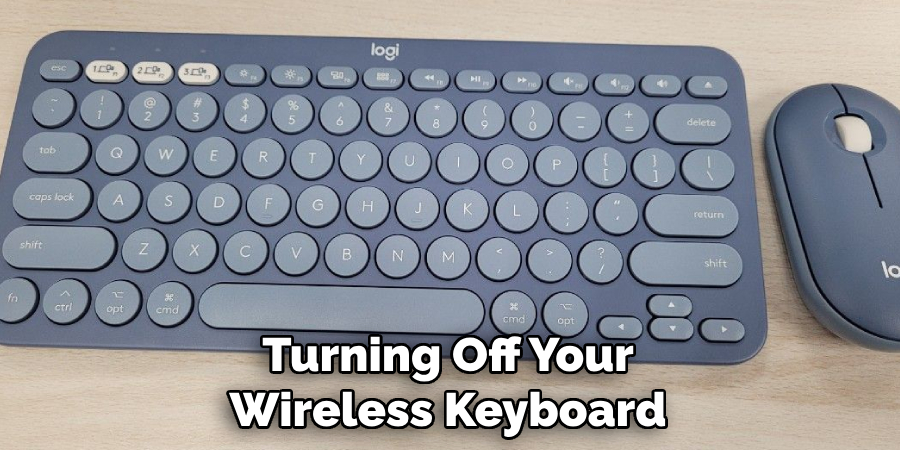
It’s beneficial to work on a clean, flat surface to ensure that you can easily clean every part of the keyboard cover without transferring more dirt or debris onto it. Gather mild soap, a soft cloth or sponge, isopropyl alcohol (for disinfecting), and a small bowl of water. For silicone and plastic keyboard covers, having a small brush or toothbrush can help in removing debris from crevices.
For fabric covers, consider having a gentle laundry detergent on hand. Remember, the goal is to thoroughly clean the keyboard cover without damaging its material, so ensure that all cleaning agents and tools are appropriate for the type of cover you have.
Gathering Necessary Cleaning Supplies
Before you start the cleaning process, it’s crucial to assemble all the necessary supplies to ensure an effective and efficient cleanup. The supplies you’ll need depend largely on the type of keyboard cover you’re cleaning, but here are some general items that are useful for most cleaning scenarios:
- Mild Soap: A gentle, non-abrasive soap is essential for cleaning without damaging your keyboard cover.
- Soft Cloth or Sponge: Used for wiping the surface without scratching it. Microfiber cloths are ideal due to their softness and ability to trap dirt.
- Isopropyl Alcohol: For disinfecting the keyboard cover and eliminating germs, isopropyl alcohol with at least 70% concentration is recommended.
- Small Bowl of Water: Needed to create a soapy solution for the cleaning process.
- Soft Brush or Toothbrush (optional): Helps in removing stubborn debris from the crevices of silicone and plastic keyboard covers.
- Gentle Laundry Detergent (for fabric covers): A mild detergent is preferred for washing fabric covers without causing damage.
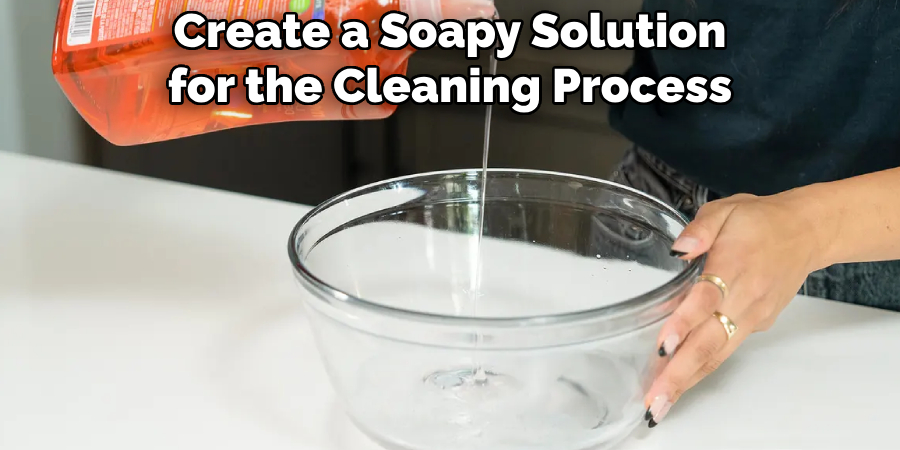
Ensure that you have these items readily available before proceeding with the cleaning steps. Proper preparation will not only make the cleaning process smoother but also protect your keyboard cover from potential damage caused by inappropriate cleaning substances or tools.
10 Methods How to Clean Keyboard Cover
1. Regular Dusting and Debris Removal:
Start by gently shaking or tapping the keyboard cover upside down to dislodge loose dust and debris. Use a can of compressed air to blow away any remaining particles from hard-to-reach areas. If you’re using a vacuum cleaner, be sure to use a brush attachment and avoid getting too close to the keyboard as it can damage delicate components.
It’s also important to regularly wipe down the keyboard with a soft, lint-free cloth. Avoid using any harsh or abrasive cleaners as they can damage the surface of the keys. Instead, opt for a mild solution of water and gentle soap or a specialized electronic cleaner.
2. Remove the Keyboard Cover:
If your keyboard cover is removable, take it off before cleaning. This allows for better access to the underlying keyboard and ensures a more thorough cleaning process.
It is important to regularly remove and clean your keyboard cover, especially if you use your computer frequently. Over time, dust, dirt, and other debris can accumulate on the surface of the cover and get lodged in between the keys.
To remove the keyboard cover, gently lift it up from one corner with your fingers or a flat tool such as a credit card. Be careful not to use too much force as you don’t want to damage the cover or the keys.
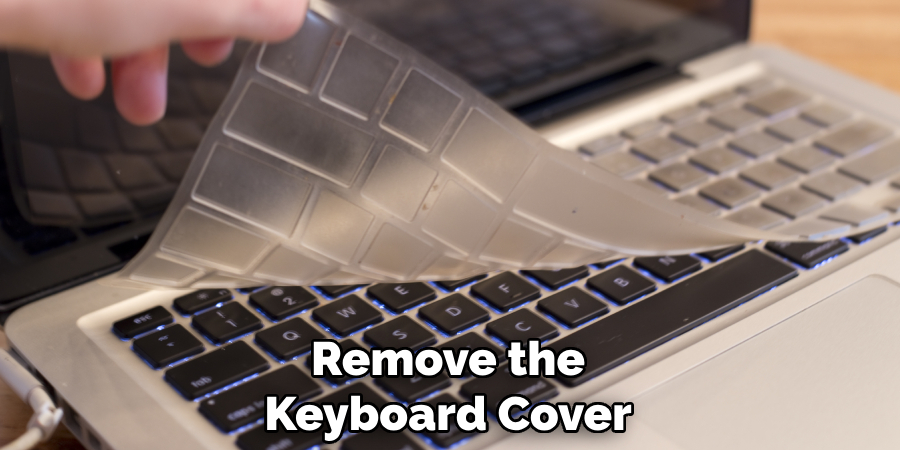
3. Wipe with a Damp Cloth:
For silicone or plastic keyboard covers, dampen a soft cloth with a mixture of mild soap and warm water. Gently wipe the cover, paying attention to areas with visible stains or spills. Avoid using excessive water to prevent damage. Once cleaned, use a dry cloth to remove any excess moisture.
It is important to note that for keyboard covers made of other materials such as fabric or leather, using a damp cloth may not be the most effective cleaning method. In these cases, it is recommended to consult the manufacturer’s instructions for proper cleaning techniques.
Additionally, regular cleaning and maintenance of your keyboard cover can help prolong its lifespan and prevent buildup of dirt, grime, and bacteria. It is recommended to clean your keyboard cover at least once a month or more frequently if heavily used.
4. Disinfecting with Isopropyl Alcohol:
To sanitize the keyboard cover, dampen a cloth with isopropyl alcohol (at least 70% concentration) and wipe down the surface. This effectively eliminates germs and bacteria. Ensure the cover is completely dry before placing it back on the keyboard.
Isopropyl alcohol is not only effective in disinfecting keyboard covers, but it can also be used to clean other surfaces such as desks, countertops, and even electronics. It is a versatile cleaning agent that dries quickly and leaves no residue behind.
But when using isopropyl alcohol for cleaning, it’s important to remember some safety precautions. First, make sure to use it in a well-ventilated area to avoid inhaling the fumes. Also, wear protective gloves to prevent skin irritation.
5. Using Electronic Wipes for Fabric Covers:
Fabric keyboard covers require a different approach. Use electronic or screen cleaning wipes designed for delicate surfaces. These wipes are usually gentle on fabrics and effectively remove fingerprints and stains. You can also create your own cleaning solution by mixing equal parts of water and isopropyl alcohol. This solution should be tested on a small, inconspicuous area before using it on the entire fabric cover.
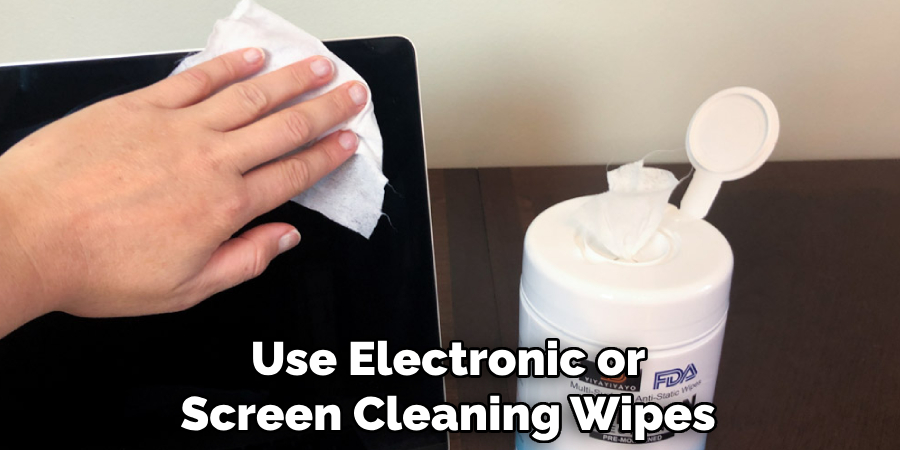
Fabric covers are not only found on keyboards, but also on other electronic devices such as laptop sleeves or tablet cases. These wipes can be used to clean these fabric covers as well. Additionally, using electronic wipes for fabric covers can help prevent the fabric from deteriorating due to repeated use and exposure to oils from our skin.
6. Spot Cleaning Stains:
For stubborn stains on silicone or plastic covers, create a paste using baking soda and water. Apply the paste to the stain, gently scrub with a soft brush, and then wipe it away with a damp cloth. For stains on fabric covers, mix equal parts white vinegar and water and dab onto the stain using a clean cloth. Let it sit for a few minutes before blotting with a damp cloth.
To remove grease or oil stains from fabric, sprinkle cornstarch or talcum powder onto the affected area and let it sit for at least 20 minutes. Then, brush off the powder and use a cloth dampened with rubbing alcohol to gently dab at the stain. Repeat as necessary until the stain is gone.
For ink stains on fabric covers, soak the affected area in milk for 30 minutes before washing it with warm water and detergent. If the stain remains, mix equal parts ammonia and water and apply to the stain using a clean cloth. Rinse with warm water and repeat until the ink is completely removed.
7. Machine Washing Fabric Covers:
If your keyboard cover is machine washable, follow the manufacturer’s instructions for cleaning. Typically, you’ll want to use a gentle cycle with a mild detergent. Allow the cover to air dry completely before putting it back on. If you’re unsure if your cover is machine washable, err on the side of caution and avoid machine washing it.
Machine washing can be a quick and easy way to clean fabric covers, but there are some things to keep in mind. First, make sure to check the label or manufacturer’s instructions before tossing it in the wash. Some covers may not be able to withstand the agitation and heat of a washing machine.
If your cover is made from delicate fabric, such as silk or linen, it’s best to hand wash it. Fill a sink or tub with cool water and a gentle detergent. Gently agitate the cover in the water for a few minutes, then rinse thoroughly. Do not wring out the cover, instead gently squeeze out any excess water.
8. UV-C Light Sanitization:
Consider using a UV-C light device to kill bacteria and germs on your keyboard cover. Pass the UV-C light over the cover for the recommended duration to ensure effective sanitization without damaging the material. UV-C light has been proven to kill 99.9% of bacteria and viruses, making it a great option for keeping your keyboard cover clean and safe.
Other benefits of using UV-C light include its ability to reach small crevices and corners that may be difficult to clean with traditional methods. It also does not leave behind any residue or use harsh chemicals, making it a safe and eco-friendly option.
9. Preventing Liquid Spills:
To avoid frequent cleaning, be proactive in preventing spills. Keep drinks and snacks away from your workspace, and be mindful of using the keyboard with clean hands to minimize the transfer of oils and dirt. Additionally, try to keep liquids in sturdy containers with secure lids, and avoid placing them near the edges of your desk or workspace.

If a spill does occur, act quickly to prevent damage to your electronics. Immediately shut down and unplug any affected devices. If possible, remove batteries as well. Use a clean cloth or paper towel to soak up any excess liquid, being careful not to spread the liquid further. Then, use a specialized electronics cleaner or rubbing alcohol to remove any remaining residue.
10. Replacement for Irreparable Damage:
If your keyboard cover is damaged beyond repair or has become worn out, consider replacing it. Regularly inspect the cover for signs of wear, and invest in a high-quality replacement to continue protecting your keyboard effectively.
There are a few things to keep in mind when replacing your keyboard cover. First, make sure to purchase the correct size and type for your specific keyboard model. This will ensure a proper fit and maximum protection.
Additionally, consider the material of the replacement cover. Some options include silicone, rubber or plastic covers. Each has its own benefits – silicone is flexible and easy to clean, rubber is durable and offers a good grip, while plastic provides a more rigid and sturdy protection. Choose the one that best suits your needs and preferences.
Conclusion
In conclusion, maintaining a clean keyboard cover is essential for preserving the functionality and hygiene of computer peripherals. By adopting a systematic approach to cleaning, users can effectively remove dust, debris, and bacteria that accumulate over time. Whether utilizing dry cleaning techniques such as compressed air or brushing off surface particles, or employing wet cleaning methods with mild soap and disinfectant wipes, attention to detail is key.
Deep cleaning procedures can address stubborn stains and lingering odors, ensuring a fresh and sanitary environment for everyday use. Hopefully, this article gave you some helpful tips about how to clean keyboard cover successfully, so now that you have the proper knowledge on how to get the job done, why not give it a try today?

