If you’re an office worker, chances are good that you spend much of your day typing on a computer or tapping away at a keyboard. While those activities can certainly be beneficial for getting work done, too much of it can lead to the infamous condition of carpal tunnel syndrome (CTS).

Fortunately, there are precautions and techniques one can take in order to reduce the risk of developing CTS. In this blog post on how to prevent carpal tunnel in office, we’ll review the causes of CTS as well as actionable steps you can take today to help prevent its onset so that you limit interruption in your career.
What is Carpal Tunnel?
Carpal tunnel syndrome is a very common condition in which pressure on the median nerve at the wrist causes symptoms such as numbness, tingling and pain in the hand. It often affects people who do repetitive motions with their hands or wrists for prolonged periods of time, thus making office workers particularly vulnerable to it.
Necessary Precautions
1. Take Regular Breaks:
One of the best preventative measures you can take against CTS is to make sure that your hands and wrists get adequate rest throughout the day. You should take a break every hour or so, and if possible, leave your desk and move around for a few minutes. This will help reduce the strain on your wrists and hands so that they can remain healthy.
2. Ergonomic Office Set Up:
Having an ergonomically designed office setup is key to maintaining a healthy posture during long hours at your desk. Make sure that your chair, monitor, keyboard and mouse are all in the correct positions according to your height. This way, you can minimize any potential strain on your wrists and hands from bad posture.
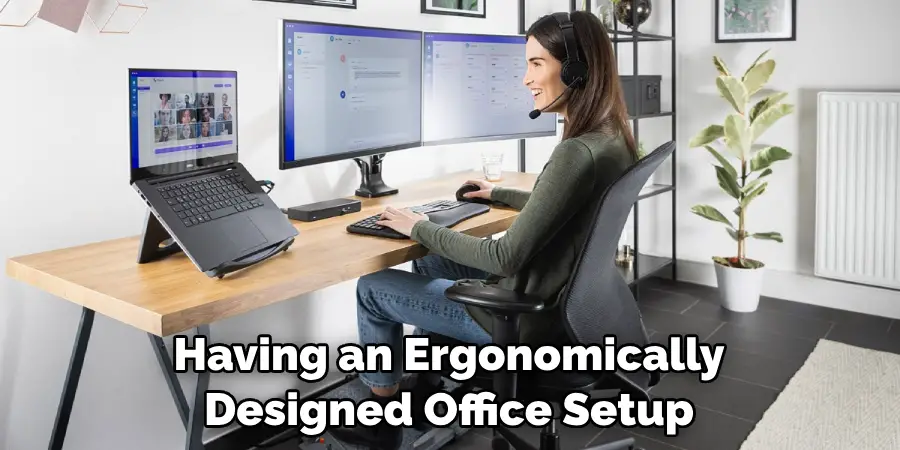
3. Exercise Your Hands:
Finally, regularly stretching and exercising your hands and wrists is a great way to reduce tension and prevent CTS from developing. You can do simple wrist circles or forearm stretches to help keep your muscles and tendons loose.
11 Step-by-step Guides on How to Prevent Carpal Tunnel in Office
Step 1: Take Frequent Breaks
Working for an extended period of time without taking a break can put a lot of strain on the muscles and tendons in your hands and wrists. To mitigate this, make sure to take a break every hour or so to give your hands and arms time to rest.
This can be as simple as standing up and stretching for a few minutes, or going out for a quick walk. Remember, it’s important to take a break from repetitive motions and give your hands a chance to relax.
Step 2: Adjust Your Desk Setup
Ensure that your desk is set up ergonomically by adjusting the height of your chair, monitor, and keyboard appropriately. This will help reduce strain on your hands and wrists when typing for long periods of time.
It may also be useful to invest in an ergonomic keyboard or mouse, which can make typing easier. But make sure to research the best options for your specific needs. It’s also a good idea to adjust your posture as you type, making sure that your wrists and elbows are in a comfortable position.
Step 3: Change Your Position Regularly
Switch between sitting at a desk and standing periodically throughout the day to reduce tension in the muscles in your hands and wrists. Utilize a sit/stand workstation if possible.
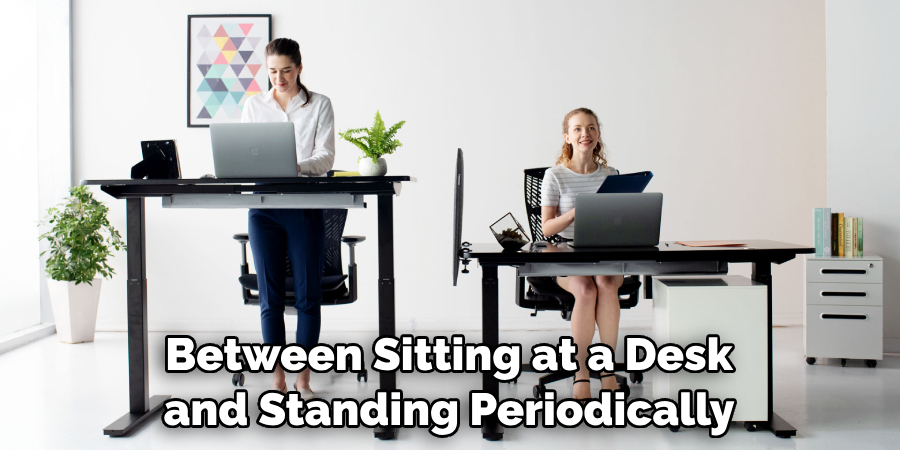
It’s also important to perform a variety of activities throughout the day, such as taking phone calls or attending meetings. This will further break up the monotony of typing. This can be especially beneficial if your job requires a lot of typing.
Step 4: Stretch Out Your Hands and Wrists Routinely
Stretching out your hands and wrists should become part of your daily routine. Simple stretches like wrist curls, handshakes, or clasping the fingers together can help increase blood circulation and reduce strain in your joints.
It’s also helpful to take a minute or two each day to massage your hands and wrists to further reduce tension. It’s best to perform these stretches and massage at least a few times a day, especially before or after long work sessions.
Step 5: Avoid Excessive Typing
Try to limit the amount of typing you do each day by using voice commands or dictation whenever possible. Utilize other tools such as a foot mouse or trackball to minimize excessive hand movement when using a computer.
If typing is unavoidable, take frequent breaks and use the correct posture. However, if pain persists despite taking these steps, consider consulting a doctor.
Step 6: Use an Ergonomic Keyboard
Using an ergonomic keyboard can significantly reduce pressure on your wrists and hands while typing. These keyboards are designed with special curves and contours that make them more comfortable to use for extended periods of time.
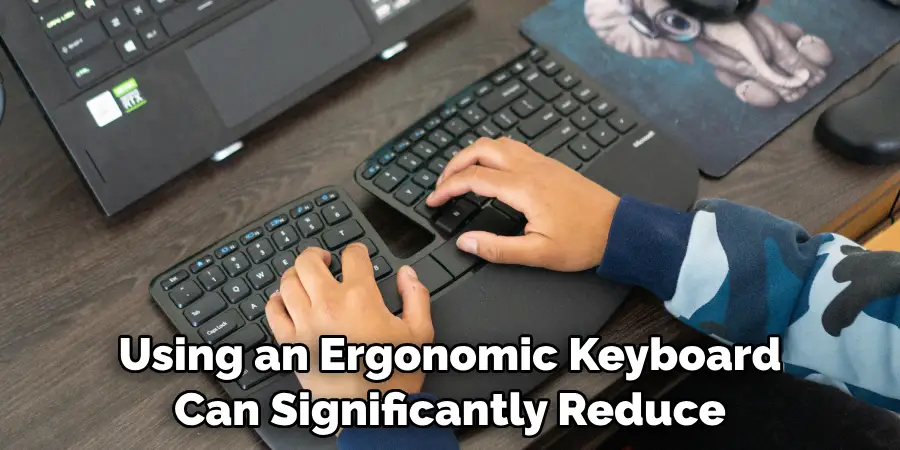
This can make your typing more efficient and help prevent CTS. It’s important to find the right keyboard for your body type and size, as well as one that fits your budget.
Step 7: Incorporate Wrist Supports
Using wrist supports or braces can help to reduce the pressure on your wrists when typing. They’re especially useful if you have to type for long periods of time every day.
It’s important to find one that fits your body type and size, as well as your budget. But make sure to consult your doctor before using a wrist support. It’s also important to take them off periodically throughout the day and stretch out your wrists. This will help reduce pressure and discomfort.
Step 8: Have Regular Massages
Having regular massages can help to reduce muscle tension and stiffness in your hands, wrists, and arms. This will also help improve circulation in those areas and keep them healthy.
It’s best to find a massage therapist who specializes in treating CTS, as they can provide the most targeted treatment. It’s also important to note that massage is not a substitute for medical treatment and should only be used in combination with stretches and other preventive techniques.
Step 9: Avoid Unnecessary Stressful Movements
Avoid any unnecessary stress-related movements such as clenching your fists or making tight grips with your hands. These can put additional strain on your wrists and potentially lead to CTS over time. But if you have to do any of these motions, be sure to stretch out your hands and wrists afterward. If the pain persists, consult a doctor.
Step 10: Utilize Proper Posture
Maintaining proper posture while typing will help to reduce the amount of stress on your hands and wrists. Make sure to keep your back straight, shoulders relaxed, arms bent at a 90-degree angle, wrists slightly raised, and feet flat on the floor. It’s also important to remember to take regular breaks and adjust your position every now and then.
Step 11: Monitor Symptoms Closely
If you start to experience any numbness or tingling in your hands and wrists, it’s important to take action immediately. Talk to your doctor as soon as possible so that they can diagnose the issue and provide appropriate treatment. It’s also helpful to monitor how much time you’re spending on each task throughout the day so that you don’t overdo it.
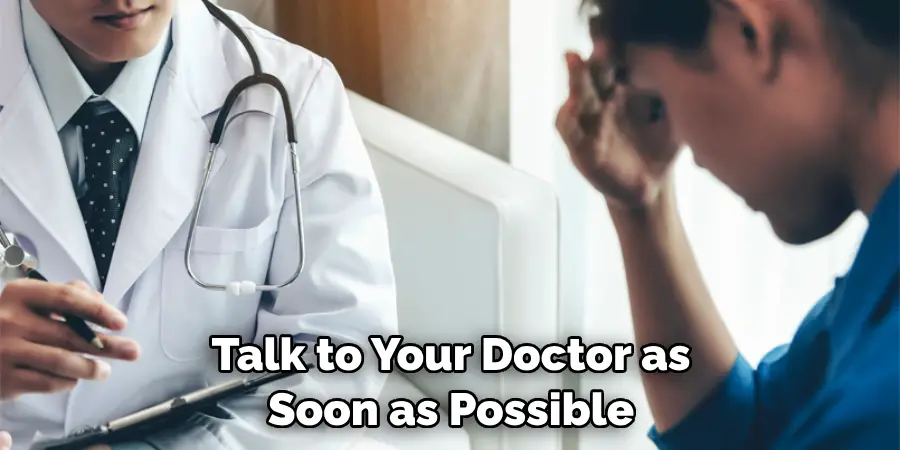
By following these eleven step-by-step guides on how to prevent carpal tunnel in office, you can rest assured knowing that you’re doing your best to keep your hands and wrists healthy. The longer you go without experiencing any symptoms of CTS, the better off your career prospects will be in the long run. Remember to take frequent breaks and stretch out regularly throughout the day!
Frequently Asked Questions
Q: Does Posture Affect Carpal Tunnel Syndrome?
A: Yes, posture can have a significant impact on the risk of developing CTS. Poor posture while typing can increase strain on the wrists, while maintaining proper posture can reduce tension in that area.
Q: What Are Other Ways to Prevent Carpal Tunnel Syndrome?
A: In addition to taking frequent breaks and adjusting your desk setup, other ways to prevent carpal tunnel syndrome include using an ergonomic keyboard, incorporating wrist supports, having regular massages, and avoiding excessive typing.
Q: Is It Necessary to See a Doctor If I Suspect I Have Carpal Tunnel Syndrome?
A: Yes, if you suspect that you have CTS it’s important to see a doctor as soon as possible so that they can diagnose the issue and provide appropriate treatment. There are various treatments available depending on the severity of the symptoms.
Q: What Happens if Carpal Tunnel Syndrome is Left Untreated?
A: If CTS is left untreated, the symptoms may worsen over time and can cause permanent damage to the nerves in the hands. Therefore, it’s important to take action as soon as possible if you suspect you may be at risk of developing CTS.
Conclusion
In conclusion, there are several ways to prevent carpal tunnel in an office setting. Taking breaks throughout the day, investing in ergonomic equipment, ensuring proper wrist posture while typing, and building a good exercise routine can all help ward off the pain associated with CTS.
Though it may take time and effort to strengthen one’s wrists and adjust one’s workspace accordingly, these activities are crucial to keeping your hands healthy for years to come.
Now that you know what you can do to alleviate the symptoms of carpal tunnel syndrome, implement these strategies next time you hit the office!
Doing so will help reduce the chances of developing this painful condition and allow you to work comfortably and efficiently. Thanks for reading this article how to prevent carpal tunnel in office.


