You’ve just bought a new laptop, and you want to keep it looking pristine – but what about the keyboard? It’s going to get dirty sooner or later, so you might as well protect it with a cover.
Keyboard covers are cheap and easy to use and can help keep your laptop in good condition for years. In this article, we’ll show you how to put keyboard cover on laptop. Read on for instructions!

What Is a Laptop Keyboard Cover?
A laptop keyboard cover is a thin, flexible piece of material placed over the keys of a laptop computer keyboard to protect them. The cover is typically made of silicone, rubber, or another type of durable material, and it is designed to fit snugly over the keys.
Keyboard covers are popular among laptop users because they help prevent dirt, dust, and other debris from getting caught between the keys, which can lead to a build-up of grime over time. In addition, keyboard covers can also help to protect the keys from being worn down by frequent use.
As a result, many laptop users opt to purchase a keyboard cover to keep their keyboards looking and functioning like new for as long as possible.
Why Should You Put a Keyboard Cover on The Laptop?
A laptop keyboard cover is necessary for anyone who often types on their laptop. It provides an extra layer of protection against spills, dust, and dirt and helps keep the keyboard clean. In addition, a keyboard cover can help extend your laptop’s life by protecting the keys from wear and tear.
Keyboard covers are available in a variety of colors and styles, so you can choose one that fits your personal aesthetic. Best of all, they are relatively inexpensive, making them a great investment for anyone who relies on their laptop for work or school.
So if you’re looking for a way to protect your laptop, prolong its life, and keep it looking its best, consider investing in a keyboard cover.
How to Put Keyboard Cover on Laptop Step-by-Step Guide
Step 1: Choose the Right Keyboard Cover
The first step is to make sure you have the right keyboard cover. There are many different types and sizes of keyboard covers, so you’ll want to measure your laptop’s keyboard and compare it to its dimensions.
You’ll also want to make sure that the keyboard cover has cutouts for all of the important keys on your laptop’s keyboard, such as the power button, volume control, and media playback keys.
Step 2: Clean Your Laptop’s Keyboard
Before putting the keyboard cover on, you’ll want to clean your laptop’s keyboard well. This will help remove any dirt, dust, or debris that could get trapped under the keyboard cover and cause problems. You can use a damp cloth or an electronic dusting brush to clean the keyboard.
Step 3: Apply the Keyboard Cover
Once your laptop’s keyboard is clean, you’re ready to apply the keyboard cover. Start by aligning the top edge of the keyboard cover with the top of your laptop’s keyboard. Then, gently press down on the cover until it snaps into place. Finally, ensure that all the keys are properly aligned with the cutouts in the keyboard cover.
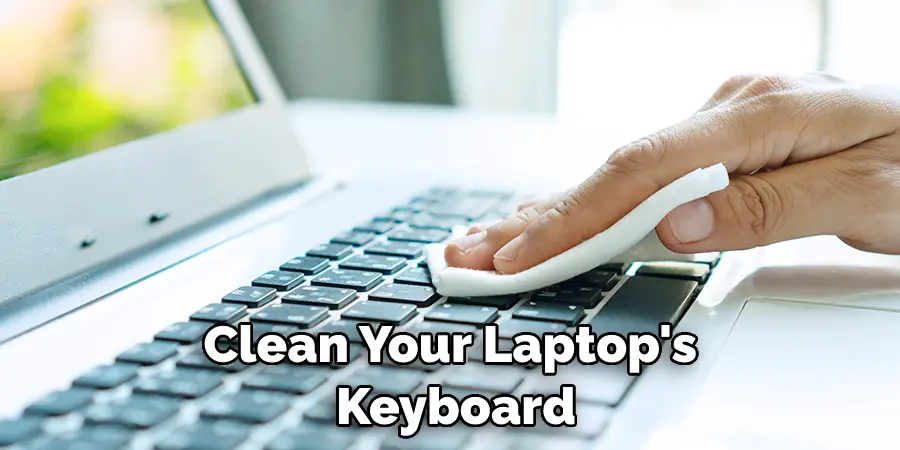
Step 4: Use Your Laptop
Now you’re ready to use your laptop with the new keyboard cover! The keyboard cover will protect your keyboard from dirt, dust, and spills. It also provides a bit of extra cushioning, which can make typing more comfortable. If you ever need to clean the keyboard cover, remove it and wash it with soap and water.
Step 5: Enjoy Your New Cover
That’s it! You’ve now learned how to put keyboard cover on laptop! This simple step-by-step guide will protect your keyboard from dirt, dust, and spills. It also provides a bit of extra cushioning, which can make typing more comfortable. If you ever need to clean the keyboard cover, remove it and wash it with soap and water.
How to Choose the Best Keyboard Cover for Your Laptop
If you’ve ever tried typing on a laptop with a bare keyboard, you know how frustrating it can be. The keys are small and spaced close together, making it easy to mistype. And if you accidentally spill any liquid on the keyboard, you could be in for a very costly repair bill.
A keyboard cover is inexpensive to protect your laptop from spills and everyday wear and tear. But with so many different keyboard covers on the market, how do you choose the right one?
Here Are a Few Things to Keep in Mind When Shopping for a Keyboard Cover:
Size: Make sure to measure your laptop’s keyboard before ordering a cover. Keyboard covers come in various sizes, and you want to ensure you get one that’s a perfect fit.
Material: Keyboard covers are typically made from silicone or plastic. Silicone is more flexible, making it easier to put on and take off. Plastic covers are more rigid, providing a tighter fit than some users prefer.
Thickness: If you’re concerned about typing feel, pay attention to the thickness of the cover. Thinner covers won’t affect typing feel much, while thicker ones can make the keys feel stiffer.
Benefits of Using a Keyboard Cover
A keyboard cover is an essential tool for anyone who relies on their computer for work or school. By providing a barrier between your keys and the outside world, keyboard covers help keep your keys clean and free of dirt, dust, and other particles that can cause wear and tear.
In addition, keyboard covers can help to protect your keys from spills, keeping them in good condition for years to come. Keyboard covers also provide an extra layer of cushioning, making typing more comfortable and helping to reduce fatigue.

In addition, many keyboard covers are made of washable material, making them easy to clean and care for. As a result, keyboard covers offer a variety of benefits that make them an essential part of any computer user’s arsenal. Keep reading for more information about how to put keyboard cover on laptop.
Keyboard Cover Care Instructions
To keep your keyboard cover clean and looking new, we recommend the following care instructions. First, wipe the surface with a damp cloth to remove any dirt or dust.
Then, apply a small amount of mild soap to a clean cloth and gently scrub the surface. Rinse the soap off with water and dry the keyboard cover with a soft, dry cloth. If you need to remove stubborn stains, you can use a small amount of rubbing alcohol on a cotton swab.
Gently rub the stained area until it disappears. Be sure to test the alcohol on an inconspicuous area first to make sure it doesn’t damage the keyboard cover. With proper care, your keyboard cover will look new for years.
How to Determine if You Need a Keyboard Cover
Keyboard covers are an essential part of any computer owner’s toolkit. They protect your keyboard from dirt, dust, and spills and can also help extend the life of your keyboard by preventing wear and tear. But how do you know if you need a keyboard cover? There are a few key factors to consider.
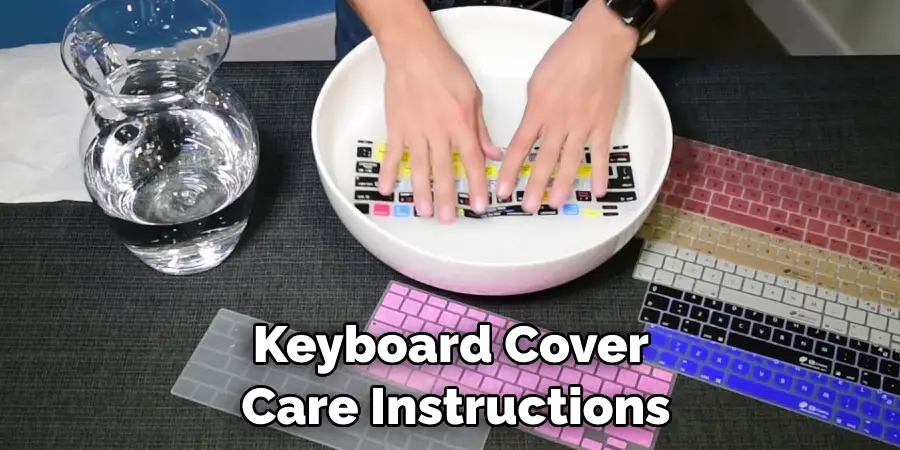
First, think about how often you use your computer. A keyboard cover is a good investment if you’re a heavy user. Second, take a look at your keyboard. If it’s starting to show signs of wear, then a keyboard cover can help to prevent further damage.
Finally, consider your budget. Keyboard covers range in price from a few dollars to over $100, so be sure to shop around before making a purchase. By considering these factors, you can decide if a keyboard cover is right for you.
Why Isn’t My Keyboard Cover Sticking to My Laptop?
There are a few potential reasons why your keyboard cover may not be sticking to your laptop. First, if the keyboard cover is new, it may need to be “broken in” before it will stick properly. Try typing on the cover for a few minutes to help it adhere better.
You may also need to clean the surface of your laptop with a mild soap and water solution; be sure to dry it completely before applying the keyboard cover. If the keyboard cover is older, the adhesive may not be as strong as it once was. Try using a piece of clear tape (such as Scotch tape) to secure the corners or edges of the keyboard cover.
Finally, make sure that the keyboard cover is the correct size for your laptop; a too-small cover can cause lifting and bubbling. If you’re still having trouble, consider replacing the keyboard cover.

Conclusion
Keyboard covers are a great way to protect your laptop from dirt and dust, but they can also be used for other purposes. For example, using a keyboard cover lets you keep your laptop looking new for longer and makes it easier to type on the keyboard.
There are many different keyboard covers available, so be sure to choose one that is right for you. Thanks for reading our post about how to put keyboard cover on laptop.
You can check it out to Remove Under Desk Keyboard Tray

